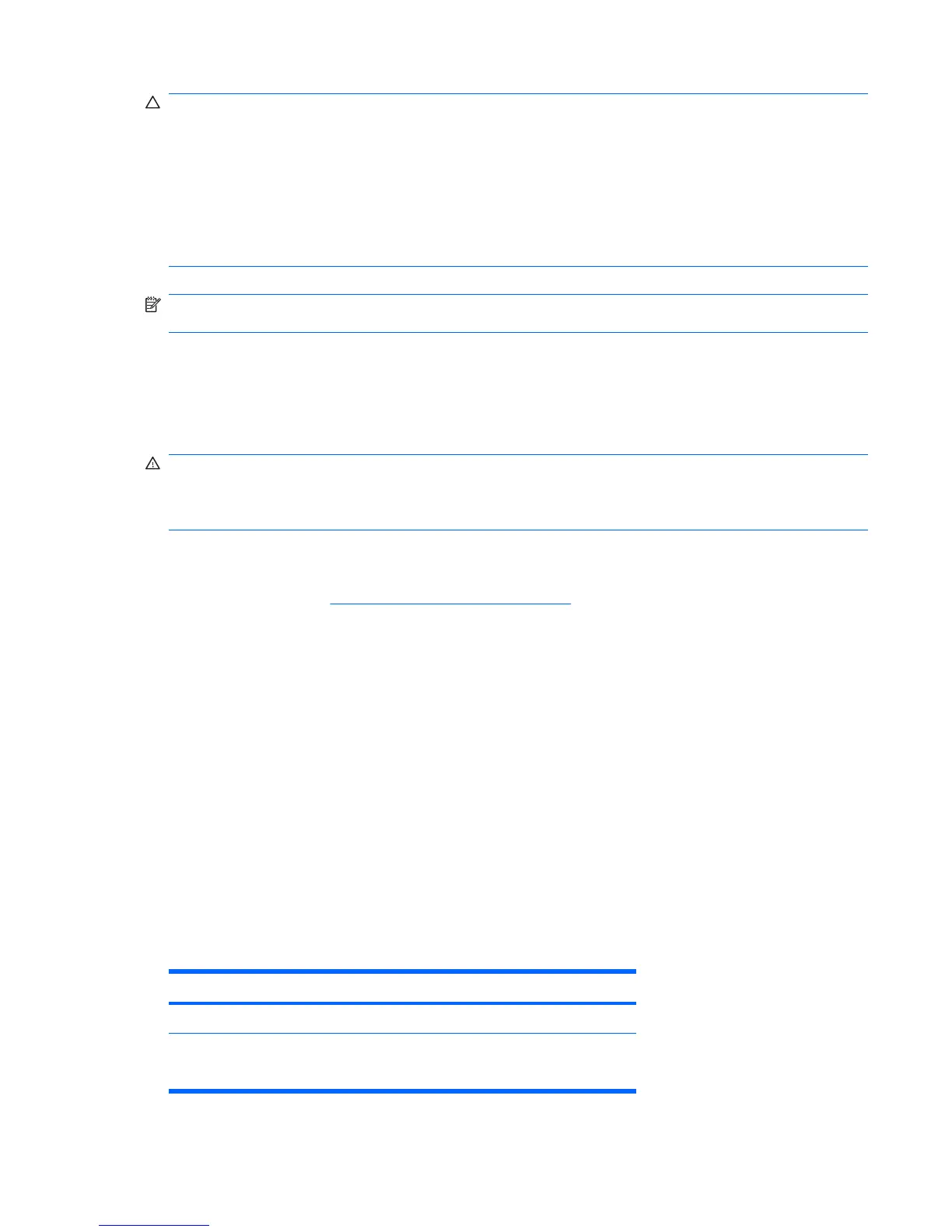CAUTION: To prevent damage to the workstation, observe the following Electrostatic Discharge
(ESD) precautions while performing the system parts removal and replacement procedures:
— Work on a static-free mat.
— Wear a static strap to ensure that any accumulated electrostatic charge is discharged from your body
to the ground.
— Create a common ground for the equipment you are working on by connecting the static-free mat,
static strap, and peripheral units to that piece of equipment.
NOTE: HP accessories are for use in HP Workstation products. They have been extensively tested
for reliability and are manufactured to high quality standards.
Service considerations
The following sections describe service considerations that should be reviewed and practiced before
removing and replacing any system components.
WARNING! When lifting or moving the workstation, do not use the front bezel as a handle or lifting
point. Lifting the workstation from the front bezel, or lifting it incorrectly, can cause the workstation to fall,
possibly harming you and damaging the workstation. To properly and safely lift the workstation, lift it
from the bottom.
Cautions, warnings, and safety precautions
For your safety, review Warnings and cautions on page 52 before accessing the workstation
components. Also, review the Safety and Regulatory Guide that came with your workstation for more
information.
ESD information
A sudden discharge of static electricity from your finger or other conductor can destroy static-sensitive
devices or microcircuitry. Often, the discharge is neither felt nor heard, but damage occurs nonetheless.
An electronic device exposed to electrostatic discharge (ESD) might not appear to be affected at all and
can function normally for a while, but it has been degraded in the internal layers, reducing its life
expectancy.
Networks built into many integrated circuits provide some protection, but in many cases, the discharge
contains enough power to alter device parameters or melt silicon junctions.
Generating static
The following table shows that different activities generate different amounts of static electricity. Static
electricity increases as humidity decreases.
Table 4-1 Static electricity
Relative humidity
Event
55% 40% 10%
Walking across carpet
Walking across vinyl floor
7,500V
3,000V
15,000V
5,000V
35,000V
12,000V
ENWW Service considerations 53
