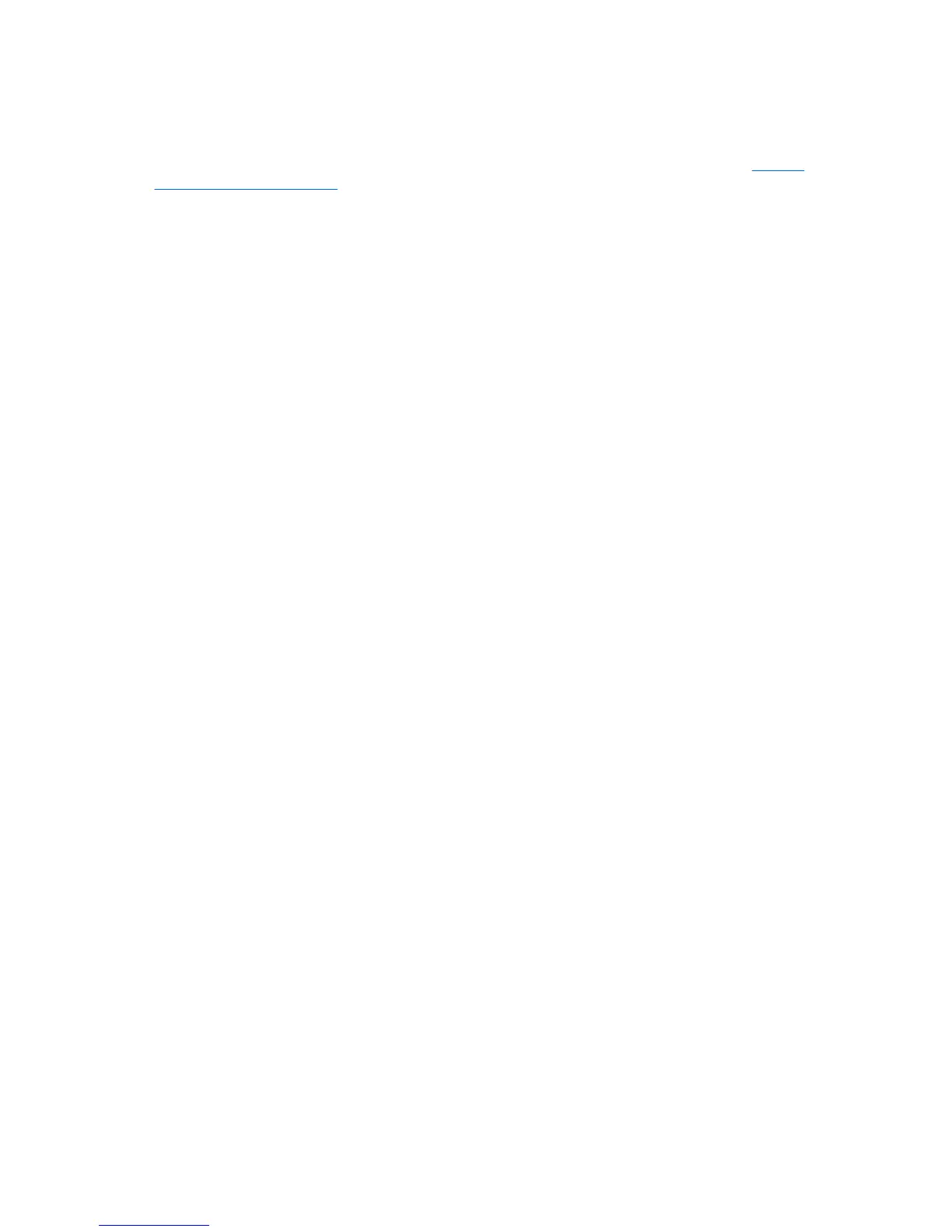Removing and replacing components
This section provides procedures to remove and install hardware components on your workstation.
Before servicing your workstation, review the safety information and precautions in the
Service
considerations on page 53, and the Safety and Regulatory Information for your workstation.
1. Read all safety information and precautions.
2. Locate and clear a suitable work area.
3. Power down the workstation and disconnect power from the workstation.
4. Gather your tools.
5. Service the workstation.
6. Restore power to the workstation.
60 Chapter 4 Removal and replacement procedures ENWW
