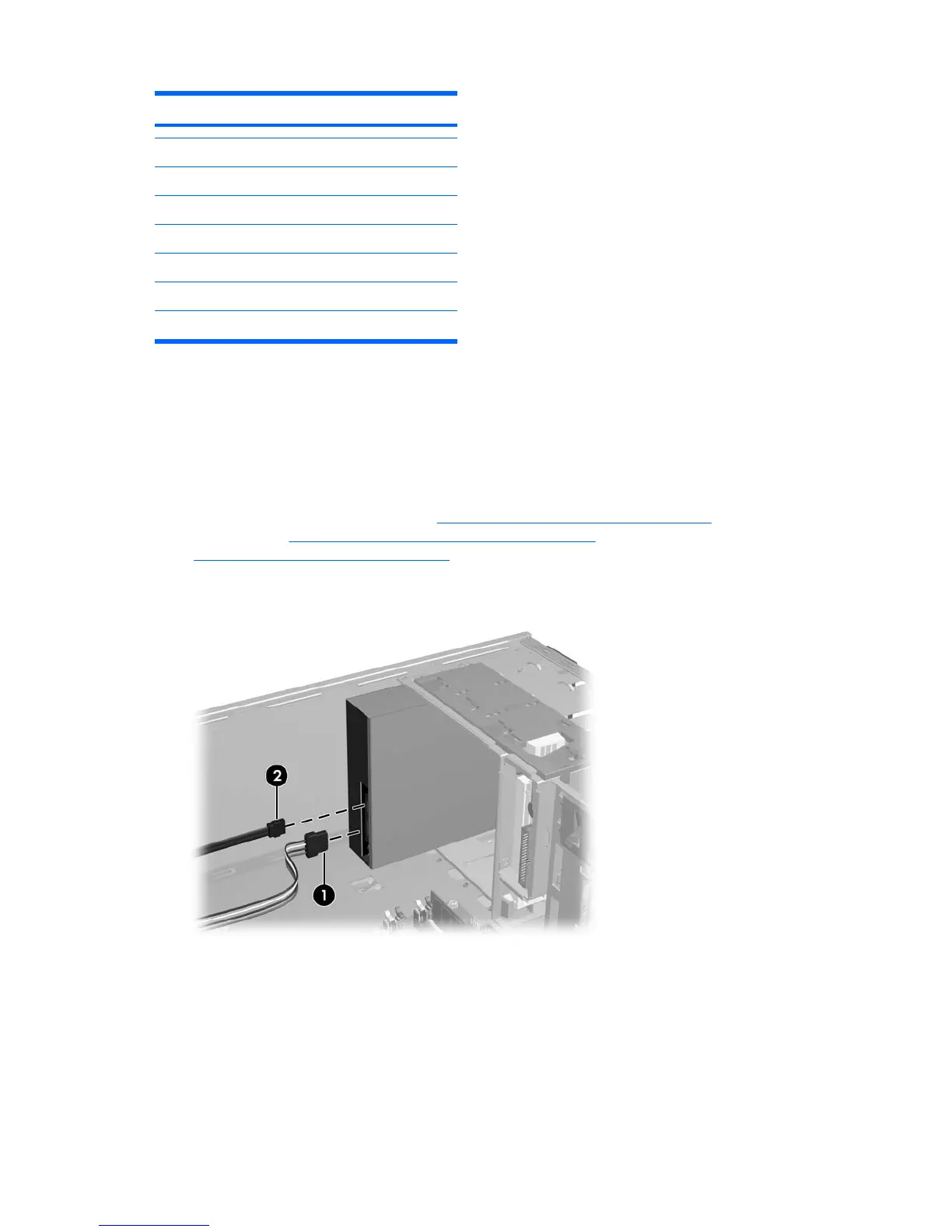Item Description
13 P9
14 P1
15 P13
16 1394 card
17 P12
18 Graphics card
19 P3
Optical drive (minitower configuration)
This section describes how to remove and install an optical disk drive in a minitower workstation
configuration.
Removing an optical drive (minitower configuration)
1. Disconnect power from the system (Predisassembly procedures on page 58), remove the side
access panel (
Removing the side access panel on page 64), and then remove the front bezel
(
Removing the front bezel on page 68).
2. Disconnect the power (1) and data (2) cables from the optical drive.
Figure 4-37 Disconnecting the optical drive cables
Table 4-8 Workstation power connector description (continued)
90 Chapter 4 Removal and replacement procedures ENWW
