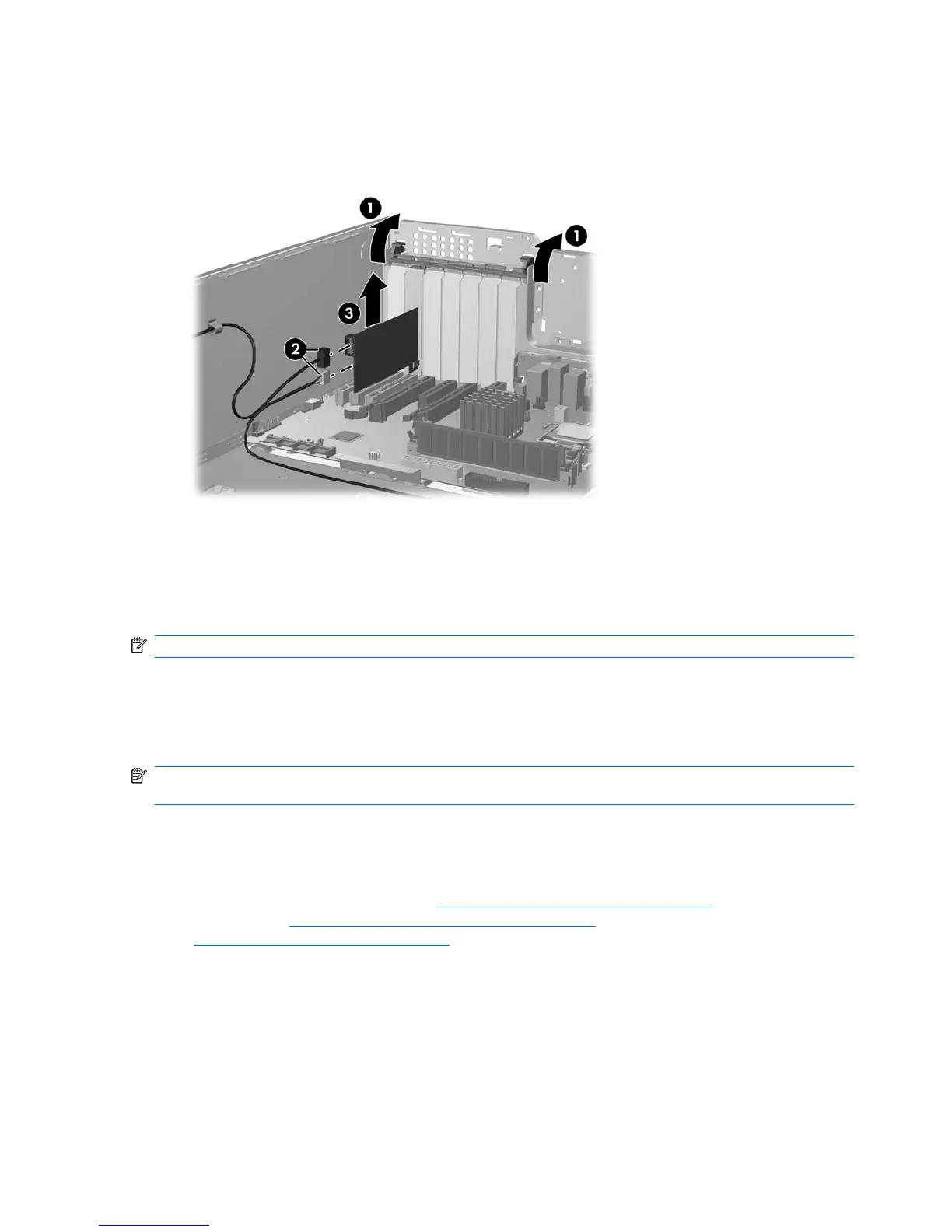2. Open the PCI card retention clamp. Press the retention clamp levers down to unsnap, and then
rotate them up (1).
Figure 4-32 Removing an IEEE-1394 card
3. Disconnect the front I/O cable and power cable from the card (2).
4. Lift the IEEE-1394 card out of the chassis (3). Store the card in an anti static bag.
5. Install a PCI slot cover and close the PCI card retention clamp. If the PCI levers do not close, ensure
that all cards are properly seated, and then try again.
NOTE: To install an IEEE-1394 card, reverse the previous steps.
Front PCI card guide and fan removal (optional)
This unit acts as a front fan housing and card guide. This section describes how to remove and replace
the fan housing/card guide and the front fan.
NOTE: The fan is only used for special configurations, but the card guide is used with all full-length
add-in cards.
Removing the front PCI card guide and fan
To remove the front PCI card guide and fan:
1. Disconnect power from the system (
Predisassembly procedures on page 58), remove the side
access panel (
Removing the side access panel on page 64), and then remove the front bezel
(
Removing the front bezel on page 68).
86 Chapter 4 Removal and replacement procedures ENWW
