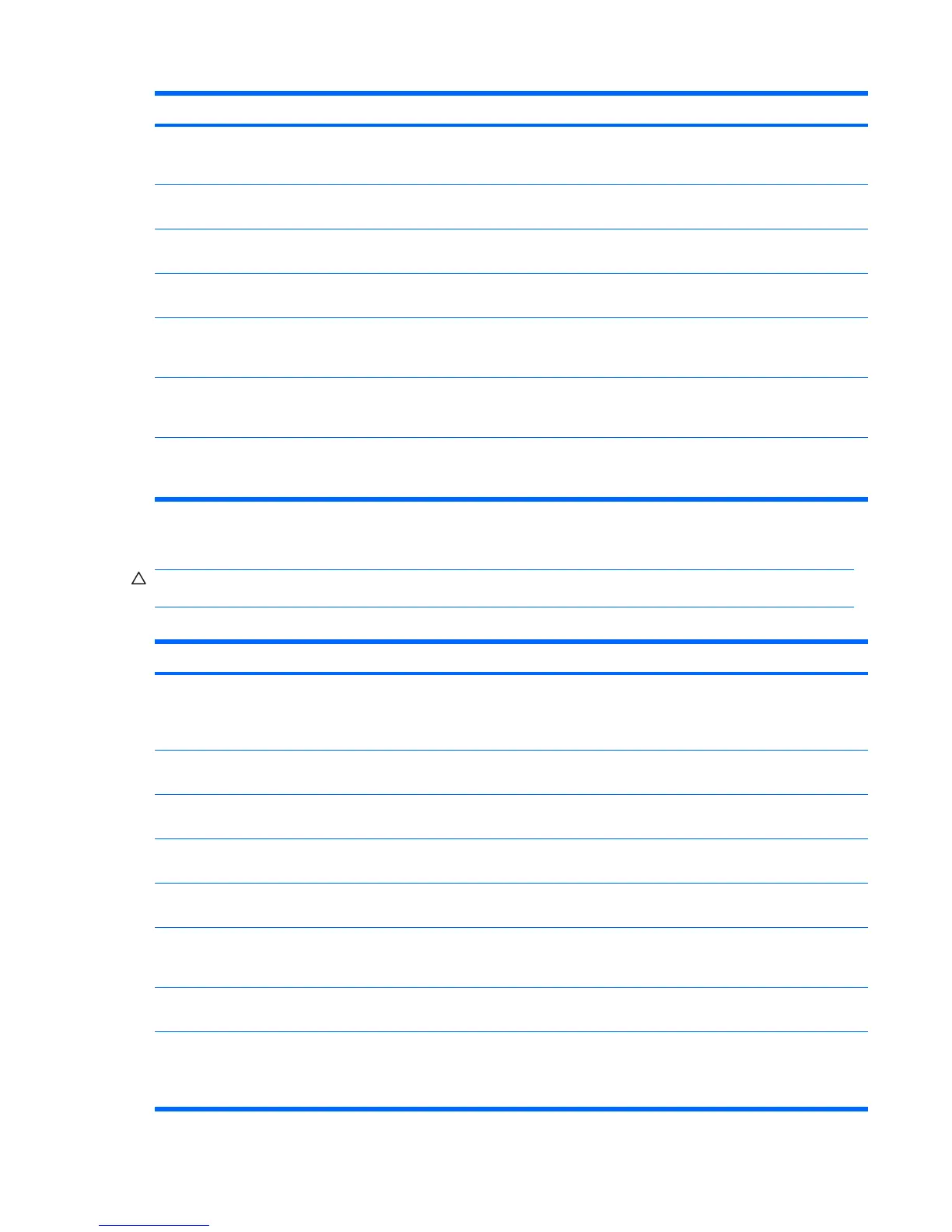Problem Cause Solution
The expansion board installed is a
network card and conflicts with the
embedded network card.
Under the Computer Setup (F10) Advanced menu,
change the resource settings for the board.
Network controller stops working
without apparent cause.
The files containing the network
drivers are corrupted.
Reinstall the network drivers using the Restore Plus! CD.
The cable is not securely
connected.
Be sure that both ends of the cable are securely attached
to the correct devices.
The network controller is
defective.
Replace the NIC.
New network card does not boot. New network card might be
defective or might not meet
industry-standard specifications.
Install a working, industry-standard NIC, or change the
boot sequence to boot from another source.
Cannot connect to network
server when attempting remote
system installation.
The network controller is not
configured properly.
Verify network connectivity, that a DHCP server is
present, and that the Remote System Installation Server
contains the NIC drivers for your NIC.
Computer Setup (F10) Utility
reports unprogrammed
EEPROM.
Unprogrammed EEPROM. Flash the ROM.
Solving memory problems
CAUTION: For those systems that support ECC memory, HP does not support mixing ECC and
nonECC memory. The operating system does not boot with mixed-ECC memory.
Table 5-13 Memory problems
Problem Cause Solution
System does not boot (or does not
function properly) after installing
additional memory modules.
A memory module is not the
correct type or speed or the
new memory module is not
seated properly.
Replace module with the correct, industry-standard device
for the workstation.
On some models, ECC and nonECC memory modules
cannot be mixed.
Out of memory error. Memory configuration might
not be set up correctly.
Use the Device Manager to verify memory configuration.
You have run out of memory to
run the application.
Review the application documentation to determine the
memory requirements.
Memory count during POST is
wrong.
The memory modules might
not be installed correctly.
Verify that the memory modules have been installed
correctly and that proper modules are used.
Insufficient memory error during
operation.
Too many Terminate and Stay
Resident (TSR) programs are
installed.
Delete any TSRs that you do not need.
You have run out of memory
for the application.
Verify the memory requirements for the application or add
more memory to the workstation.
Power LED flashes red 5 times
(once every second), followed by a
2-second pause, and then the
workstation beeps 5 times.
Memory is installed incorrectly
or is bad.
1. Reseat DIMMs.
2. Replace DIMMs one at a time to isolate the faulty
module.
Table 5-12 Network problems (continued)
126 Chapter 5 System diagnostics and troubleshooting ENWW
