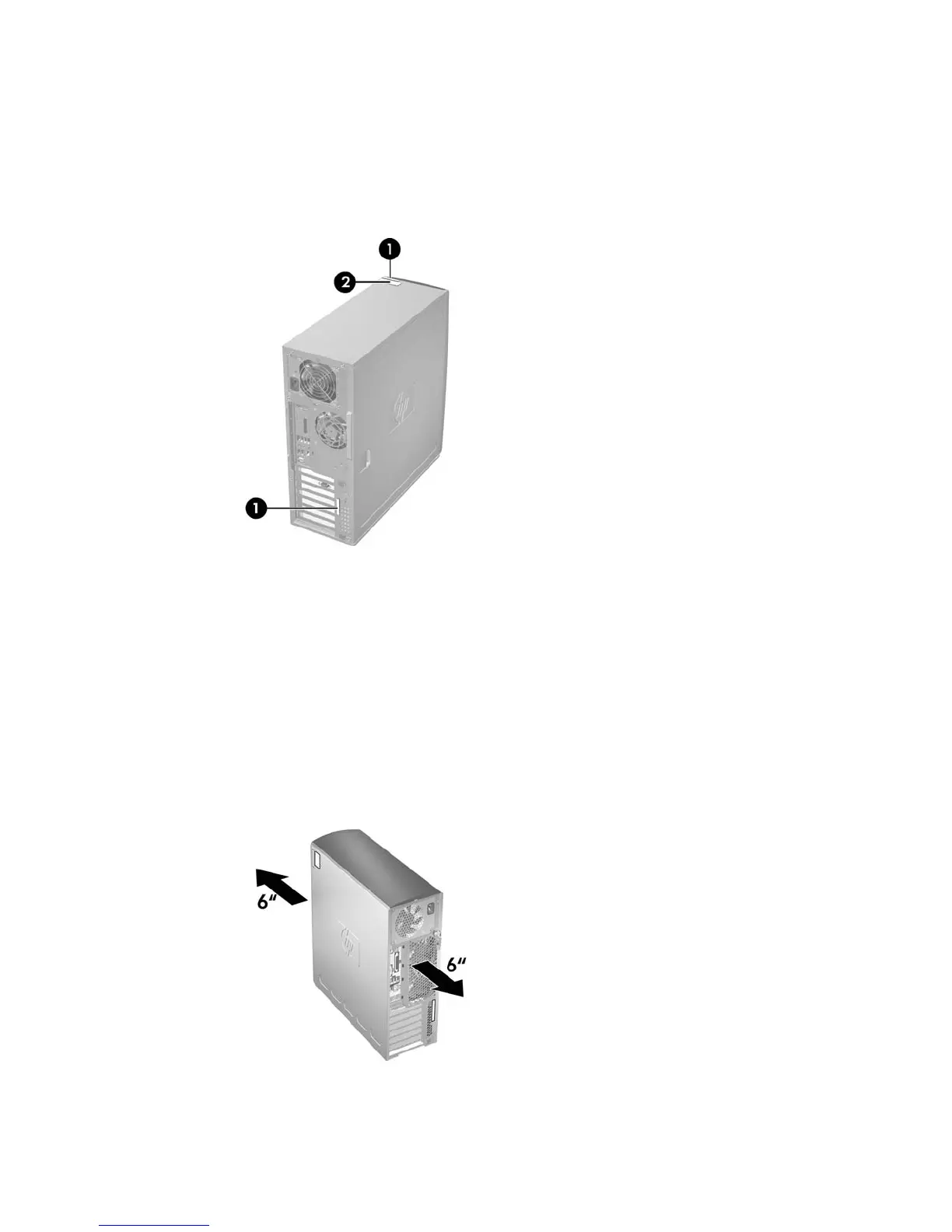Serial number and COA label location
Each workstation has two unique serial number labels (1) and a Certificate of Authentication (COA) label
(2) (for Microsoft® Windows® preinstalled systems only). The serial number labels can usually be found
on the top panel or on the side or rear of the workstation. Keep this number available when contacting
customer service for assistance.
Figure 1-5 Location of serial number and COA label
Maximizing the airflow
●
Keep your workstation in an area where the airflow is not obstructed.
●
Keep the workstation off of surfaces where dust can gather.
●
Keep the front of the workstation clear of any obstruction.
●
Remove any dust on the front panel (vent area) and the rear fans with a small vacuum, compressed
air, or dust rag.
●
Keep the back of the workstation at least 0.15 m (6 in.) away from a wall or other obstruction.
Figure 1-6 Maintain proper clearance
6 Chapter 1 Product overview ENWW
