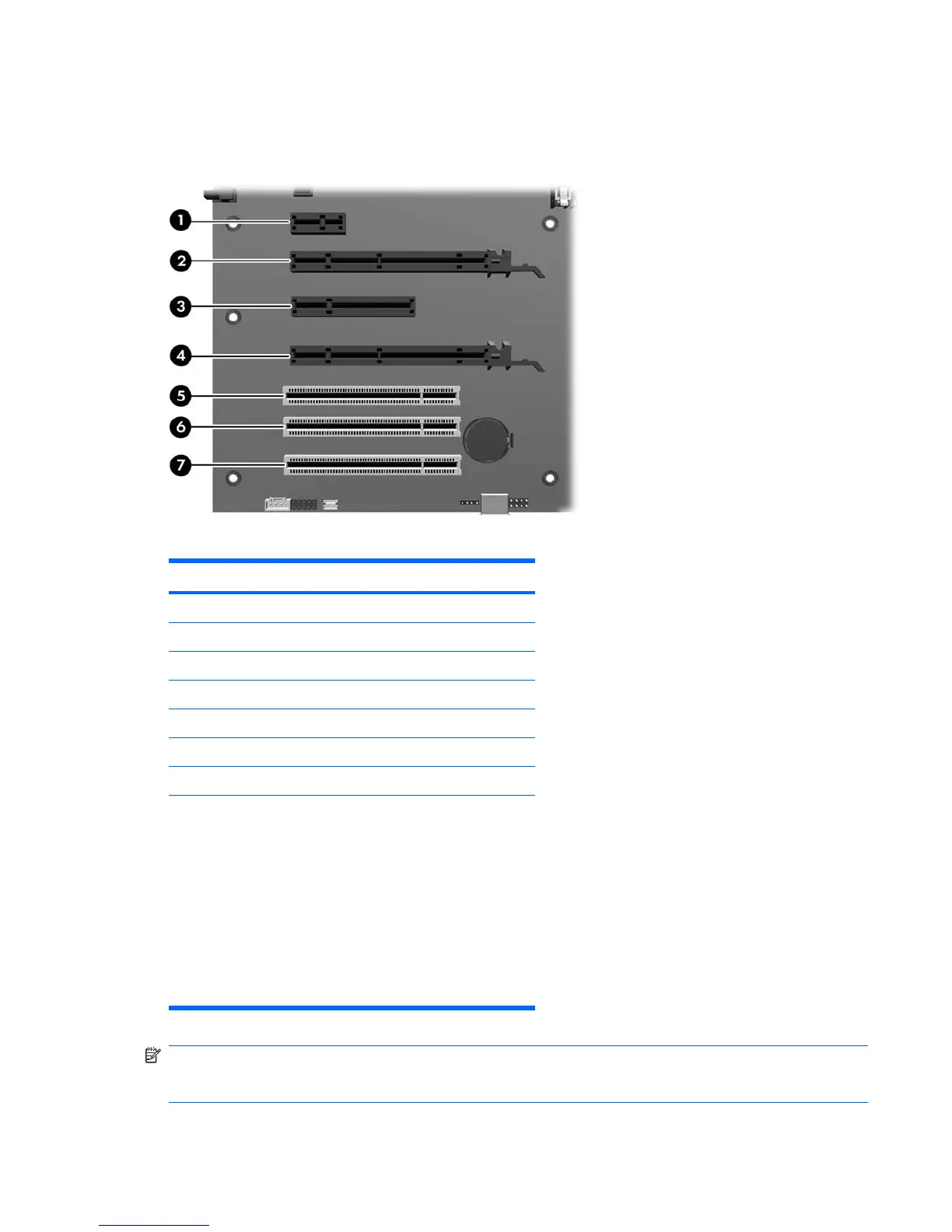PCI card slots
The following figure illustrates the xw4600 Workstation PCI card slots.
Figure 4-25 Identifying PCI card slots
Table 4-6 PCI slots
Slot Type Slot power (Maximum)
1 PC-Express x1 25W
2 PCI-Express x16* 75W
3 PCI-Express x8 (x4) 25W
4 PCI-Express x16* 75W
5 PCI 32/33 25W
6 PCI 32/33 25W
7 PCI 32/33 25W
* The maximum graphics configuration can be: two 75W cards
(one in slot two; one in slot four), or one 150W card, preferably in
slot 2. If a 150W card is used, HP suggests that the adjacent slot
remain empty.
in either slot 2 or slot 4. If a 150W card is used, the adjacent slot
must remain empty.
in either slot 2 or slot 4. If a 150W card is used, the adjacent slot
must remain empty.
Graphics cards greater than 75W require the use of a graphics
cable adapter.
NOTE: In addition to these slot power specifications, the overall power consumption of the system
(including I/O cards, processor, and memory) must not exceed the maximum rating of the system power
supply.
ENWW Removing and replacing components 79
