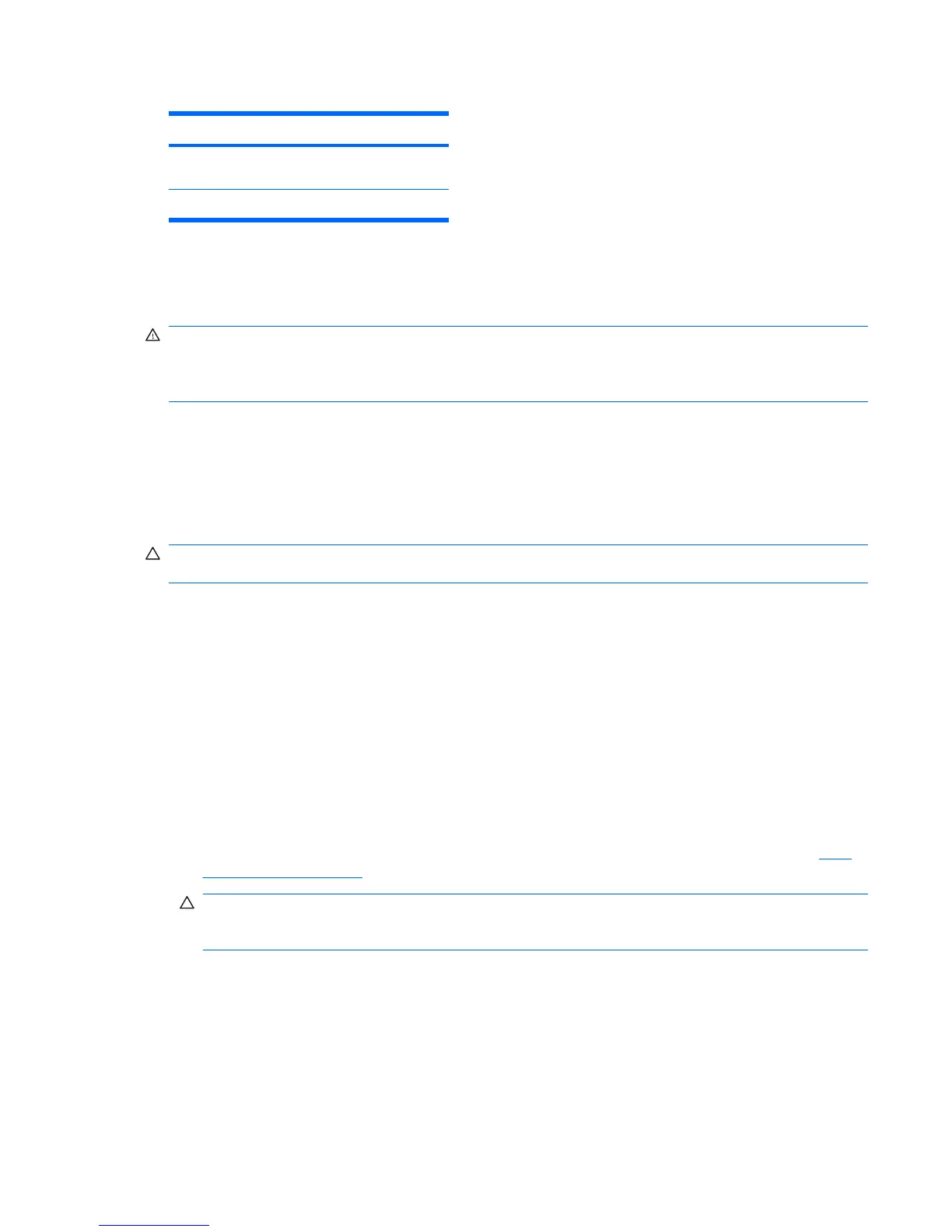Table 4-3 Screw ID
Item Description
1
Metric screws (M3)
2 ANSI screws (6–32)
Special handling of components
The components included in this section require special handling when servicing the workstation.
WARNING! Do not use the front bezel as a handle or lifting point when lifting or moving the workstation.
Lifting the workstation from the front bezel, or lifting it incorrectly, could cause the workstation to fall,
causing possible injury to you, and damage to the workstation. To properly and safely lift the workstation,
lift from the bottom of the workstation for either the desktop or minitower configuration.
Cables and connectors
Cables must be handled with care to avoid damage. Apply only the tension required to seat or unseat
cables during insertion or removal from the connector. Handle cables by the connector or pull-strap
whenever possible. In all cases, avoid bending or twisting the cables, and be sure that the cables are
routed in such a way that they cannot be caught or snagged by parts being removed or replaced.
CAUTION: When servicing this workstation, be sure that cables are placed in their proper location
during the reassembly process. Improper cable placement can damage the workstation.
Hard drives
Hard drives are fragile, precision components. Therefore, you must avoid subjecting them to physical
shock and vibration. This guideline applies to failed drives and replacement drives and spares.
●
Do not remove hard drives from the shipping package for storage. Keep hard drives in their
protective packaging until they are actually mounted in the workstation.
●
Avoid dropping hard drives from any height.
●
If you are inserting or removing a hard drive, power off the workstation. Do not remove a hard drive
while the workstation is powered on or in standby mode.
●
Before handling a drive, be sure that you discharge static electricity. While handling a drive, avoid
touching the connector. For more information about preventing electrostatic damage, see
ESD
information on page 53.
CAUTION: To prevent possible ESD damage when the drive is installed, always connect the
drive power cable before connecting the data cable. This discharges accumulated static electricity
through the drive power cable to the workstation chassis.
●
Do not use excessive force when inserting a drive.
●
Avoid exposing a hard drive to liquids, temperature extremes, or products with magnetic fields such
as monitors or speakers.
ENWW Service considerations 57
