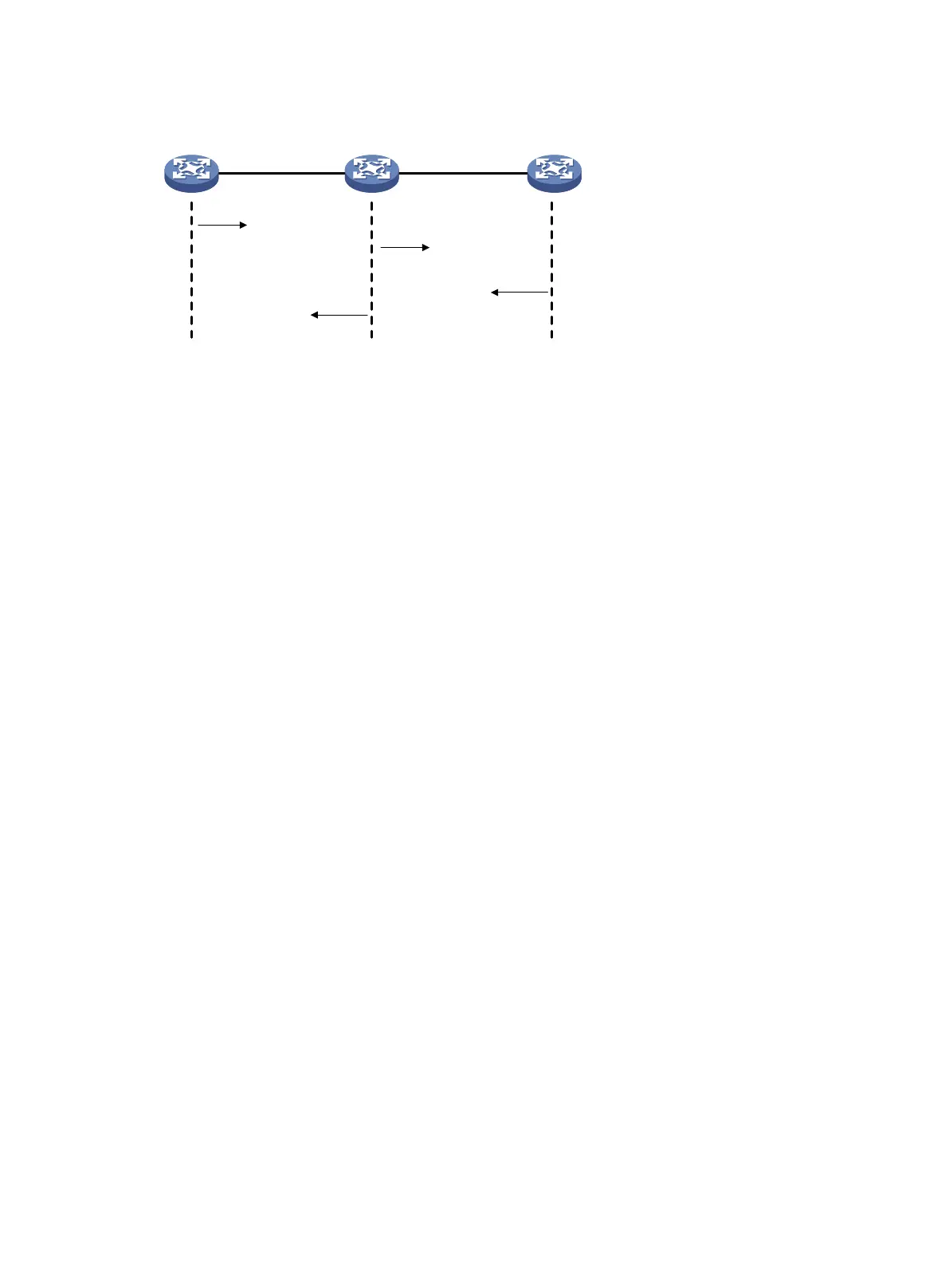2
Figure 1 Network diagram
Configuration procedure
# Use the ping command on Device A to test connectivity to Device C.
<DeviceA> ping 1.1.2.2
Ping 1.1.2.2 (1.1.2.2): 56 data bytes, press CTRL_C to break
56 bytes from 1.1.2.2: icmp_seq=0 ttl=254 time=2.137 ms
56 bytes from 1.1.2.2: icmp_seq=1 ttl=254 time=2.051 ms
56 bytes from 1.1.2.2: icmp_seq=2 ttl=254 time=1.996 ms
56 bytes from 1.1.2.2: icmp_seq=3 ttl=254 time=1.963 ms
56 bytes from 1.1.2.2: icmp_seq=4 ttl=254 time=1.991 ms
--- Ping statistics for 1.1.2.2 ---
5 packet(s) transmitted, 5 packet(s) received, 0.0% packet loss
round-trip min/avg/max/std-dev = 1.963/2.028/2.137/0.062 ms
The output shows the following information:
• Device A sends five ICMP packets to Device C and Device A receives five ICMP packets.
• No ICMP packet is lost.
• The route is reachable.
# Get detailed information about routes from Device A to Device C.
<DeviceA> ping -r 1.1.2.2
Ping 1.1.2.2 (1.1.2.2): 56 data bytes, press CTRL_C to break
56 bytes from 1.1.2.2: icmp_seq=0 ttl=254 time=4.685 ms
RR: 1.1.2.1
1.1.2.2
1.1.1.2
1.1.1.1
56 bytes from 1.1.2.2: icmp_seq=1 ttl=254 time=4.834 ms (same route)
56 bytes from 1.1.2.2: icmp_seq=2 ttl=254 time=4.770 ms (same route)
56 bytes from 1.1.2.2: icmp_seq=3 ttl=254 time=4.812 ms (same route)
56 bytes from 1.1.2.2: icmp_seq=4 ttl=254 time=4.704 ms (same route)
--- Ping statistics for 1.1.2.2 ---
5 packet(s) transmitted, 5 packet(s) received, 0.0% packet loss
round-trip min/avg/max/std-dev = 4.685/4.761/4.834/0.058 ms
The test procedure of ping –r is as shown in Figure 1:
Device A
Device B
Device C
1.1.1.1/24
1.1.1.2/24
ECHO-REQUEST
(NULL)
ECHO-REQUEST
1st=1.1.2.1
1.1.2.1/24
1.1.2.2/24
ECHO-REPLY
1st=1.1.2.1
2nd=1.1.2.2
ECHO-REPLY
1st=1.1.2.1
2nd=1.1.2.2
3rd=1.1.1.2
ECHO-REPLY
1st=1.1.2.1
2nd=1.1.2.2
3rd=1.1.1.2
4th=1.1.1.1
