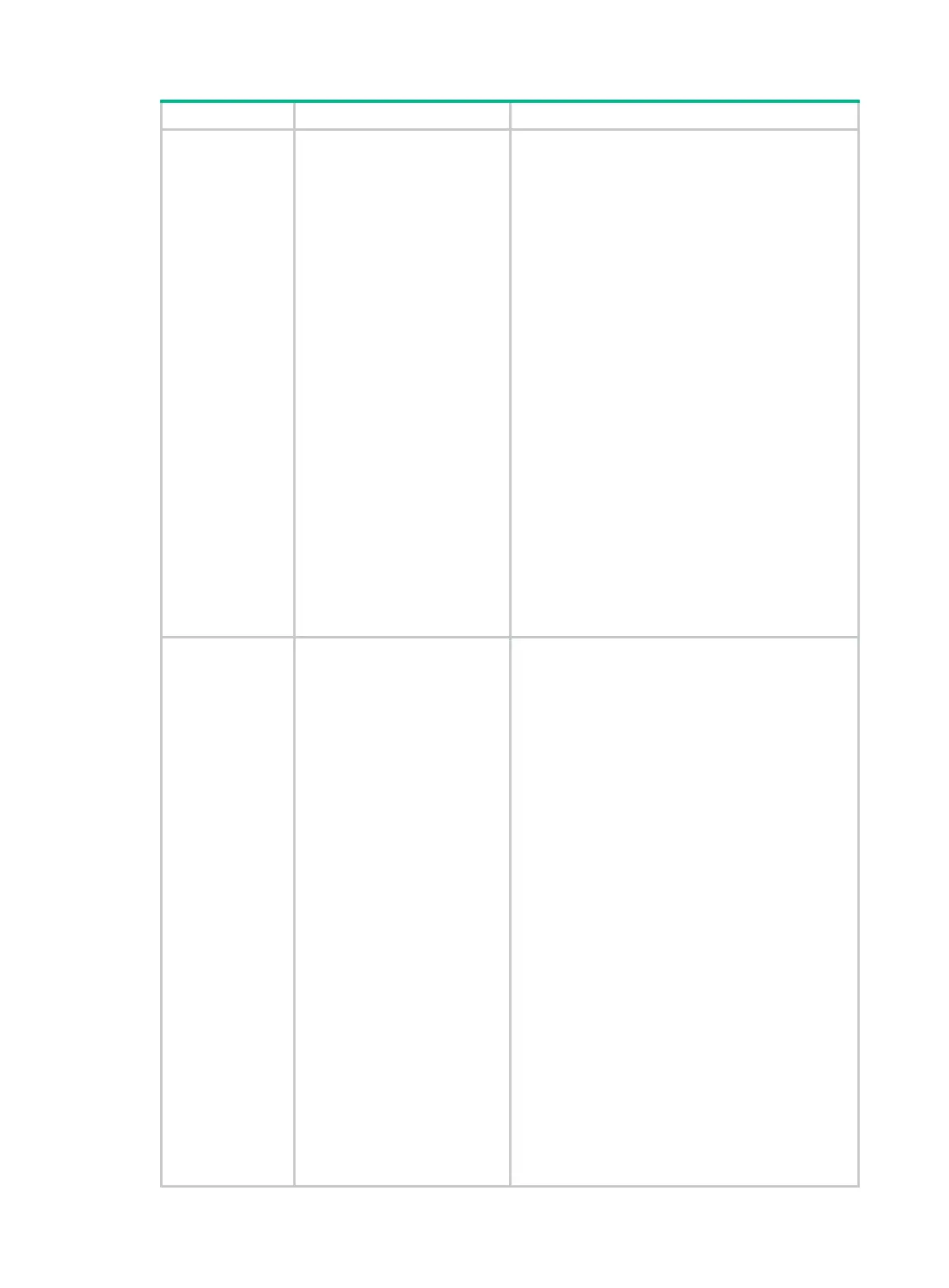283
<Interfaces>
<Interface>
<Index>262</Index>
<Description>222</Description>
<ConfigSpeed>100</ConfigSpeed>
<ConfigDuplex>1</ConfigDuplex>
</Interface>
<Interface>
<Index>263</Index>
<Description>333</Description>
<ConfigSpeed>100</ConfigSpeed>
<ConfigDuplex>1</ConfigDuplex>
</Interface>
</Interfaces>
</Ifmgr>
</top>
</config>
</edit-config>
edit-config:
test-option
Determines whether to issue a
configuration item in the
edit-
test-option element has one of
the following values:
• test-then-set—Performs
a validation test before
attempting to set. If the
validation test fails, the
edit-config operation is not
default test-option value.
• set—Directly performs the
set operation without the
validation test.
• test-only—
Performs only
a validation test without
attempting to set. If the
validation test succeeds, a
successful message is
returned. Otherwise, an
error message is returned.
To issue the configuration for an interface for test
purposes:
<rpc message-
xmlns="urn:ietf:params:xml:ns:netconf:ba
se:1.0">
<edit-config>
<target>
<running/>
</target>
<test-option>test-only</test-option>
<config
xmlns:xc="urn:ietf:params:xml:ns:netconf
:base:1.0">
<top
xmlns="http://www.hp.com/netconf/config:
1.0">
<Ifmgr xc:operation="merge">
<Interfaces>
<Interface>
<Index>262</Index>
<Description>222</Description>
<ConfigSpeed>100</ConfigSpeed>
<ConfigDuplex>1</ConfigDuplex>
</Interface>
