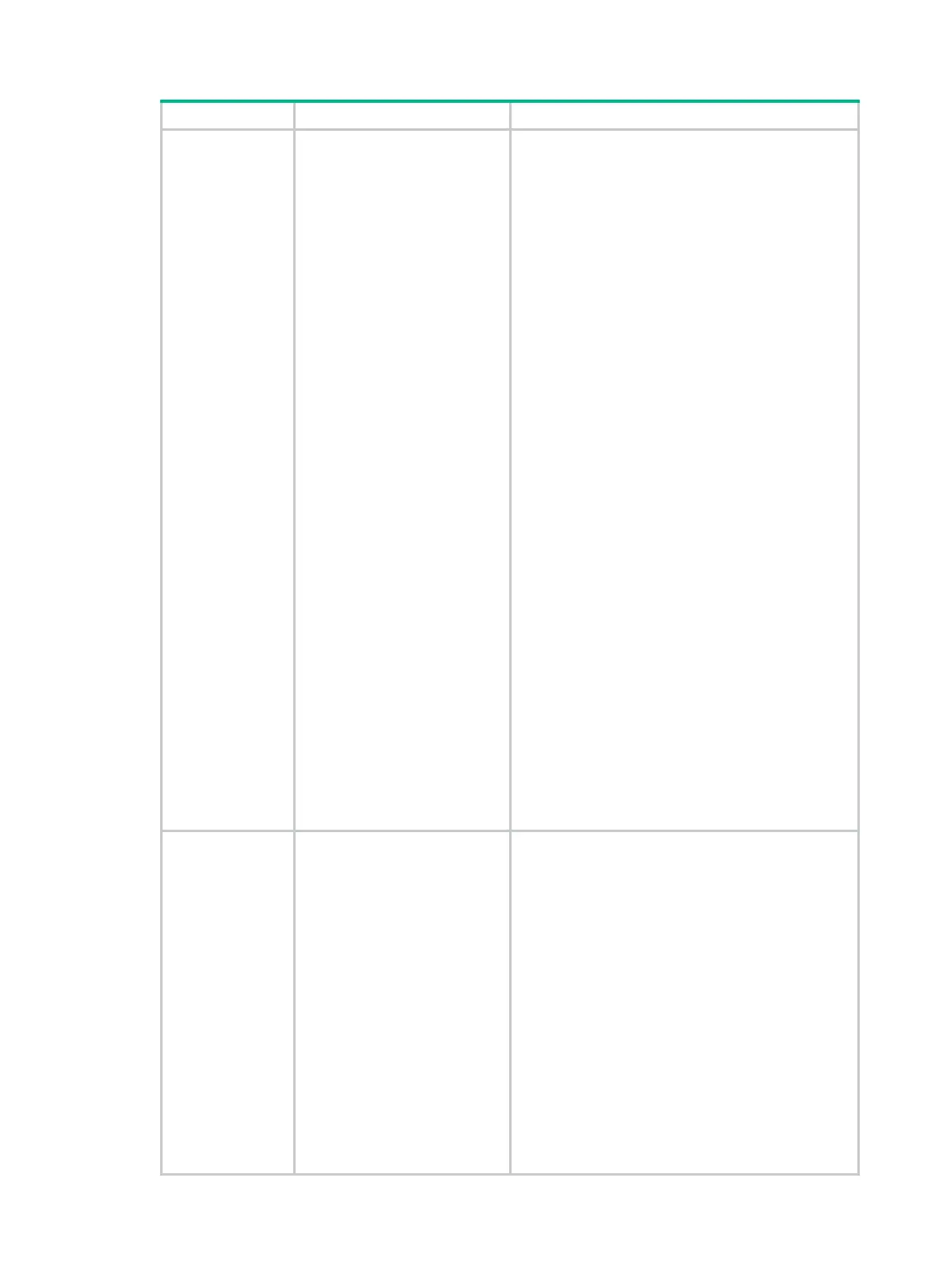282
method.
If you do not specify an
operation attribute for an
edit-config message,
NETCONF uses
one of the
following default operation
attributes: merge, create,
delete, and replace
. Your
setting of the value for the
<default-
takes effect only once. If you do
not specify an operation
attribute and the default
operation method for an
<edit-config> message,
merge
is always applied.
• merge—The default value
<default-operation>
element.
• replace—V
alue used
when the operation
attribute is not specified
and the default operation
replace.
• none—V
alue used when
the operation attribute is
not specified and the
default operation method
is specified as none. If this
edit-config operation is
used only for schema
issuing a configuration. If
the schema verification is
passed, a successful
message is returned.
Otherwise, an error
message is returned.
xmlns="urn:ietf:params:xml:ns:netconf:ba
se:1.0">
<edit-config>
<target>
<running/>
</target>
<default-operation>none</default-operati
on>
<config
xmlns:xc="urn:ietf:params:xml:ns:netconf
:base:1.0">
<top
xmlns="http://www.hp.com/netconf/config:
1.0">
<Ifmgr>
<Interfaces>
<Interface>
<Index>262</Index>
<Description>222222</Description>
</Interface>
</Interfaces>
</Ifmgr>
</top>
</config>
</edit-config>
</rpc>
edit-config:
error-option
Determines the action to take in
case of a configuration error.
The error-option
one of the following values:
• stop-on-error—Stops the
returns an error message.
error-option value.
• continue-on-error—Cont
error and returns an error
message.
• rollback-on-error—Rolls
back the configuration.
This value is not
supported by the current
software version, and it is
reserved for future use.
To issue the configuration for two interfaces with the
error-option element value as continue-on-error:
<rpc message-
xmlns="urn:ietf:params:xml:ns:netconf:ba
se:1.0">
<edit-config>
<target>
<running/>
</target>
<error-option>continue-on-error</error-o
ption>
<config
xmlns:xc="urn:ietf:params:xml:ns:netconf
:base:1.0">
<top
xmlns="http://www.hp.com/netconf/config:
1.0">
<Ifmgr xc:operation="merge">
