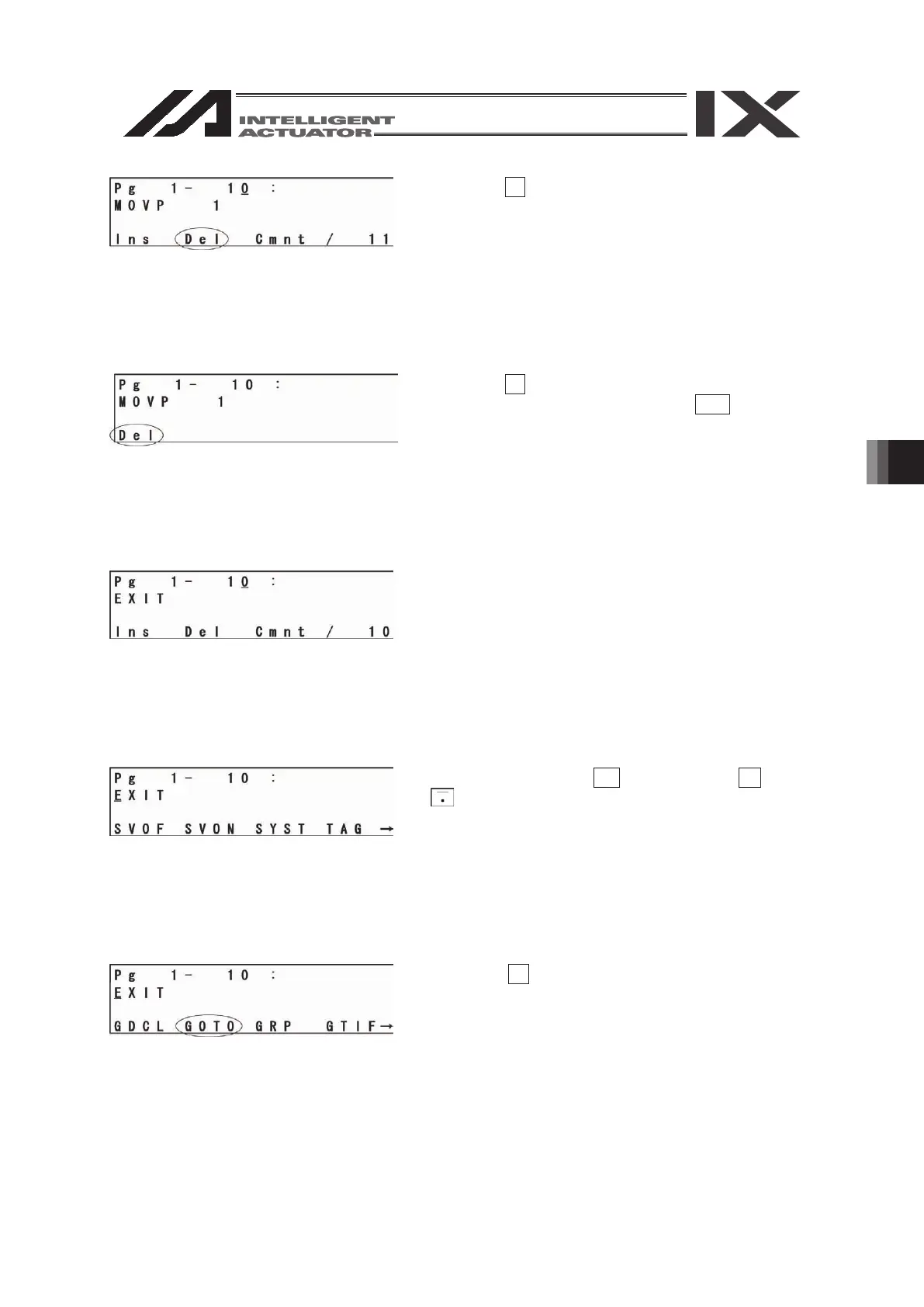91
Press the F2 (Del) key.
Press the F1 (Del) key again.
(When canceling deletion, press the ESC key.)
Press the return key to move the cursor to the
location of commands.
Display “GOTO” with 9 of the 10 key, SF key or
key.
Select the F2 (GOTO) key and press the return key.