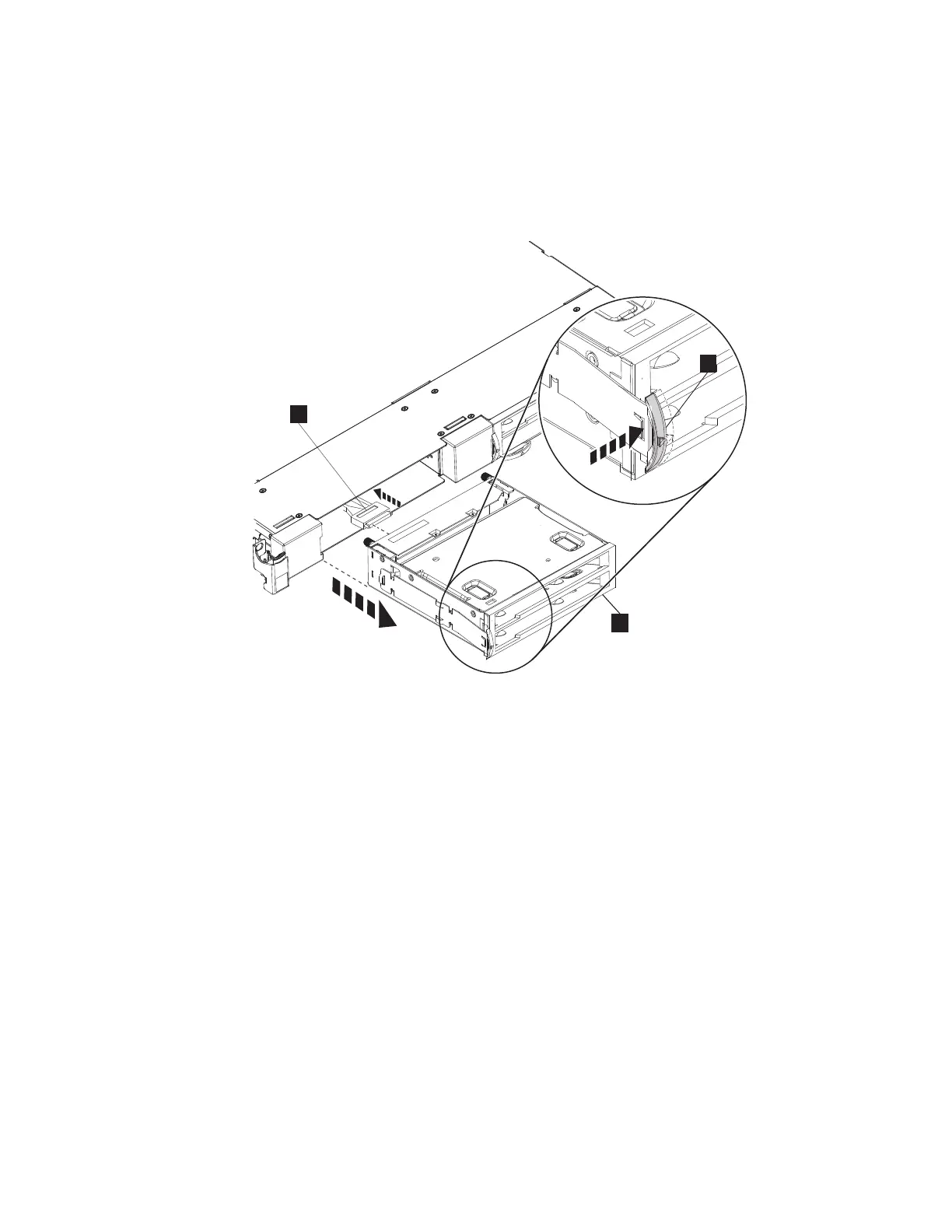4. To remove the Slim Drive Tray, push the drive latch 1 toward the Tray and
begin to pull the tray out of the enclosure. Grasp the Tray 2 and pull the
assembly out of the drive bay. Disconnect the cables 3 from the re-driver
and converter cards on the rear of the assembly.
Note: Only one cable is shown. More cables may be present.
5. Place the Slim Drive Tray assembly on an ESD protected work surface.
6. Locate the re-driver and converter cards on the rear of the Slim Drive Tray
Assembly. There may be one or two cards. Locate the card to be replaced.
2
ROLSOS843-0
3
1
Figure 81. Remove Slim Tray Assembly
160 7226 Storage Device Enclosure Setup, Operator and Service Guide
