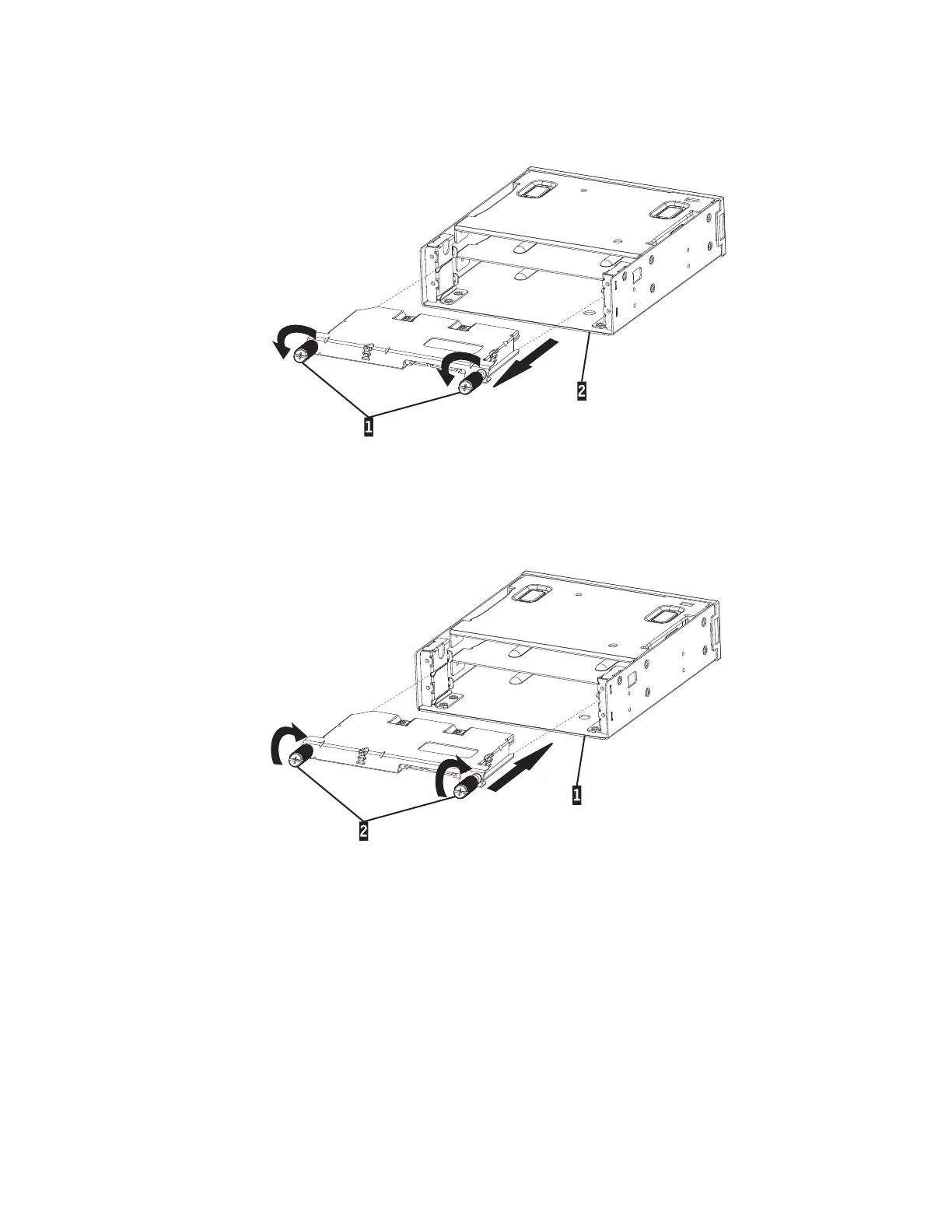7. To remove the card, loosen the thumbscrews 1. Slide the card out of the rear
of the Slim tray 2.
8. To install the new re-driver or converter card, align the card slides with the
slots on the rear of the slim drive tray. Slide the card into position in the rear
of the Slim tray 1. Tighten the thumbscrews 2.
ROLSOS841-0
Figure 82. Remove the re-driver or converter card
ROLSOS842-0
Figure 83. Install the re-driver or converter card
Chapter 11. Installation and Removal Procedures 161
