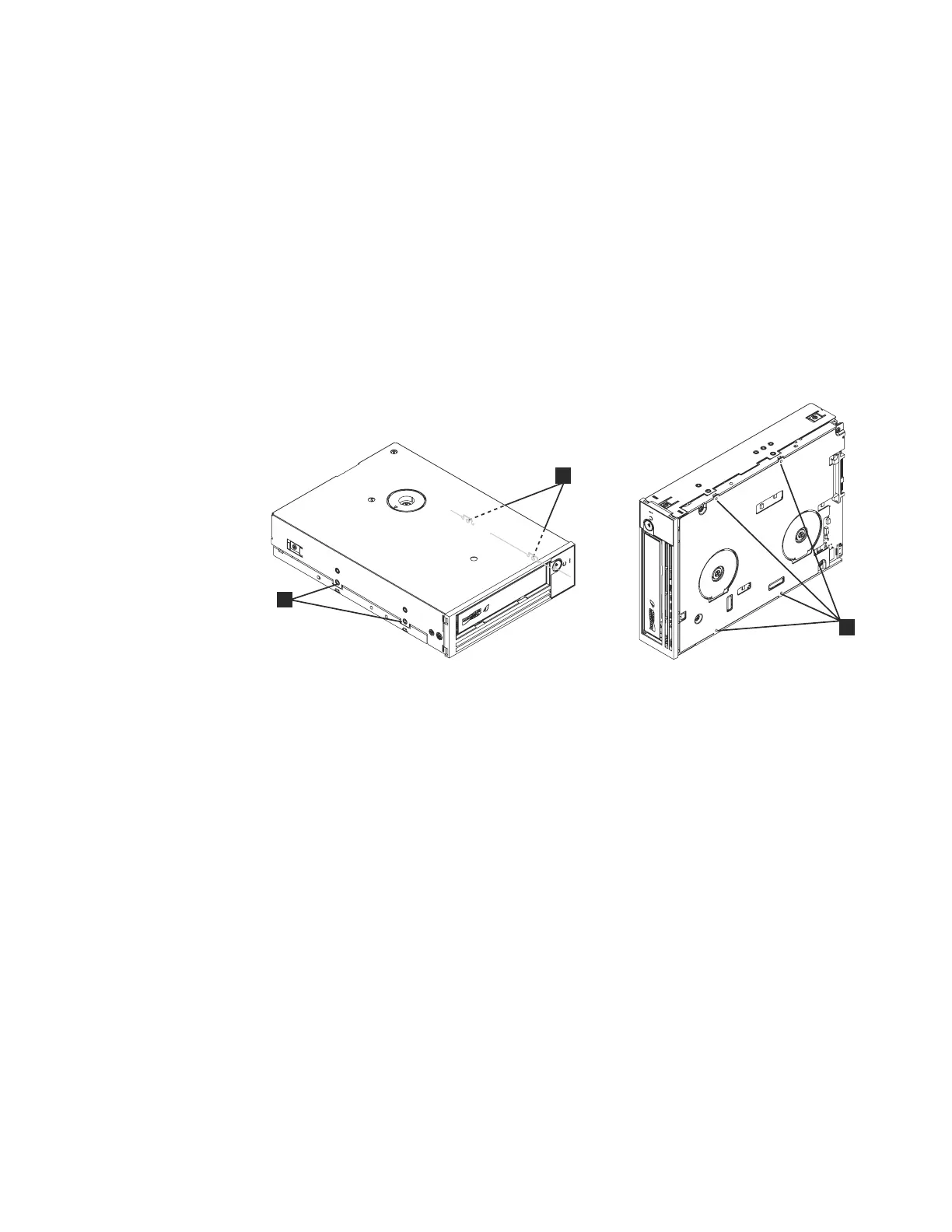Use the following steps to access the tape drive mechanism. Once the drive cover
has been removed, start the procedure to manually remove a data cartridge from
the tape drive. If this procedure is performed, replace the drive, discard the used
media, and use new media.
1. Remove the drive from the 7226 Storage Enclosure (see “Replacing a Tape
Drive Feature or a Removable Disk Drive Feature” on page 151).
2. Remove the front bezel (the bezel snaps on) by doing the following:
a. Use a small screwdriver to press the bezel tabs on each side of the drive.
b. Snap the tabs off of the drive assembly.
c. Remove the bezel from the unit.
3. Remove the cover of the drive mechanism by doing the following:
a. Remove the four screws (1 in Figure 116) holding the cover to the drive
chassis. Two screws are located on each side of the drive.
b. Remove the cover by lifting it up and off the chassis.
4. Inspect the drive and the tape cartridge in the drive to determine which of the
following conditions most closely matches the symptom on the drive:
v Tape spooled off the supply reel - All the tape appears to be on the take up
reel and no tape is on the supply reel (inside the cartridge). Test the drive
after the procedure is completed.
v Tape pulled from leader pin (or broken at the front end) - All the tape
appears to be on the supply reel (inside the cartridge) and very little or no
tape appears to be on the take up reel. The leader block is positioned in the
take up reel. Return the drive after the procedure is completed.
v Tape broken in mid-tape - Tape appears to be on both the supply reel
(inside the cartridge) and take up reel. Test the drive after the procedure is
completed.
v Tape tangled along tape path - Tape appears to be tangled and damaged but
intact. Return the drive after the procedure is completed.
v No damage to tape (or no apparent failure) - There appears to be no
damage or slack to the tape. Return the drive after the procedure is
completed.
1
1
1
RLHSV520-0
Figure 116. Removing the Cover from the LTO Tape Drive
Chapter 11. Installation and Removal Procedures 183
