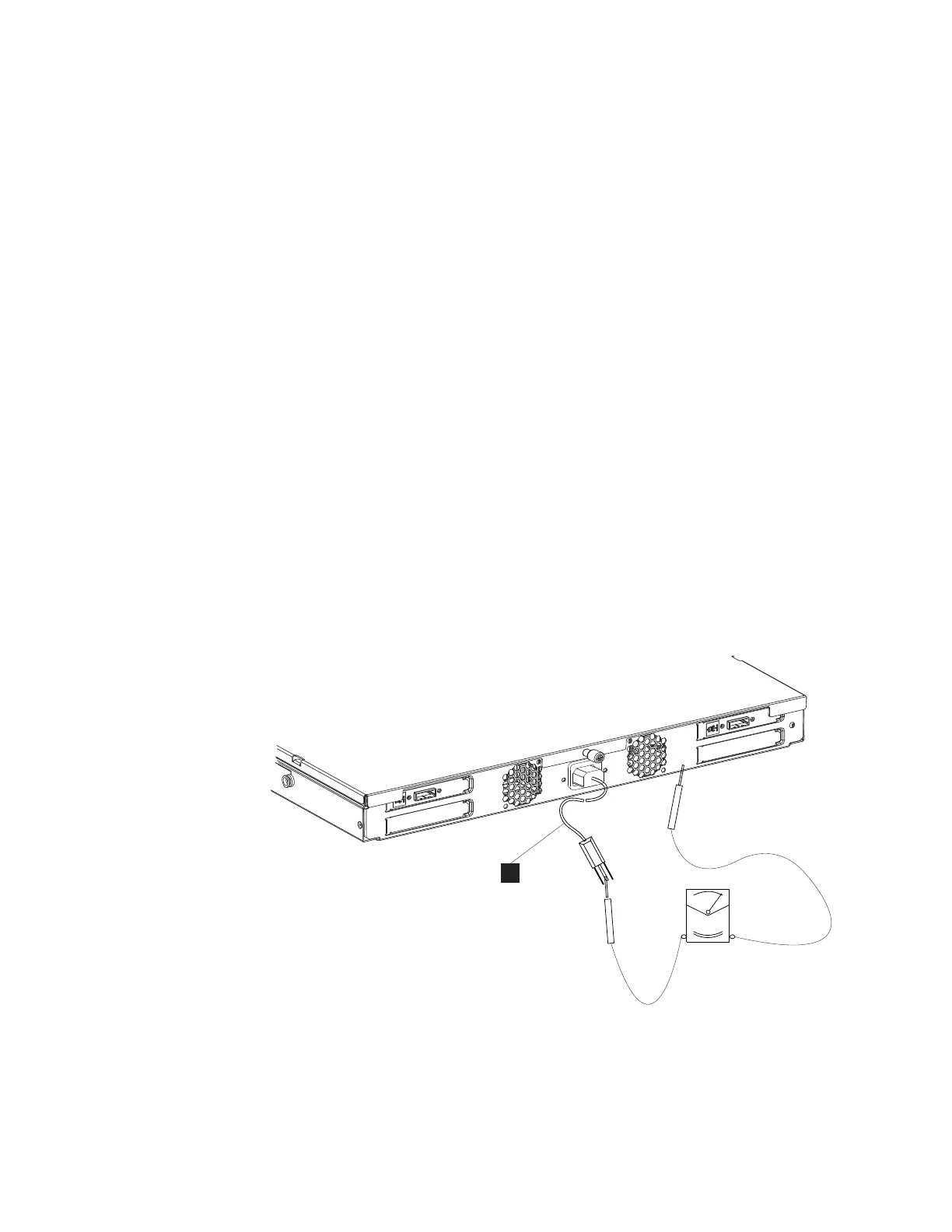Use the following procedures to identify unsafe conditions. Be cautious of potential
safety hazards not covered by the procedures. If unsafe conditions are present,
determine how serious the hazards are and whether you should continue before
correcting the problem.
Perform the following safety checks.
1. Do a controlled system shutdown. Refer to the instructions in your system
manuals.
2. Turn off the power to all external devices connected to the system unit.
3. Turn off the power to the 7226 Storage Enclosure.
4. Turn off the power to the system unit .
5. Unplug the 7226 Storage Enclosure external power cable from the electrical
outlet.
6. Unplug the system unit power cable from the electrical outlet.
7. Check the 7226 Storage Enclosure external power cable for damage.
8. Check the external SAS and USB (signal) cables for damage.
9. Check the covers for sharp edges, damage, or alterations that expose the
internal parts of the 7226 Storage Enclosure.
10. Check the covers for proper fit. They should be in place and secure.
11. Check the product label at the back of the 7226 Storage Enclosure to make
sure it matches the voltage at your outlet.
12. Check the voltage level at the outlet and also check for proper grounding.
13. With the external power cable (1 in Figure 125) connected to the 7226
Storage Enclosure, check to ensure 1.0 ohm or less resistance between the
ground lug on the external power cable plug and the metal frame.
Note: Use an analog meter to measure grounding resistance; do not use a
digital multimeter.
14. If the 7226 Storage Enclosure passes the test in the previous step, plug its
external power cable into the electrical outlet. If the 7226 Storage Enclosure
1
ROLSOS515-00
Figure 125. Rear View of the 7226 Storage Enclosure
Appendix B. Safety Inspection Procedures 199
