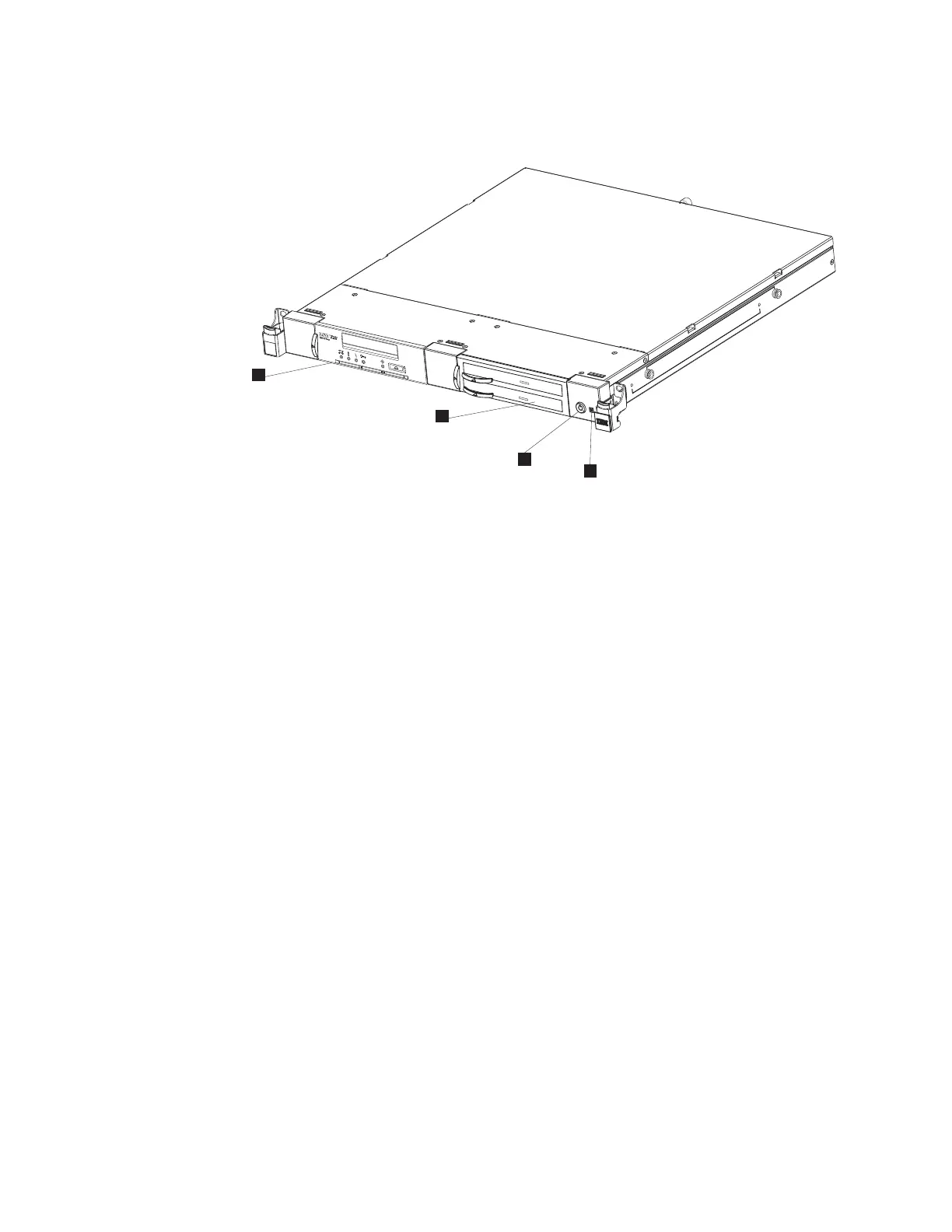Figure 1 shows the 7226 Storage Enclosure with a DAT 160 tape drive installed in
Bay A and a DVD assembly with two DVD drives installed in Bay B.
See the documentation for the system the 7226 is attaching to for information
about which features are supported.
The 7226 Storage Enclosure has the following components on the front of the unit:
Bays 1 and 2
1 and 2 on the front of the 7226 Storage Enclosure (see Figure 1), can
each accommodate a single storage device, a DVD slim drive tray, or a bay
blank.
Power Switch and LED
The power switch 3 is a push button switch that enables the power to be
turned on or off. Push and release the button to toggle power to the 7226
Storage Enclosure on and off. The green power-on LED on the power
switch is illuminated when the 7226 Storage Enclosure is powered on.
Note: If power to the 7226-1U3 is lost, the user may need too press the
power switch to again provide power to the devices in the 7226.
Fan Fault LED
The amber fan fault LED4 indicates a fan fault when lit.
ROLSOS503a-0
1
2
3
4
Figure 1. Front view of the 7226 storage enclosure
2 7226 Storage Device Enclosure Setup, Operator and Service Guide
