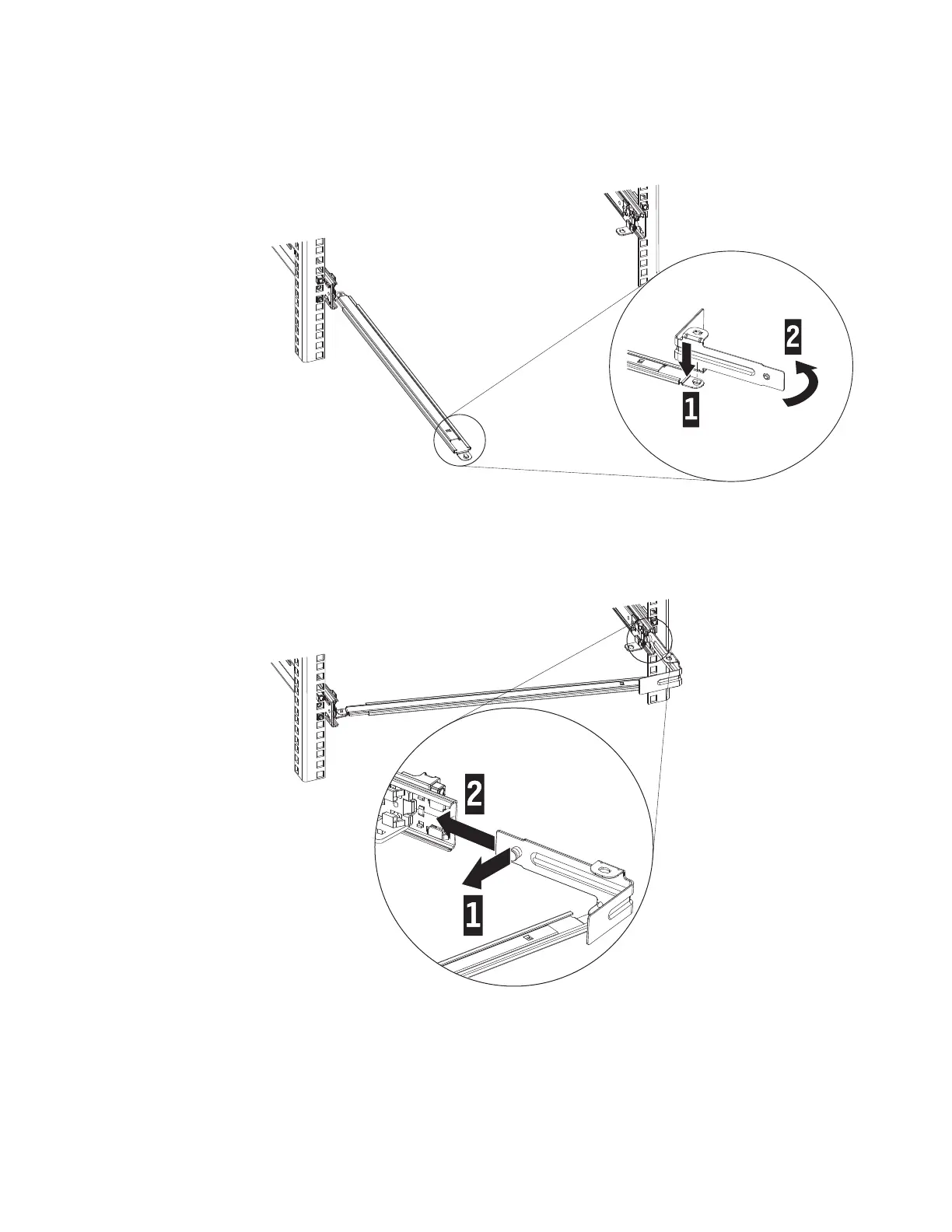3. Install the L-shaped cable-management stop bracket 1 on the unattached end
of the support arm (the end with the "DOWN" designation). Turn the bracket
2 to secure it to the support arm.
4. To attach the other side of the support arm to the backside of the slide rail, pull
the pin out 1, and then slide the bracket 2 into the slide rail.
ROLSOS807-0
UP
Figure 11. Cable-management stop bracket secured to the support arm
ROLSOS808-0
UP
Figure 12. Pin extended, bracket installed into slide rail
Chapter 2. Installing the 7226 Storage Enclosure into a Rack 19