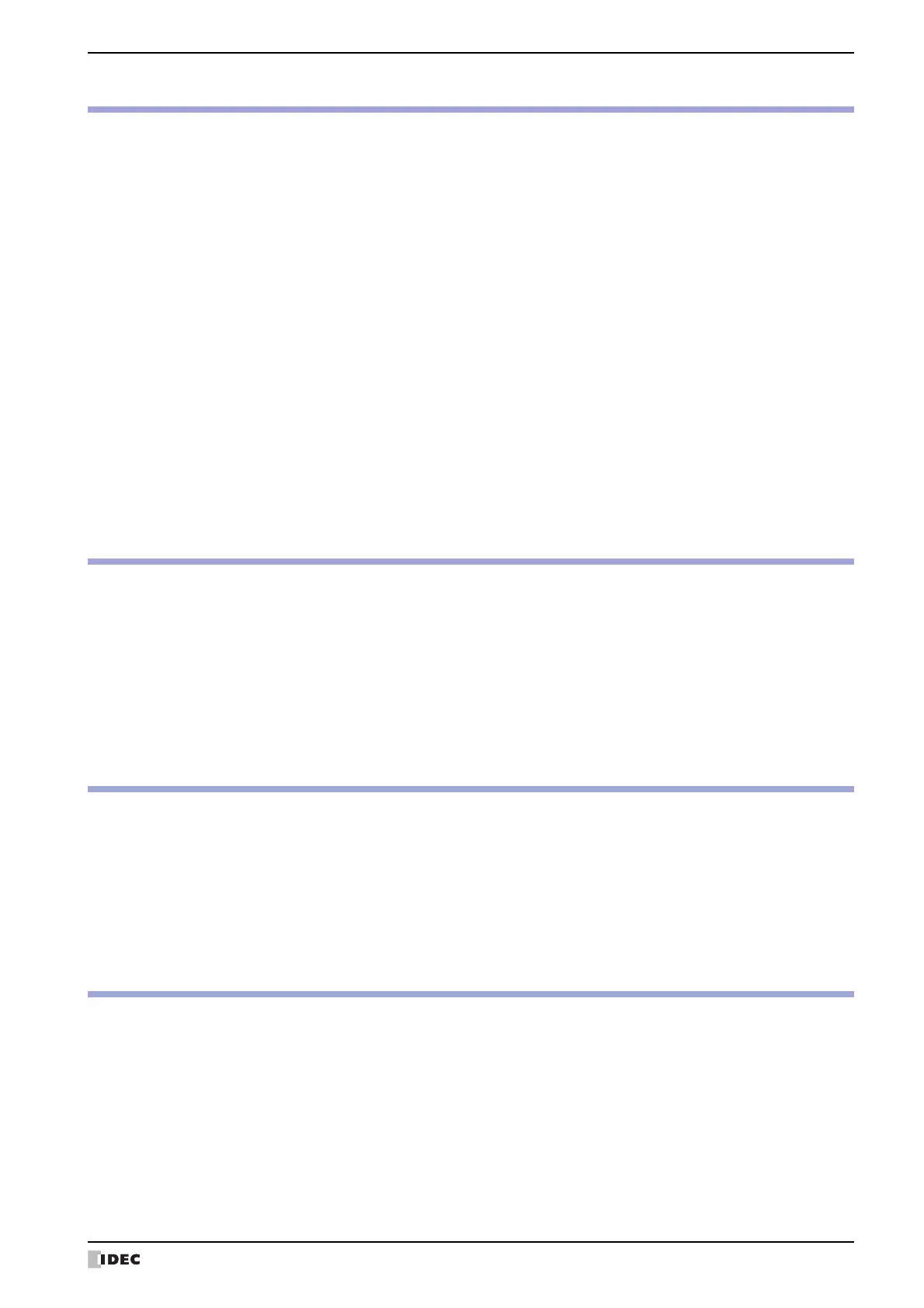WindO/I-NV4 User’s Manual Preface-22
Chapter 31 External Memory Devices
1 External Memory Devices .................................................................................... 31-1
1.1 Supported External Memory Devices...............................................................31-1
1.2 What Can Be Done Using an External Memory Device......................................31-1
1.3 Specifications of External Memory Devices ......................................................31-2
1.4 File structure ................................................................................................31-3
1.5 Reading/Writing Data .................................................................................... 31-4
1.6 Setting the External Memory Device Folder ................................................... 31-15
1.7 Deleting Files on the External Memory Device ............................................... 31-16
1.8 Formatting the External Memory Device........................................................ 31-17
1.9 Precautions................................................................................................. 31-21
2 USB Autorun Function ........................................................................................31-22
2.1 Overview of the USB Autorun Function ......................................................... 31-22
2.2 USB Autorun Function Configuration Procedure ............................................. 31-25
2.3 Creating a USB Autorun Definition File .......................................................... 31-28
2.4 USB Autorun Function Security..................................................................... 31-36
3 USB Popup Screen Function................................................................................31-37
3.1 Automatically Displaying a Popup Screen when a USB Flash Drive is Inserted .. 31-37
Chapter 32 Printer
1 Functions and Connections .................................................................................. 32-1
1.1 Functions Available with the Printer ................................................................32-1
1.2 Connecting a Printer to MICRO/I ....................................................................32-1
1.3 Supported Printers ........................................................................................32-1
2 Setting and Monitoring the Printer........................................................................ 32-2
2.1 Setting the Printer.........................................................................................32-2
2.2 Monitoring the Printer....................................................................................32-2
Chapter 33 Internal Devices
1 Bit Devices ......................................................................................................... 33-1
1.1 HMI Device Addresses ...................................................................................33-1
1.2 Control Device Addresses...............................................................................33-5
2 Word Devices ..................................................................................................... 33-6
2.1 HMI Device Addresses ...................................................................................33-6
2.2 Control Device Addresses............................................................................. 33-14
Chapter 34 MICRO/I Setup
1 Maintenance Screen............................................................................................ 34-1
1.1 Maintenance Screen Overview........................................................................34-1
1.2 Displaying the Maintenance Screen.................................................................34-1
1.3 Adjusting Screen Brightness...........................................................................34-2
2 System Mode Overview ....................................................................................... 34-3
2.1 System Mode Screens....................................................................................34-3
2.2 Names and Layout of Setup Menus.................................................................34-5
