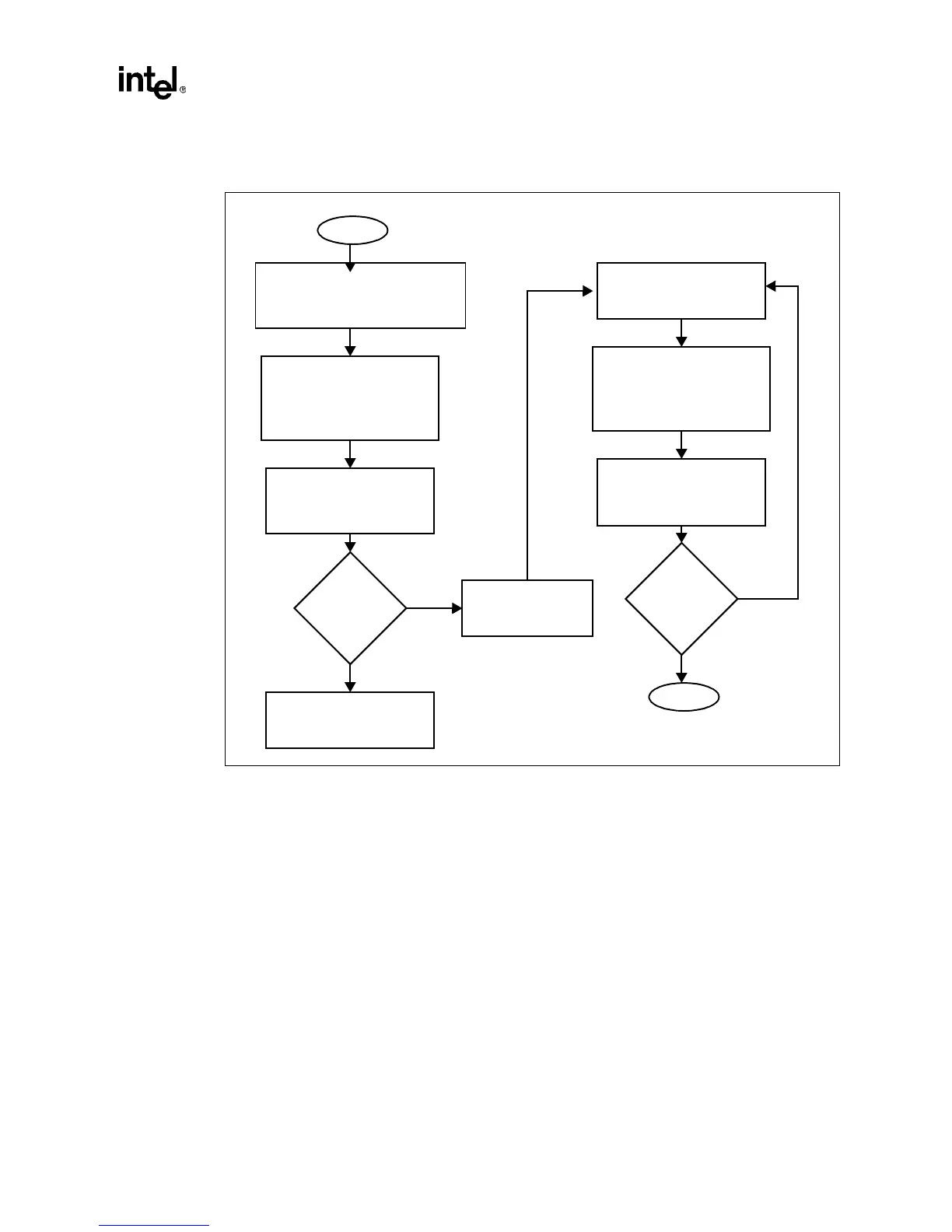Application Note 653 21
Intel740™ Graphics Accelerator Thermal Design Considerations
Note: For the latest values of "X°C" and "Y°C", refer to the Power Simulation Software User Guide.
Figure 12.Thermal Enhancement Decision Flowchart
Start
Attach Intel740 graphics
accelerator to the motherboard
using your normal reflow
process
Attach Thermocouples as
described in Section 5.1.
Setup system in desired
worst-case configuration
(drives, cards, memory, etc.)
Run the Power Software
while monitoring the
Intel740 graphics accelerator
case temperature.
T
case
>X°C?
No
Yes
Heat Sink Not Required
Heat Sink Required
(See
Section 4.2)
Select Heat Sink.
(See Section 4.2)
Attach Thermocouples as
described in Section 5.1.
Setup system in desired
worst-case configuration
(drives, cards, memory, etc.)
T
case
>Y°C?
No
Yes
End
Run the Power Software
while monitoring the
Intel740 graphics accelerator
case temperature.