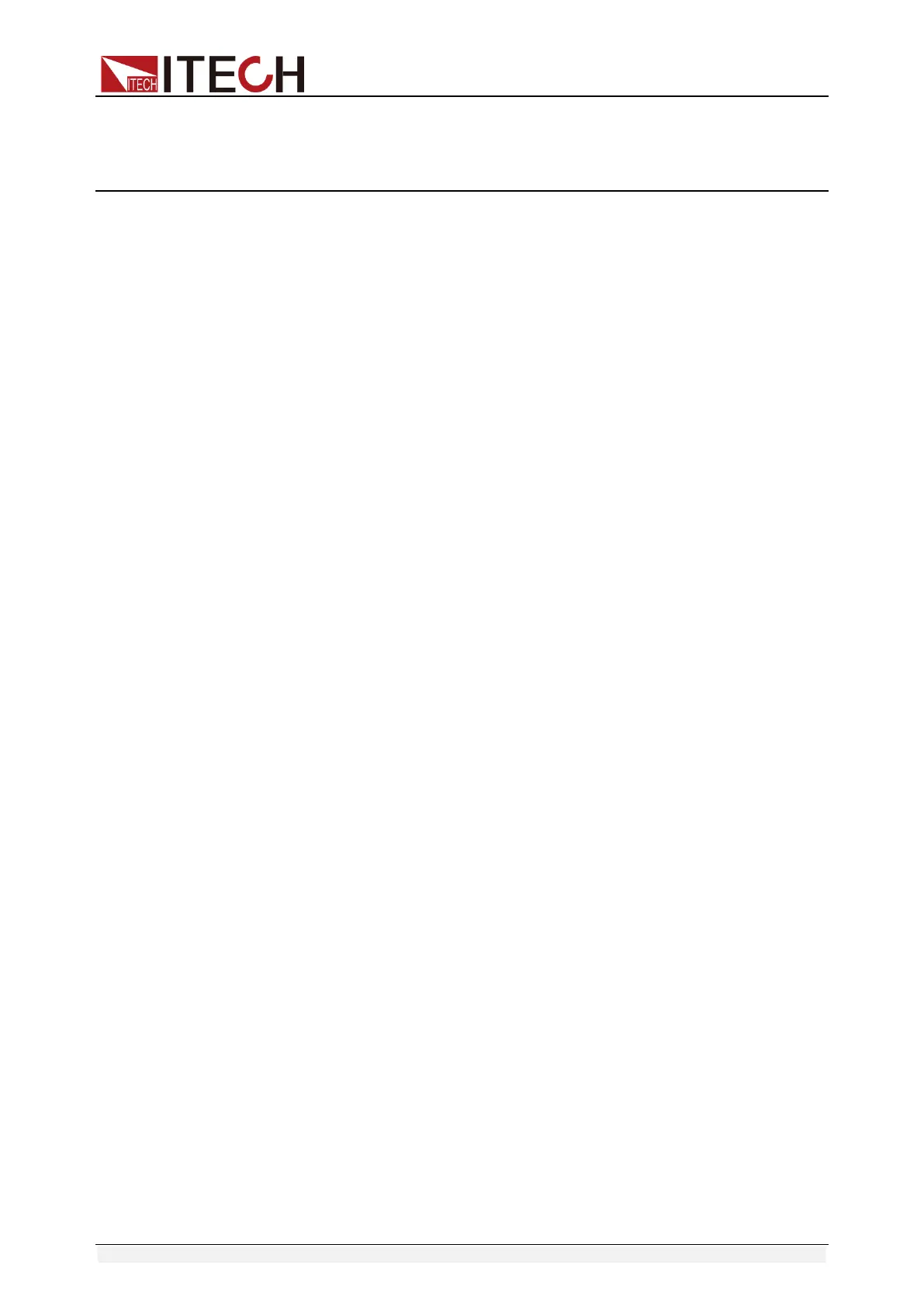System commands
Copyright © Itech Electronic Co., Ltd. 26
Chapter4 System commands
System commands control the system-level functions of the power supply that
are not directly related to input control or measurement functions.
SYSTem:POSetup
This command is used to select the power-on defaults. With RST selected, the
instrument powers up to the *RST default conditions. With the SAV0 parameter
selected, the instrument powers-on to the setup that is saved in the specified
location using the *SAV command.
Command syntax
SYSTem:POSetup <CRD>
Arguments
RST | SAV0
RST Value:
RST
Example
SYST:POS RST
Query syntax
SYSTem:POSetup?
Returns
<CRD>
Related Command
*RST *SAV
SYSTem:VERSion?
This query returns the SCPI version number to which the power supply
complies to. The value is of the form YYYY.V, where YYYY is the year and V is
the revision number for that year.
