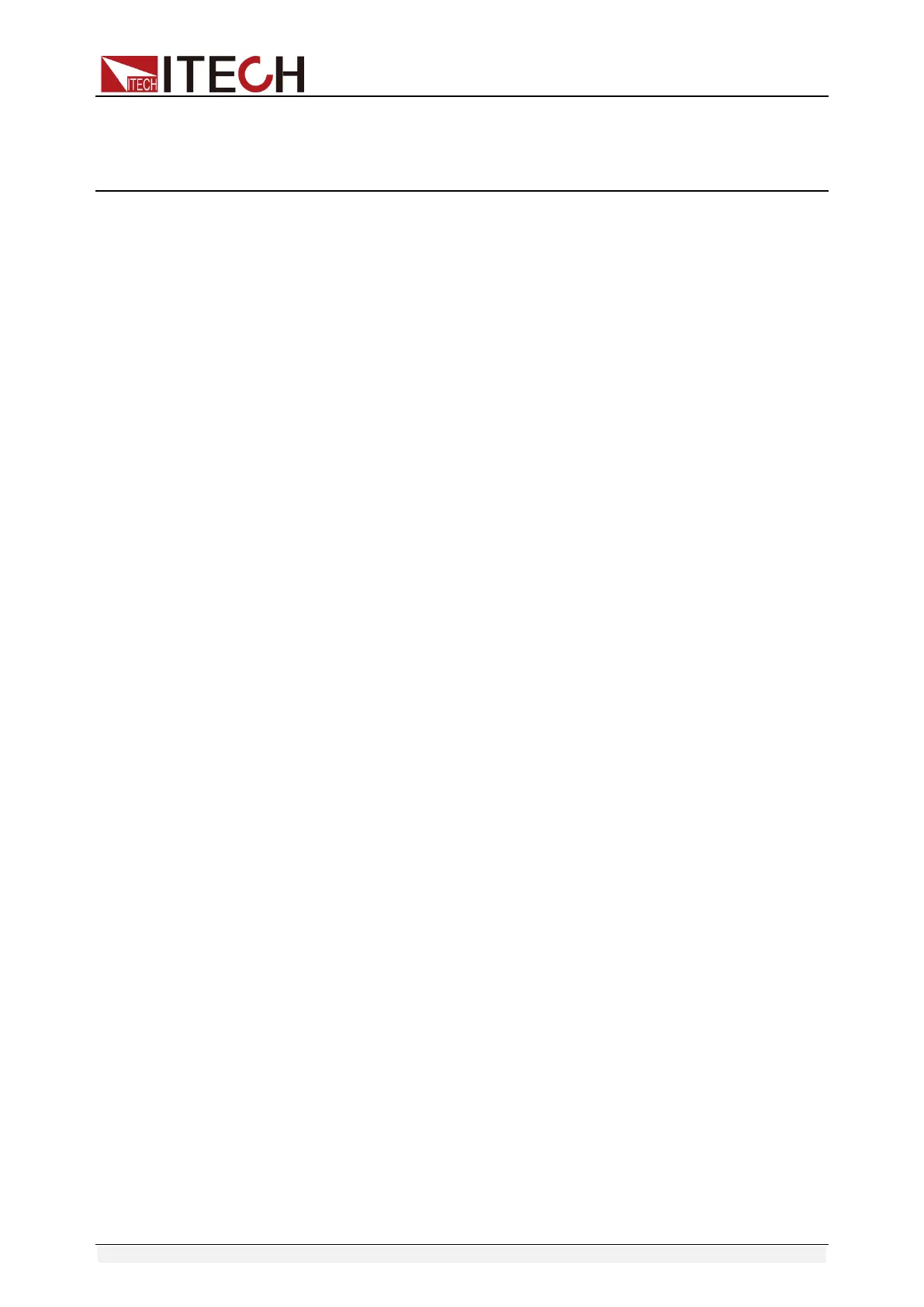Display commands
Copyright © Itech Electronic Co., Ltd. 35
Chapter5 Display commands
Display commands control the front panel display of the dc source.
Annunciators are not affected.
DISPlay:SCREen
This command sets the display module. This equipment comprises 4 display
modules: MENU, HOME, GRAPh, |BATTery.
Command syntax
DISPlay:SCREen <mode>
Arguments
MENU| HOME| GRAPh| BATTery
RST Value
HOME
Example
DISP:SCRE MENU
Query syntax
DISPlay:SCREen?
Returns
<CRD> MENU| HOME| GRAPh| BATTery
DISPlay:BRIGhtness
This command sets the LCD display brightness. The parameter ranges from 1
to 10.
Command syntax
DISPlay:BRIGhtness <num>
Arguments
1-10
Example
DISPLAY:BRIGhtness 2
