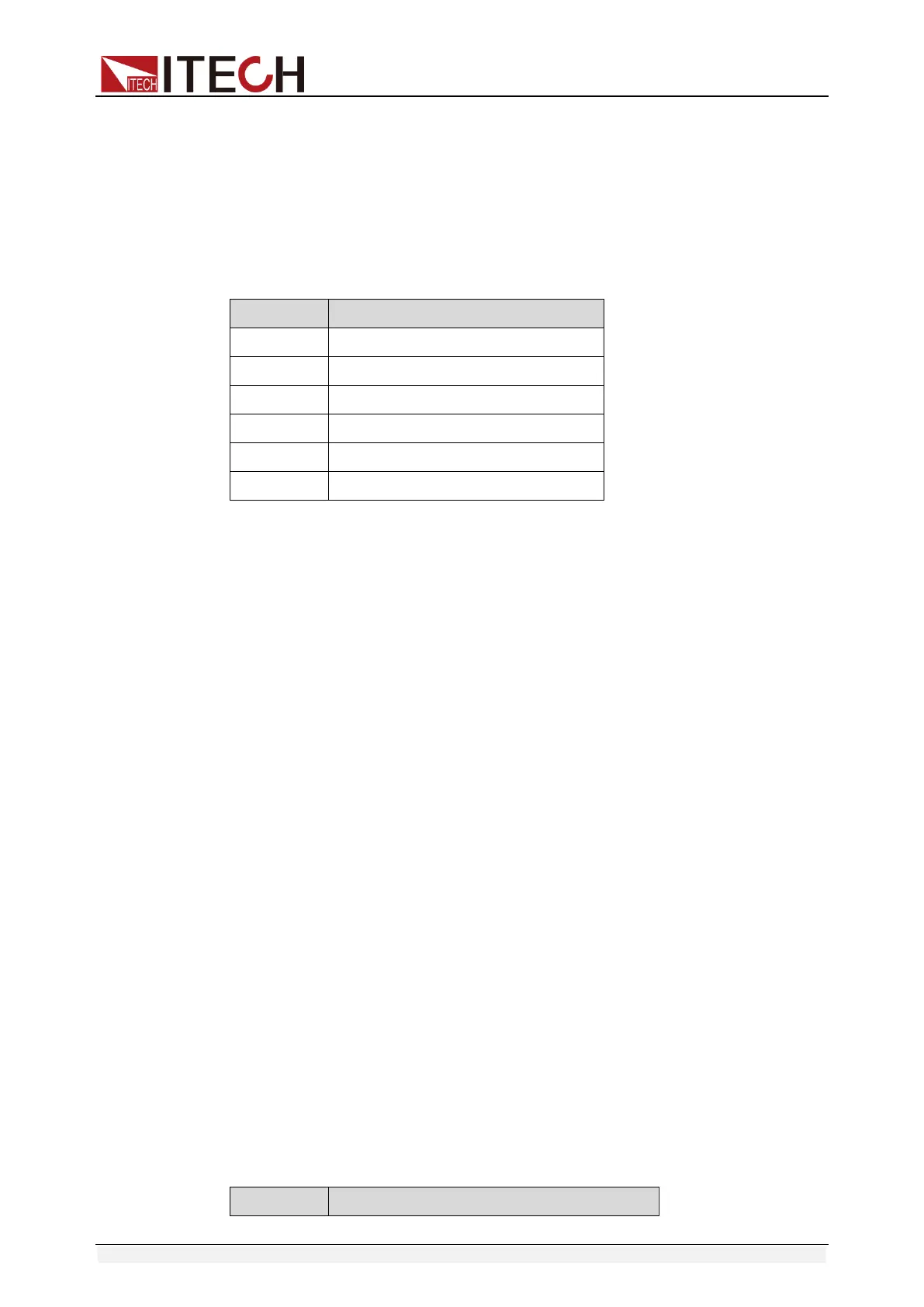Output command
Copyright © Itech Electronic Co., Ltd. 68
Related Command
RES
[SOURce:]VOLTage[:LEVel][:IMMediate][:AMPLitude]
This command sets the voltage value. The voltage value setting must meet
current upper limit and voltage limit.
Voltage value setting range
Command syntax
[SOURce:]VOLTage[:LEVel][:IMMediate][:AMPLitude] <NRf >
Arguments
<NRf >
Unit
V(Volts)
Example
VOLT 1
Query syntax
[SOURce:]VOLTage[:LEVel][:IMMediate][:AMPLitude]?
Returns
< NRf >
[SOURce:]VOLTage:PROTection
This command sets the source OVP value. This value can be set through the
front panel or the remote interface. OVP is supported by hardware circuit. In
case of over voltage, the OVP will response promptly, which provides extremely
good protection for external test device.
The setting range of source OVP value
