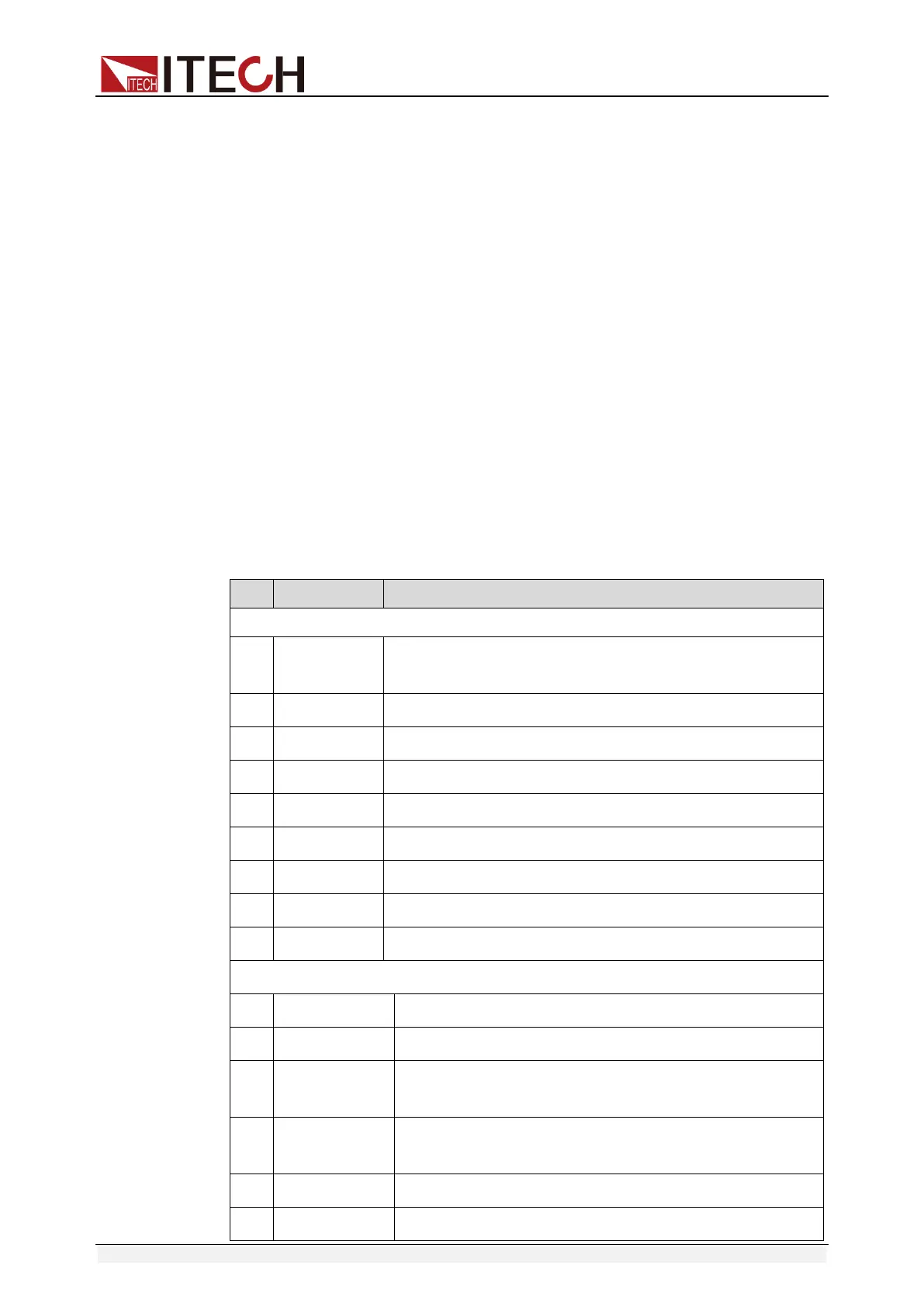Remote Control
Copyright © Itech Electronic Co., Ltd. 7
may also act as one part of a string, they can be typed twice without any
character added between them. String parameter is used in the following
command:
DISPlay:TEXT <quoted string>
For example, the following commands display message of "WAITING..."
(without quotation marks) on the front panel of the instrument.
DISP:TEXT "WAITING..."
Single quotation marks may also be used to display the same message.
DISP:TEXT 'WAITING...'
1.6 SCPI Register
You can get the condition of power supply and read parameter from the
operation register. The power supply can get the different state by 4 condition
registers. These registers are status byte register, standard event register,
quest condition register and operation status register. The status byte register
stores the information of 3 other register. You can get each register’s meaning
from the following table:
Operation status register
0 CAL Calibrating. The power supply is calculating new
1 ERR The power supply has error.
2 WTG Waiting. The power supply is waiting for trigger signal.
3 ONOFF The power supply output status is on.
4 CV The dc source is in constant voltage mode.
5 CC The dc source is in constant current mode.
6 CCN The dc source is in negative constant current mode.
7 BATTRUN The power supply is under battery running status.
Questionable Status Group
0 OV Over voltage. The overvoltage protection has tripped.
1 OCP Over current. The overcurrent protection has tripped.
2 FP Any key of the front panel is pressed when the power
supply is under Local Mode.
3 OT Over temperature. The overtemperature protection
4 UNR The power supply has abnormal voltage output.
5 RI The power supply is external and in Output Disable
