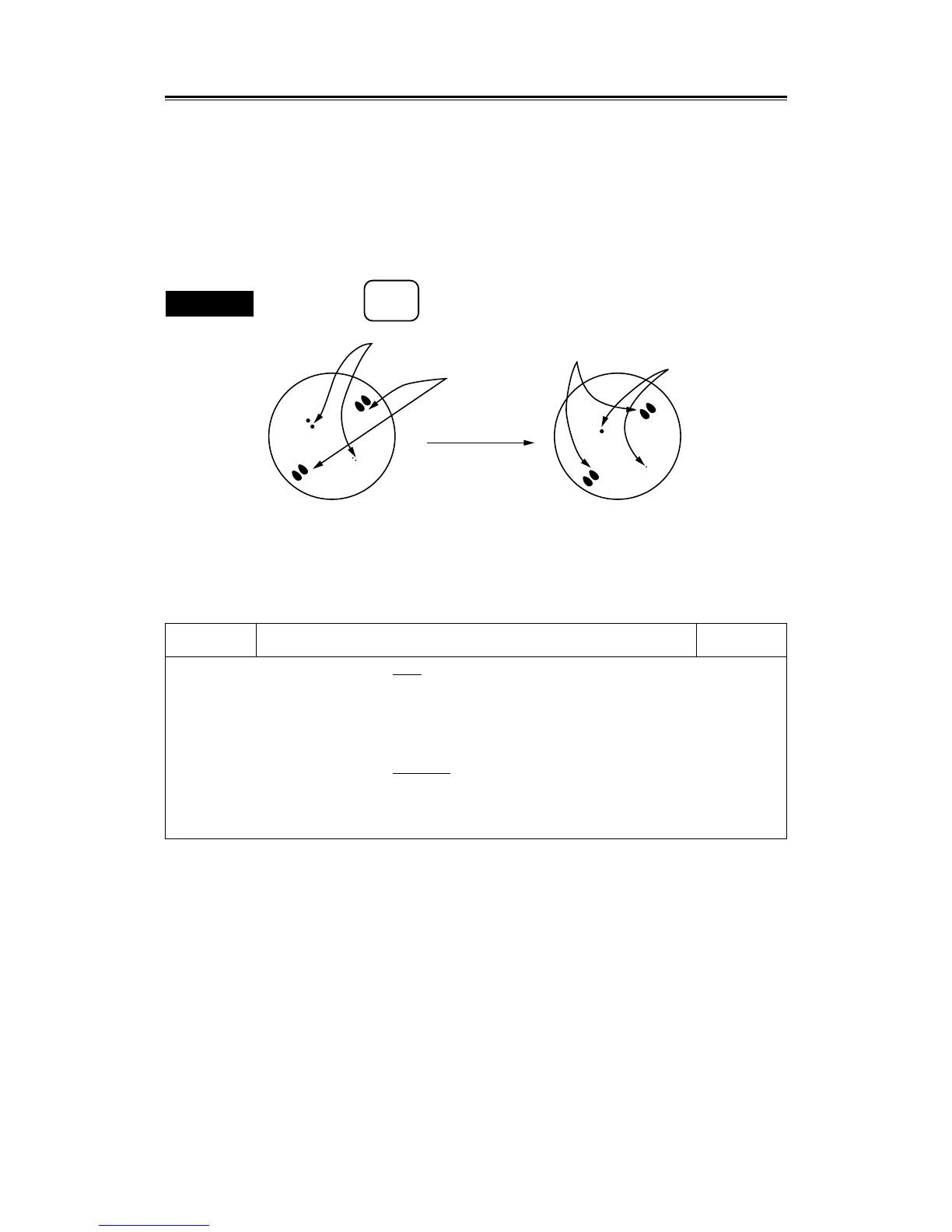5.9
5 – 27
Determining the setting value
Set the range to 3 to 6 miles and increase the video level watching the test video on the
screen. Then check the video level in which the test video (VDG) is not issued due to
noise. Finally, set the video level to a larger value by 4 or 5 than the video level that was
checked in the above operation procedure as an appropriate video level so that the test
video cannot be issued due to noise. For example, when the video level is 20, set 20 + 4 =
24 as an optimum video level.
Exit
8. Press the
SUB
MENU
key.
Noise
Noise
Target
Target
Test videos (VDG) caused by
sea clutter or noise appear.
Test videos are seen only
far away from targets.
ATA TEST
1. TEST VIDEO VDG VDH VDL
2. VECTOR CONST 7
3. VIDEO TD LEVEL 2 4
4. VIDEO HIGH LEVEL 1 8
5. VIDEO LOW LEVEL 6
6. GATE SIZE
NORMAL SMALL
7. ATA NOISE LEVEL 220
8. ATA FTC LEVEL 214
ATA TEST 0. PREV