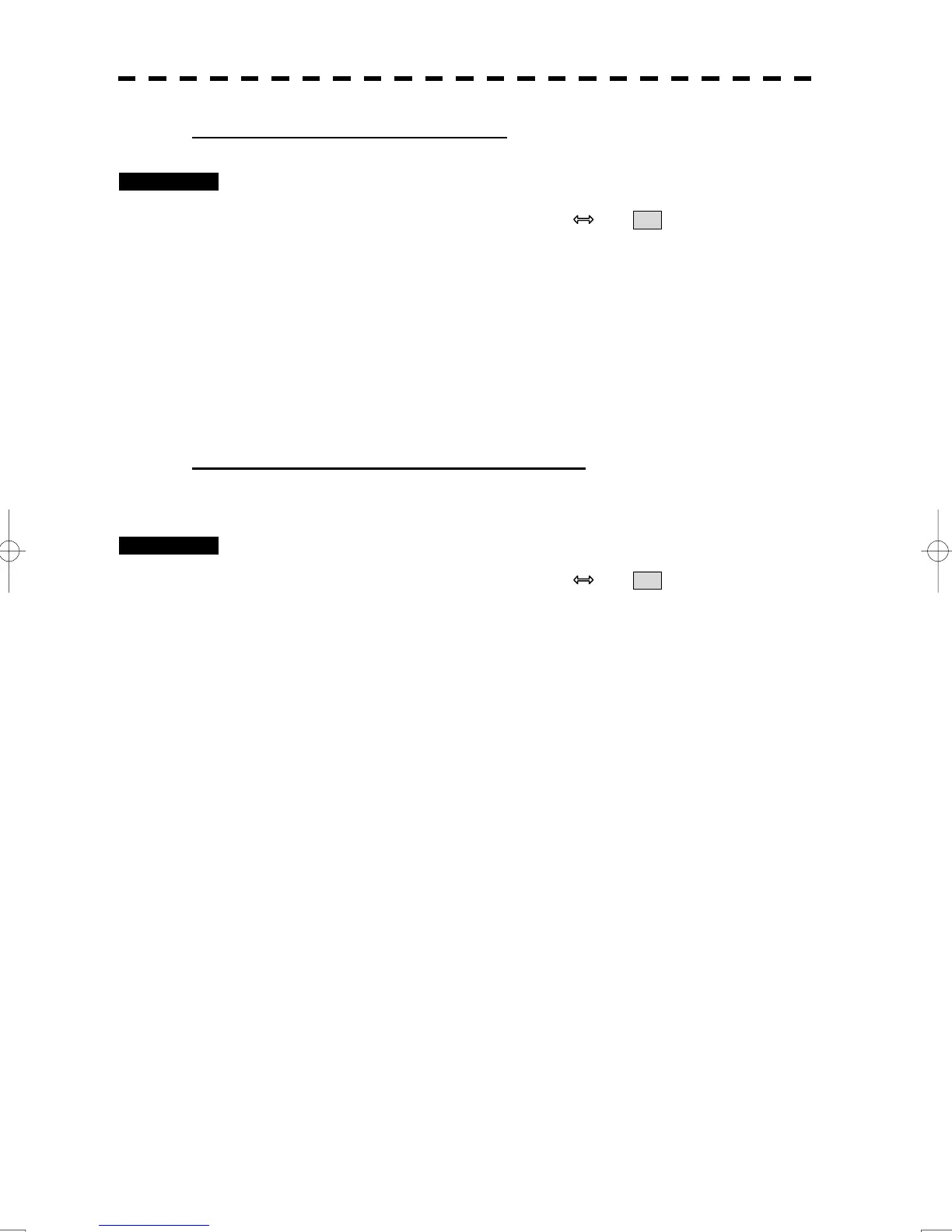4-19
To change parallel index line intervals
Procedures 1 Put the cursor on near the end of line, and left-click.
When the cursor is moved there, it will turn into " " and PI will be displayed at the
upper right of the cursor. The parallel index lines become operable when left-clicking.
2 Move the cursor to the interval to be set.
The parallel index lines interval will change as the cursor moves.
If Individual is selected for Operation Mode, the parallel index lines move.
3 Left-click.
The parallel index lines will be fixed.
To change the end points of parallel index lines
If Individual is selected for Operation Mode, the length of parallel index lines can be changed.
Procedures 1 Put the cursor on the end point of parallel index lines, and left-click.
When the cursor is moved there, it will turn into " " and PI will be displayed at the
upper right of the cursor. The parallel index lines become operable when left-clicking.
2 Move the cursor to the position to be set.
The position of the end point will change as the cursor moves.
3 Left-click.
The parallel index lines will be fixed.
