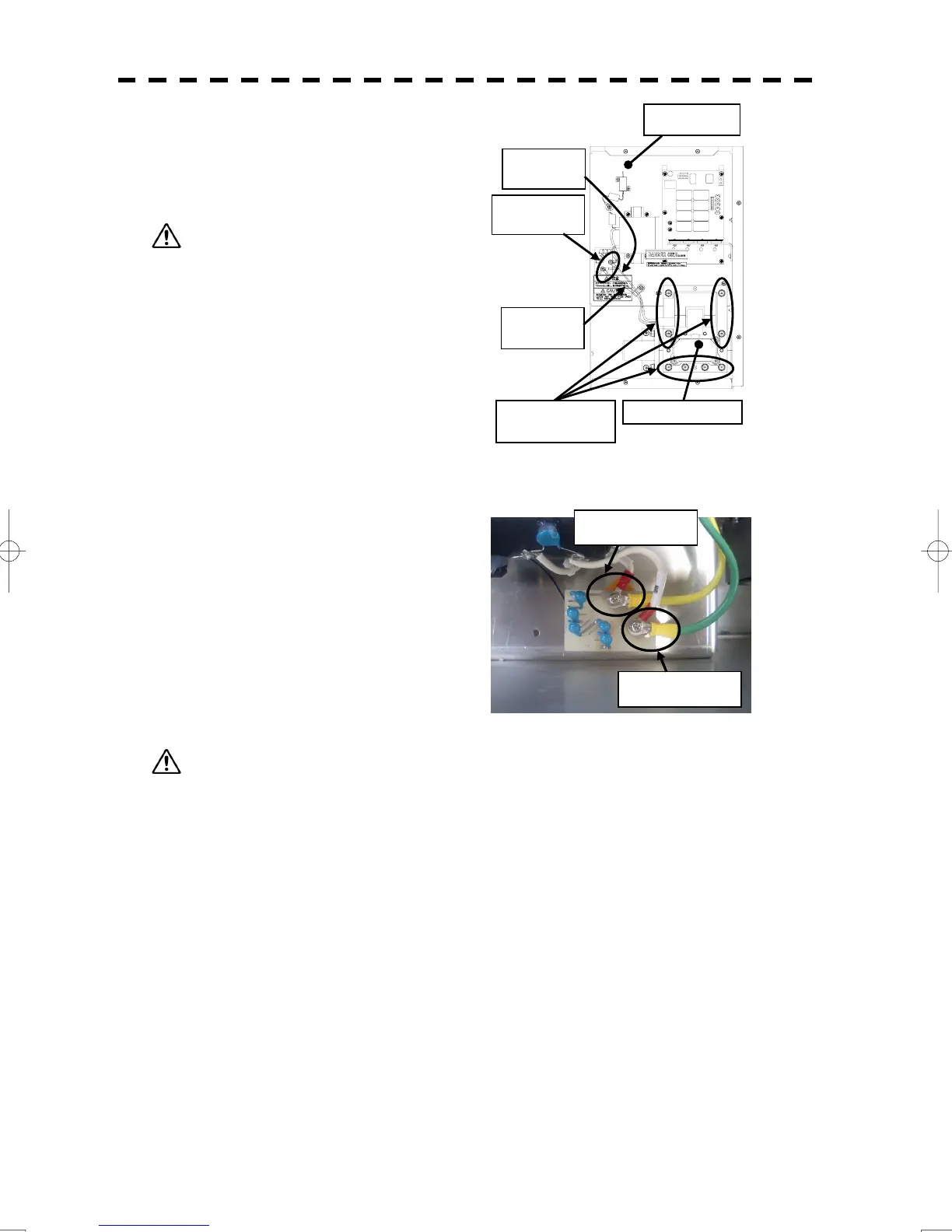8-25
(3) Remove the screws holding the cables
(two M4 screws) and the bolts holding
the magnetron (eight M6 screws) and
remove the metal fitting and the
magnetron.
Use shielded screwdrivers for the work. If a
metal object (tool) touches the magnetron, its
performance may deteriorate.
(4) Be careful to attach the colored cables
(yellow and green) to the correct
connections on the replacement
magnetron.
After having replaced the magnetron,
reassemble the unit by following the
disassembly procedure in the reverse
order.
Do not forget to tighten the bolts and
screws, and do not forget to reconnect
the cables.
Extreme care should be taken to connect the leads
(yellow and green) to the magnetron for prevention
of contact with other parts or the casing. Contact
may cause them to discharge.
(5) Turn on the radar power supply and check that the system works properly.
Green cable
Yellow cable
Modulator
Remove the
two screws.
Green
cable
Yellow
cable
Magnetron Remove the
eight bolts.
