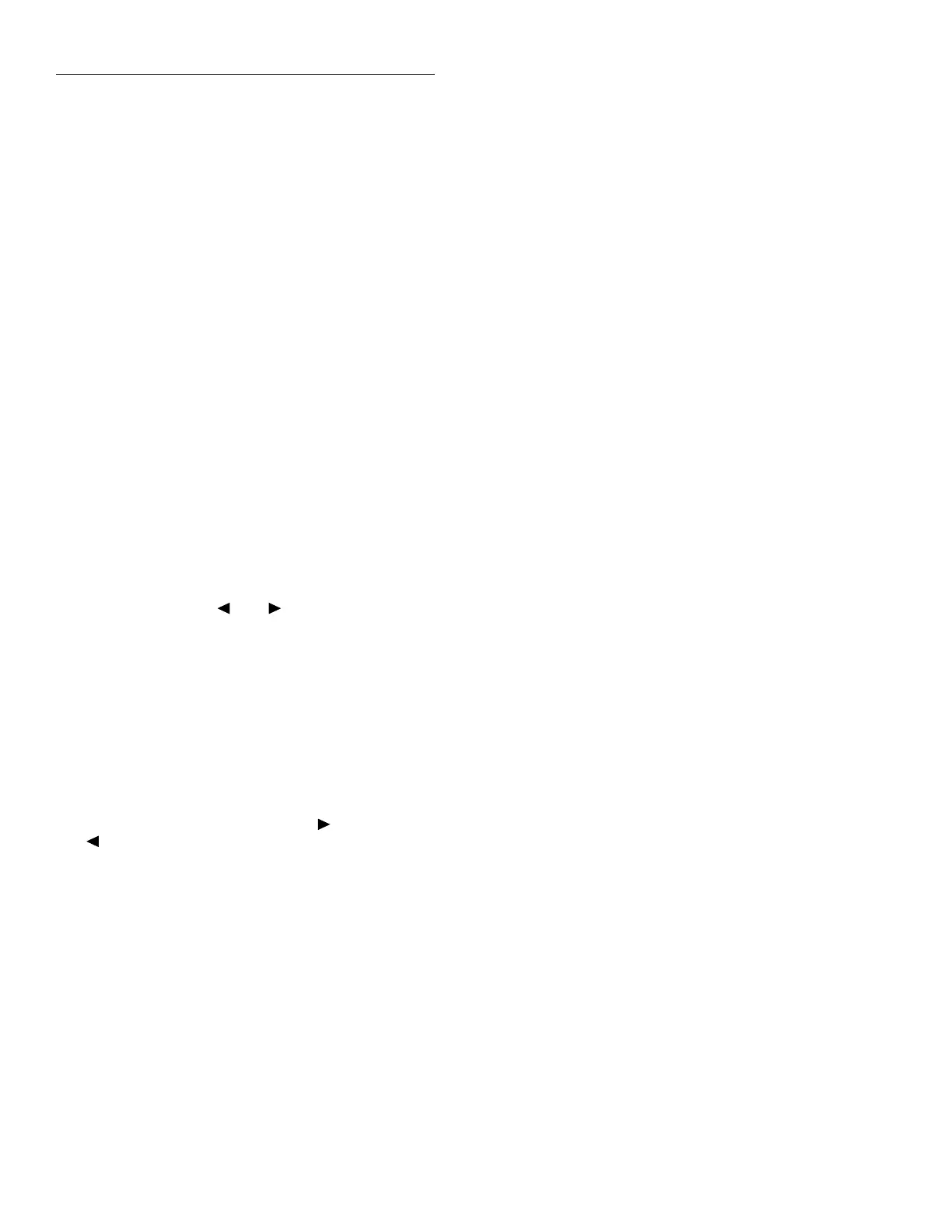Front Panel Operation
3-62
SOURCE:
With this selection, the source bypass is enabled.
The measure event will be bypassed on the first pass through
the scan layer. This allows operation to proceed to the Delay
and Device Action without having to wait for the pro-
grammed event.
ACCEPTOR:
With this selection, the source bypass is dis-
abled.
3.7.3 Configuring the scan layer
The scan layer is used for the following operations:
• To select the scanning event (SOURCE) for the instru-
ment.
• To delay operation in the scan layer.
• To designate the number of scan sequences the instru-
ment will perform (COUNT).
• To enable or disable the Source Bypass.
Perform the following steps to display the SCAN LAYER
menu:
1. Display the CONFIGURE TRIGGER menu by pressing
the CONFIG key and then the TRIG key.
2. Use the cursor keys ( and ) to place the cursor on
SCAN and press ENTER to access the following menu:
SETUP SCAN LAYER
SOURCE DELAY COUNT CONTROL
SOURCE
This menu item selects the event that controls the scan
source. To select it, place the cursor on SOURCE and press
ENTER. The following menu is displayed:
SELECT SCAN SOURCE
IMMEDIATE EXTERNAL MANUAL
GPIB TRIGLINK TIMER HOLD
IMMEDIATE:
With this selection, operation passes imme-
diately into the measure layer.
Select immediate triggering from the SELECT SCAN
SOURCE menu by placing the cursor on IMMEDIATE and
pressing ENTER. The instrument returns to the SETUP
SCAN LAYER menu.
EXTERNAL:
With this selection, external triggers are used
to control the scan source. A trigger stimulus applied to the
Model 2001 passes operation into the measure layer. The ex-
ternal trigger is applied to the rear panel “EXTERNAL
TRIGGER” BNC connector. See paragraph 3.7.6 for de-
tailed information on external triggering.
NOTE
Front panel TRIG key (see MANUAL) is
active with external triggering selected.
Pressing the TRIG key passes operation
into the measure layer.
To select external triggering from the SELECT SCAN
SOURCE menu, place the cursor on EXTERNAL and press
ENTER. The instrument returns to the SETUP SCAN LAY-
ER menu.
MANUAL: With this selection, the front panel TRIG key
controls the scan source. Operation passes into the measure
layer when the TRIG key is pressed.
NOTE
The front panel TRIG key is active when
EXTERNAL, GPIB, TRIGLINK, or TIM-
ER is selected.
To select manual triggering (TRIG key) from the SELECT
SCAN SOURCE menu, place the cursor on MANUAL and
press ENTER. The instrument returns to the SETUP SCAN
LAYER menu.
GPIB: With this selection, bus triggers control the scan
source. Operation passes immediately into the measure layer
when a bus trigger (GET or *TRG) is received by the Model
2001. See Section 4 for detailed information on bus triggers.
NOTE
Front panel TRIG key (see MANUAL) is
active with bus triggering selected. Press-
ing the TRIG key passes operation into the
measure layer.
To select bus triggering from the SELECT SCAN SOURCE
menu, place the cursor on GPIB and press ENTER. The dis-
play returns to the SETUP SCAN LAYER menu.
TRIGLINK: With this selection, the scan source is con-
trolled by the Trigger Link of the Model 2001. Trigger Link
is an enhanced trigger system that uses up to six lines to di-
rect trigger pulses to and from other instruments. Operation
passes into the measure layer when the Model 2001 receives
a trigger over the Trigger Link. See paragraph 3.7.7 for de-
tails on using the Trigger Link.