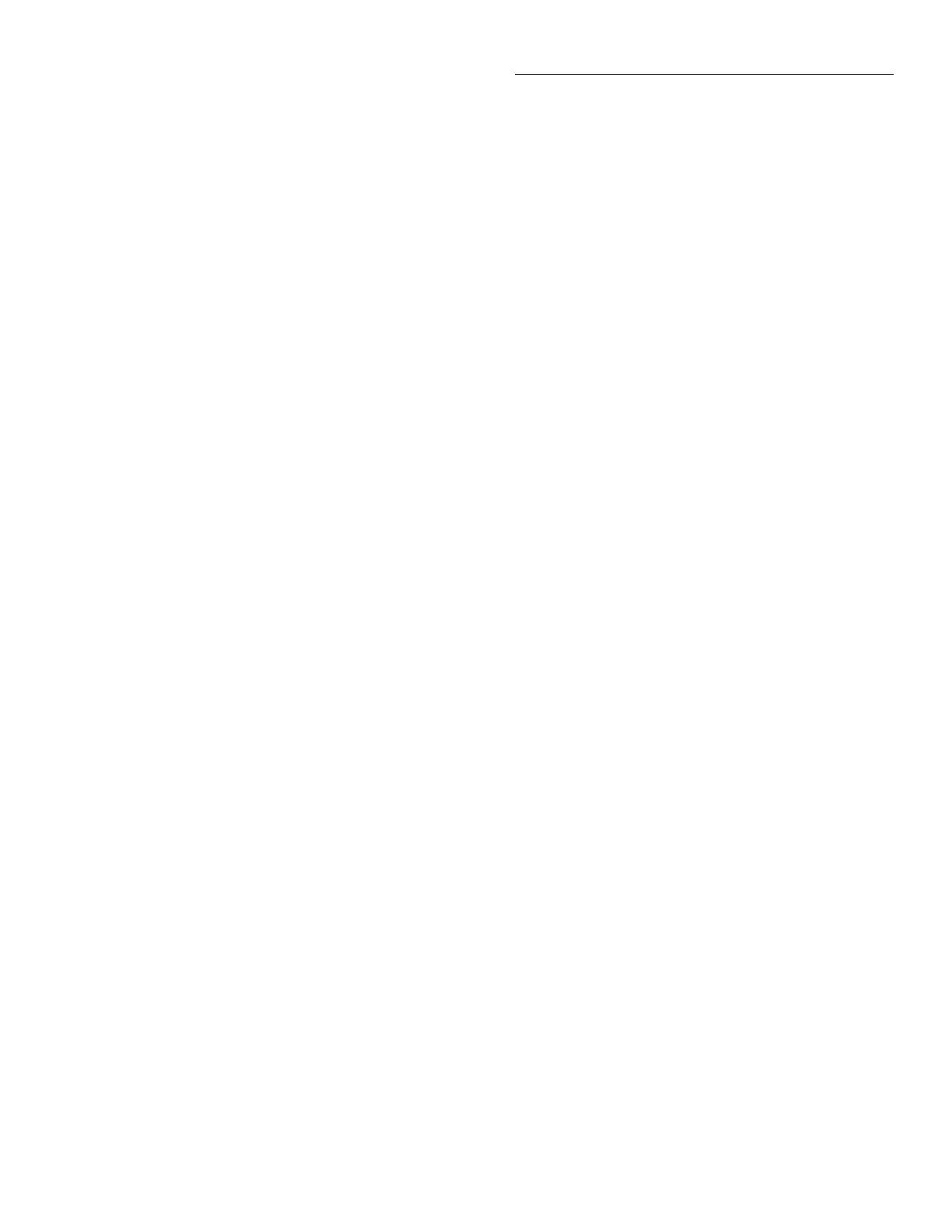Getting Started
2-7
2.3.1 Idle
The instrument is considered to be in the idle state whenever
it is not operating within one of the layers of the model. The
front panel ARM indicator is off when the instrument is in
the idle state.
When the Model 2001 is taken out of the idle state by press-
ing TRIG (or sending the :INIT or :INIT:CONT ON com-
mand over the IEEE-488 bus), the ARM indicator turns on
and operation proceeds into the arm layer.
2.3.2 Arm layer
In general, the instrument requires an arm event to allow op-
eration to proceed to the scan layer. With an arm source of
Immediate (the factory default), operation immediately pro-
ceeds to the next layer when the instrument is taken out of the
idle state. With one of the other arm sources selected, the in-
strument waits until the appropriate event occurs, as ex-
plained below:
• External The instrument waits for an input trigger
(via EXTERNAL TRIGGER connector on rear panel).
• Manual The instrument waits until the front panel
TRIG key is pressed.
• GPIB The instrument waits until a bus trigger (GET
or *TRG) is received.
• Trigger Link The instrument waits until an input
trigger is received (via TRIGGER LINK).
• Hold The instrument waits in the arm layer until the
arm source is changed. (Note: the signal and immediate
layer commands, that is, :ARM:LAY1:SIGN and
:ARM:LAY1:IMM, will satisfy the event detection
logic.)
NOTE
With the Immediate trigger source select-
ed, a “trigger ignored” message will be
displayed if an external trigger is sent to
the Model 2001 or a manual trigger (i.e.,
pressing TRIG key) occurs. The external
or manual trigger is not used (ignored).
After all scan and measure operations are complete, the in-
strument can be returned to the arm layer by programming
the instrument for additional arms. The arm count can be set
to a finite value (1 to 99,999) or to infinity. The factory de-
fault value is one.
After the instrument leaves the arm layer, operation proceeds
into the scan layer.
2.3.3 Scan layer
In general, the instrument requires a scan event to allow op-
eration to proceed to the measure layer. With a scan source
of Immediate (the factory default), operation immediately
proceeds to the next layer. With one of the other scan sources
selected (External, Manual, GPIB, Trigger Link, Timer, or
Hold), the instrument waits until the appropriate event oc-
curs.
With a scan source of Timer, the first pass through the scan
layer occurs immediately. If programmed for additional
scans, the instrument waits for an interval between 1msec
and 999,999.999 seconds.
The scan count (number of scans) can be set to a finite value
(1 to 99,999) or to infinity. The “bench” factory default value
is infinity.
NOTE
With the Immediate trigger source select-
ed, a “trigger ignored” message will be
displayed if an external trigger is sent to
the Model 2001 or a manual trigger (i.e.,
pressing TRIG key) occurs. The external
or manual trigger is not used (ignored).
After the instrument leaves the scan layer, operation pro-
ceeds into the measure layer.
2.3.4 Measure layer
In general, measure events control the reading rate. With a
measure source of Immediate (the factory default), a device
action occurs immediately. The device action consists of tak-
ing a reading. If scanning is selected, the device action con-
sists of taking a reading, opening a channel, configuring for
next function in scan list, and closing a channel.
With one of the other measure sources selected (External,
Manual, GPIB, Trigger Link, Timer, or Hold), the instrument
waits until the appropriate event occurs before taking a read-
ing and, optionally, scanning a channel.
With a measure source of Timer, the first reading is taken im-
mediately. Each additional reading waits for the Timer to
time out before it is taken.
NOTE
With the Immediate trigger source select-
ed, a “trigger ignored” message will be
displayed if an external trigger is sent to
the Model 2001 or a manual trigger (i.e.,
pressing TRIG key) occurs. The external
or manual trigger is not used (ignored).