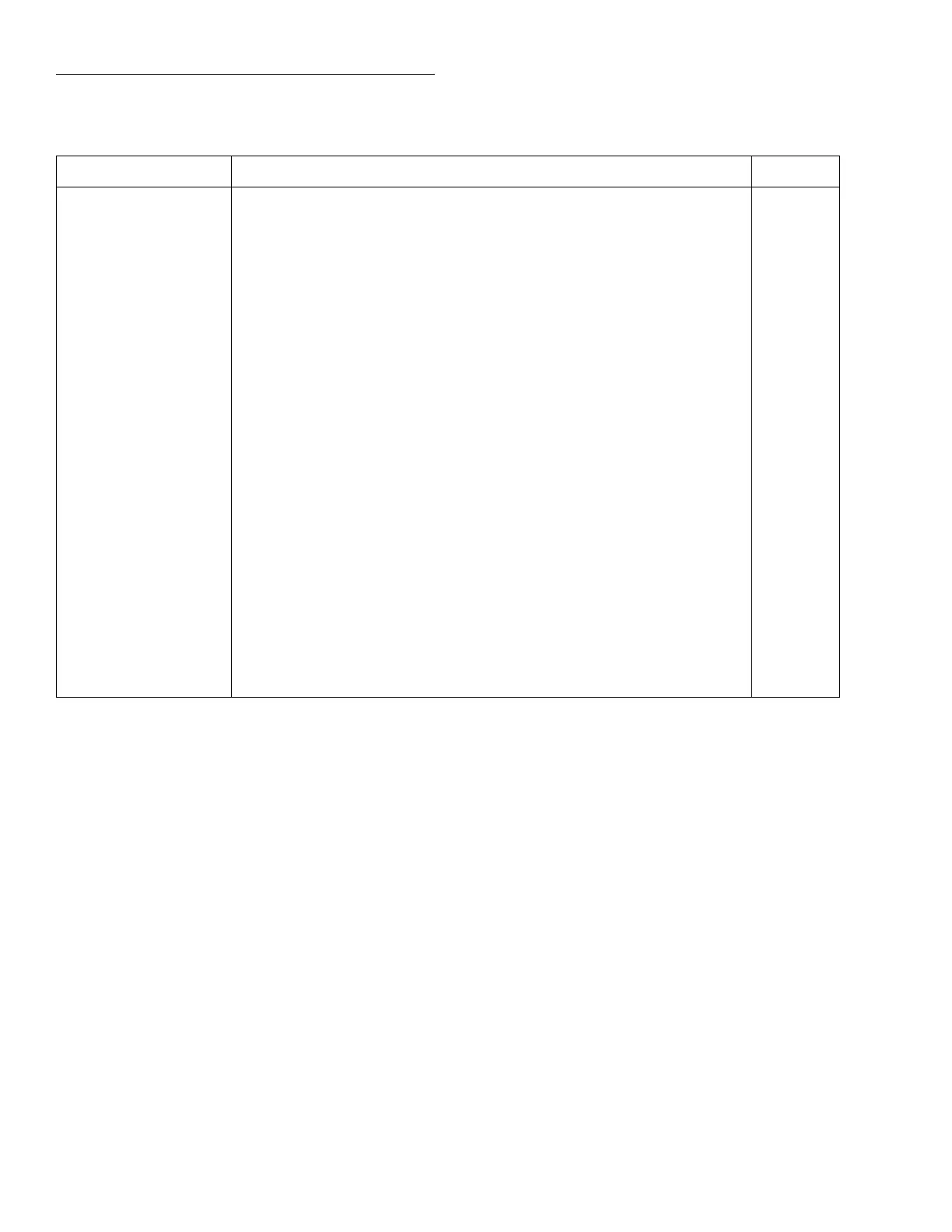IEEE-488 Reference
4-60
4.13.1
:CALCulate[1]
This subsystem is used to configure and control the mX+b and Percent math calculations.
:FORMat <name>
:CALCulate[1]:FORMat <name> Specify CALC 1 format
Parameters
<name> = MXB mX+b math calculation
= PERCent Percent math calculation
= PDEViation Percent deviation math calculation
= NONE No calculation
:CALCulate3
:LIMit2
:UPPer
[:DATA] <n>
[:DATA]?
:SOURce <NRf>
:SOURce?
:LOWer
[:DATA] <n>
[:DATA]?
:SOURce <NRf>
:SOURce?
:STATe <b>
:STATe?
:FAIL?
:CLEAR
[:IMMediate]
:AUTO <b>
:AUTO?
:PASS
:SOURce <NRf>
:CLIMits
:FAIL?
:BSTRobe
:STATe <b>
:STATe?
:IMMediate
Path to control LIMIT 2 test:
Path to configure upper limit:
Specify upper limit (-9.99e35 to +9.999999e35).
Query upper limit.
Specify digital output (0 to 15).
Query source (digital output value).
Path to configure lower limit:
Specify lower limit (-9.99e35 to +9.999999e35).
Query lower limit.
Specify digital output (0 to 15).
Query source (digital output value).
Enable (1 or ON) or disable (0 or OFF) limit test.
Query state of limit test.
Query test result (1=pass, 0=fail).
Path to clear failed test:
Clear failed test indication.
Enable (1 or ON) or disable (0 or OFF) auto clear.
Query auto clear.
Path to define “pass” digital output pattern.
Specify digital output (0 to 15).
Command path for composite limits:
Query composite result of LIMIT 1 and LIMIT 2 tests (1=pass, 0=fail).
Path to control limit binning strobe:
Enable (1 or ON) or disable (0 or OFF) strobe.
Query state of binning strobe.
Re-perform limit tests.
4.13.3
Notes:
1. Brackets [ ] are used to denote optional character sets. These optional characters do not have to be included in the program message. Do not use brackets
[ ] in the program message.
2. Angle brackets < > are used to indicate parameter type. Do not use angle brackets < > in the program message.
3. Upper case characters indicate the short-form version for each command word.
Table 4-6 (cont.)
Calculate command summary
Command Description Reference