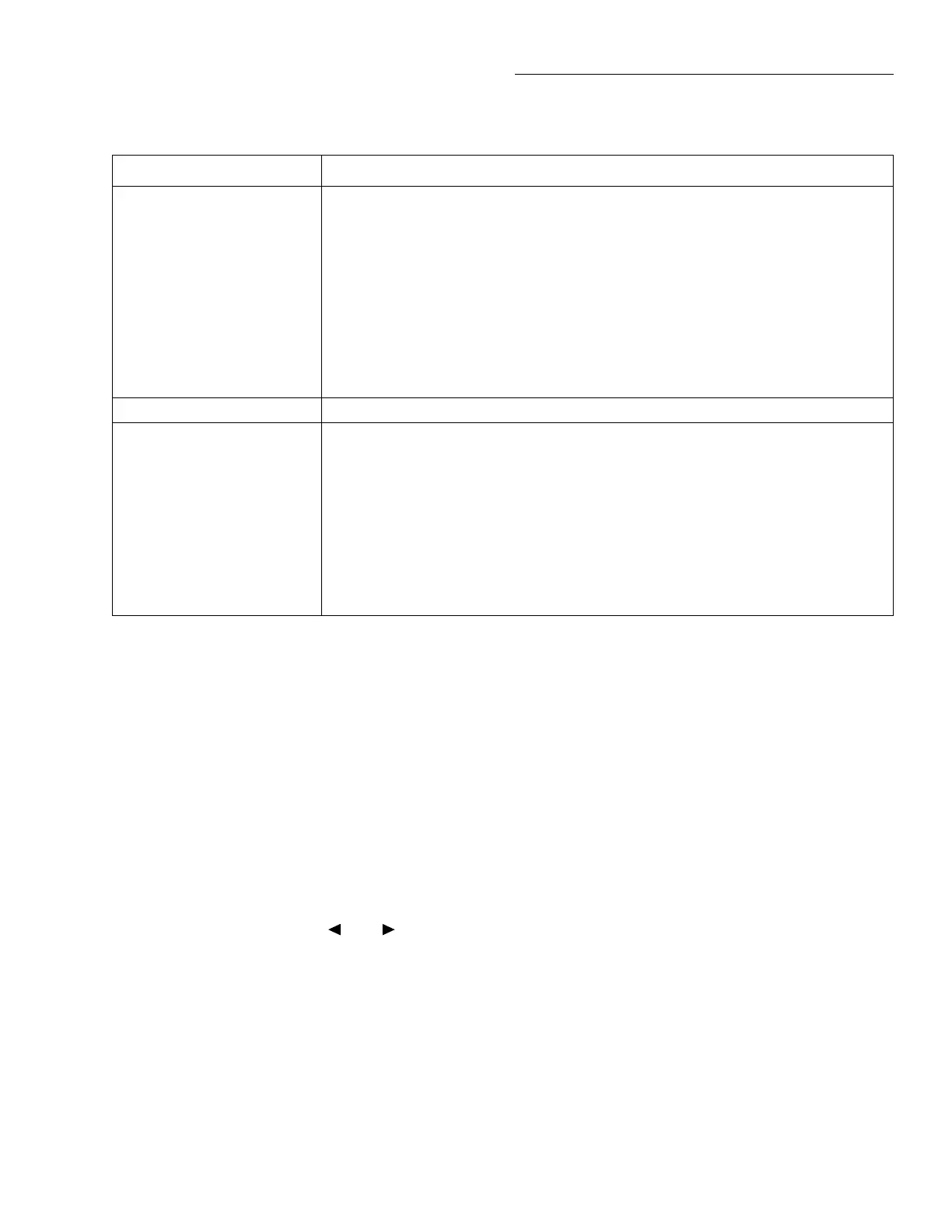Front Panel Operation
3-107
3.12.1 SAVESETUP
The SAVESETUP option of the main menu is used for the
following operations:
• To save the present instrument configuration in non-
volatile memory.
• To restore the instrument to a previously saved instru-
ment configuration.
• To set the instrument’s power-on configuration.
• To reset the instrument to a factory default configura-
tion.
To display the SAVESETUP menu from the top level of the
main menu, use the cursor keys ( and ) to place the
cursor on SAVESETUP, then press ENTER. The following
is displayed:
SETUP MENU
SAVE RESTORE POWERON RESET
SAVE
Use this menu item to save the present instrument setup in a
specific memory location. Depending on the memory option,
LIMITS
LIMIT-SET-1
CONTROL
LOLIM1
HILIM1
LIMIT-SET-2
CONTROL
LOLIM2
HILIM2
STROBE-CONTROL
PASS-PATTERN
Limits menu:
Limit-Set-1 menu:
Enable/disable limit set #1.
Set value of low limit #1.
Set value of high limit #1.
Limit-Set-2 menu:
Enable/disable limit set #2.
Set value of low limit #2.
Set value of high limit #2.
Enable/disable limit strobe signal of digital output #4 when trigger occurs.
Specify patterns on digital outputs to signify limits pass.
STATUS-MSG Enable/disable status message mode.
GENERAL
DIGITAL-I/O
OUTPUT-STATE
OUTPUT-SENSE
INPUT
SERIAL#
AUTOZERO
LINE-SYNC
DECIMAL
General menu:
Digital I/O menu:
Check/change states of digital output lines.
Check/change sense of digital output lines.
Read digital input line.
Display serial number, memory option SCPI version, and firmware revisions.
Disable or enable normal (after every reading) or synchronous (every 200ms) autozero
mode.
Enable/disable line synchronization of measurements.
Select period or comma for display of decimal point.
Table 3-42 (cont.)
Main menu structure
Menu item Description
you can store up to one (STD), five (MEM1), or ten (MEM2)
setups in non-volatile memory. The installed memory option
is displayed on power-up, and in the SERIAL# option of the
General Menu (see paragraph 3.12.7).
1. To select SAVE, place the cursor on it and press EN-
TER. The following message is displayed for a Model
2001/MEM1:
SAVE SETUP #0 (4 max)
Note that the numbering of the setup locations starts
with SETUP#0.
2. To save the present instrument setup in the displayed
memory location, press ENTER. After displaying the
message “Saving Setup n”, the instrument returns to the
SETUP MENU.
3. To save the present setup in a different memory location
(for those units with optional memory), use the RANGE
▲ and ▼ keys to increment and decrement the location
number, then press ENTER. The instrument returns to
the SETUP MENU.