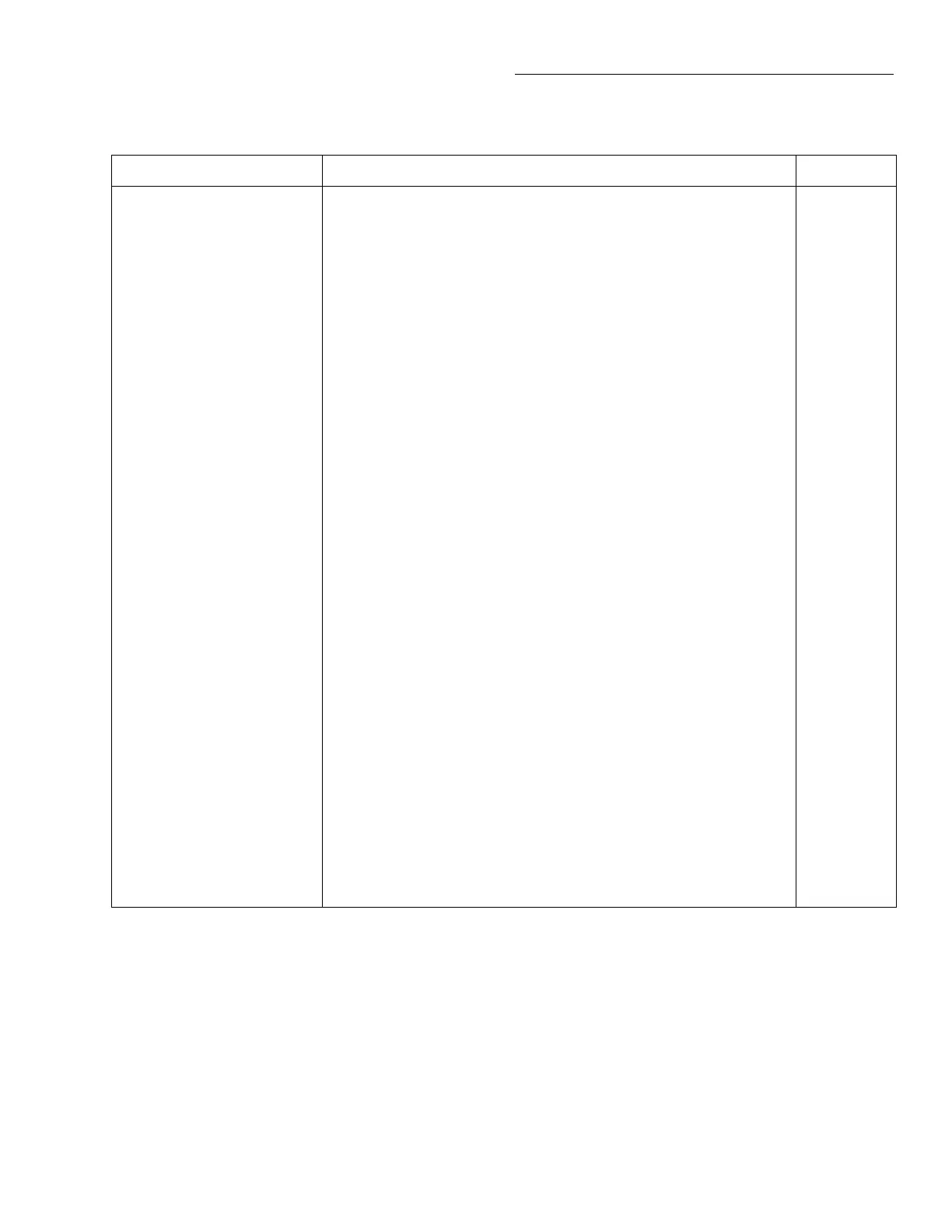IEEE-488 Reference
4-115
4.19.1
[:SENSe[1]] subsystem
This Sense 1 Subsystem is used to configure and control the measurement functions of the
Model 2001. Keep in mind that a function does not have to be selected in order to program its
various configurations. When the function is later selected, it will assume the programmed
states.
[:SENSe[1]]
:TEMPerature
:RTD
:TYPE <name>
:TYPE?
:ALPHa <NRf>
:ALPHa?
:BETA <NRf>
:BETA?
:DELTa <NRf>
:DELTa?
:RZERo <NRf>
:RZERo?
:SPRTD
:RZERo <NRf>
:A4 <NRf>
:B4 <NRf>
:A7 <NRf>
:B7 <NRf>
:C7 <NRf>
:TCouple
:TYPE <name>
:TYPE?
:RJUNctionX
:RSELect <name>
:RSELect?
:SIMulated <n>
:SIMulated?
:REAL
:TCOefficient <n>
:TCOefficient?
:OFFSet <n>
:OFFSet?
:ACQuire
Path to configure RTD measurements:
Select RTD type: PT100, D100, F100, PT385, PT3916, USER or
SPRTD.
Query RTD type.
Specify constant for USER type (0 to 0.01).
Query alpha.
Specify constant for USER type (0 to 1).
Query beta.
Specify constant for USER type (0 to 5).
Query delta.
Specify constant for USER type (0 to 1000).
Query rzero.
Select SPRTD type parameters.
Set sensor 0°C R value.
Set A4 coefficient.
Set B4 coefficient.
Set A7 coefficient.
Set B7 coefficient.
Set C7 coefficient.
Path to configure TC measurements:
Select thermocouple type: J, T, K, E, R, S, B, N.
Query TC type.
Path to configure reference junctions (X = 1 to 5).
Select reference type: SIMulated, REAL.
Query reference type.
Specify simulated temperature.
Query simulated temperature.
Command path to specify “real” reference junction
Specify TC
Query TC
Specify voltage offset at 0°C.
Query voltage offset.
Update reference temperature.
4.19.19
4.19.20
4.19.21
4.19.22
4.19.23
:SENSe2
:TTL[1]
:DATA?
Path to read digital input port:
Query (read) the digital input port.
4.19.25
Notes:
1. Brackets ([ ]) are used to denote optional character sets. These optional characters do not have to be included in the program message. Do not use brack-
ets ([ ]) in the program message.
2. Angle brackets (< >) are used to indicate parameter type. Do not use angle brackets (< >) in the program message.
3. Upper case characters indicate the short-form version for each command word.
Table 4-12 (cont.)
SENSe command summary
Command Description Paragraph