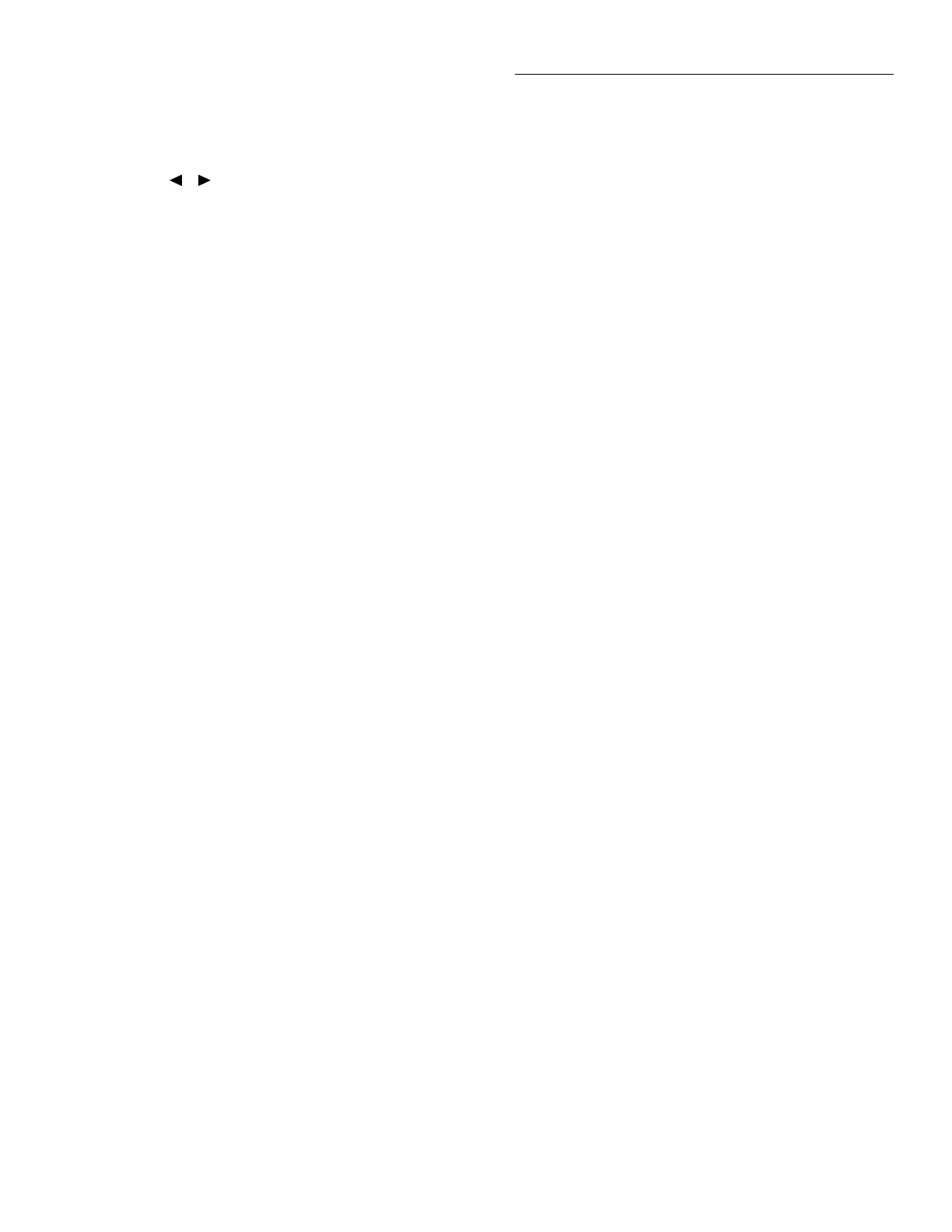Getting Started
2-13
4. The next message sets the number of burst readings to
store:
BURST: 00100 READINGS
Use , , ▲, ▼, ENTER,EXIT, or INFO
5. Use the cursor and RANGE ▲ and ▼ keys to change the
buffer size. Then press ENTER for the change to take ef-
fect:
00100 READING BURST
Use TRIG to start; EXIT to abort
Step 5
Acquire the burst readings
Initiate burst mode by pressing the TRIG key.
The ARM annunciator comes on when the raw readings are
being acquired. The asterisk annunciator comes on when the
readings are being post-processed. Both indicators go out
when post-processing is complete.
Step 6
Recall the burst readings
1. Examine the contents of the buffer by pressing
RECALL:
+00.000 VDC
Rdg#+00000
2. Press the EXIT key once to leave the buffer contents dis-
play. Press it a second time to disable the burst mode.
2.6 IEEE-488.2 and SCPI basics
The following paragraphs discuss fundamental information
concerning operation over the IEEE-488 bus. Detailed infor-
mation on operating the instrument over the bus is contained
in Section 4 of this manual.
2.6.1 SCPI overview
IEEE-488.2 defines a syntax and protocol for sending data to
and from instruments. It also defines a set of common com-
mands that are used to perform basic operations, such as
reading status registers, providing triggers, and resetting the
instrument to default conditions.
SCPI (Standard Commands for Programmable Instruments)
defines a standard set of commands (and format) to control
every aspect of instrument operation. Together, IEEE-488.2
and SCPI create a command structure for all programmable
instruments.
2.6.2 Compatibility
An instrument that uses the IEEE-488.2 standard and SCPI
does not have any special hardware requirements. The IEEE-
488 interface that you used with the old standard (IEEE-
488.1) will work with the new standard. Simply connect the
Model 2001 to a computer that is equipped with an IEEE-
488 interface.
NOTE
The term GPIB (General Purpose Inter-
face Bus) is used in this manual and in the
menu structure of the instrument. GPIB is
simply another term for the IEEE-488 bus.
2.6.3 Bus connection
Before using the instrument over the bus, you must connect
the IEEE-488 connector on the rear panel of the instrument
to the IEEE-488 connector of your controller. Use a Keithley
Model 7007 or similar IEEE-488 cable for this connection.
2.6.4 Primary address
The primary address of the Model 2001 must agree with the
primary address you intend to specify in the controller’s pro-
gramming language. The factory setting for the primary ad-
dress is 16, so if you intend to use that address, you need not
change it. However, the primary address can be set to any
value between 0 and 30 by using the GPIB setup menu (AD-
DRESSABLE selection) available with the MENU key.
2.6.5 Abbreviated common command summary
Table 2-6 provides an abbreviated list of common commands
that are defined by the IEEE-488.2 standard. These are the
common commands that are most used for bus operation.
Note that each common command is preceded by an asterisk
(*).
