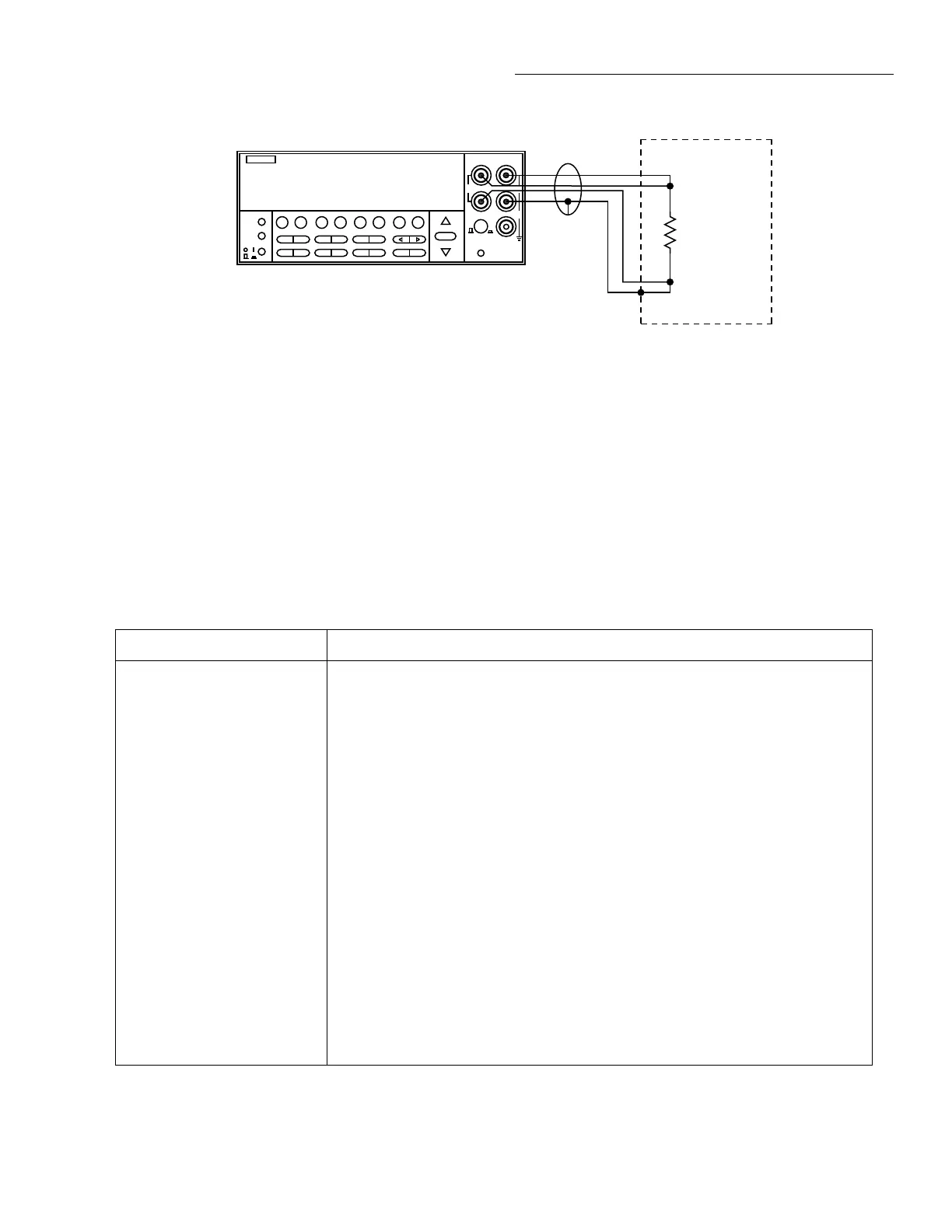Front Panel Operation
3-37
Shielding
It helps to shield resistance greater than 100kΩ to achieve a
stable reading. Place the resistance in a shielded enclosure
and electrically connect the shield to the INPUT LO terminal
of the instrument.
igure 3-15
Four-wire resistance measurements
NEXT
DISPLAY
PREV
POWER
DCV ACV DCI ACI Ω2 Ω4
FREQ TEMP
REL TRIG STORE RECALL
INFO LOCAL CHAN SCAN CONFIG MENU EXIT ENTER
RANGE
AUTO
FILTER MATH
RANGE
2001 MULTIMETER
SENSE
Ω 4 WIRE
HI
INPUT
LO
INPUTS
CAL
500V
PEAK
F
R
FRONT/REAR
2A 250V
AMPS
350V
PEAK
1100V
PEAK
Model 2001
Resistance
Under Test
Shielded
Cable
Optional shield
+00.00020 Ω
Range: 20Ω
Note: Source current flows from the
INPUT HI to INPUT LO terminals.
Resistance configuration
The following paragraphs detail how to change the Model
2001 from its bench reset conditions for 2-wire and 4-wire
resistance measurements. The configuration menus are sum-
marized in Tables 3-16 and 3-17. Note that a function does
not have to be selected in order to be configured. When the
function is selected, it will assume the programmed status.
Table 3-16
CONFIGURE OHMS-2W menu structure
Menu item Description
SPEED
NORMAL
FAST
MEDIUM
HIACCURACY
SET-SPEED-EXACTLY
SET-BY-RSLN
Measurement speed (integration time) menu:
Select 1 PLC (power line cycle, 16.67msec for 60Hz, 20msec for 50Hz and 400Hz).
Select 0.01 PLC.
Select 0.1 PLC.
Select 10 PLC.
Set integration time in PLC (0.01-10).
Default to setting appropriate for resolution.
FILTER
AUTO
AVERAGING
ADVANCED
AVERAGING-MODE
Digital filter menu:
Default to filter appropriate for integration time.
Program a simple average filter (1-100 readings).
Program a simple average filter (1-100 readings) with a noise tolerance window
(0-100% of range).
Select moving average or repeating average mode.
RESOLUTION
AUTO
3.5d, 4.5d, 5.5d, 6.5d, 7.5d
Display resolution menu:
Default to resolution appropriate for integration time.
Select a specific resolution.
OFFSETCOMP Enable/disable offset compensation (20Ω-20kΩ ranges).
MAXAUTORANGE
1GΩ, 200MΩ, 20MΩ, 2MΩ,
200kΩ, 20kΩ
Set upper limit for autoranging of 2-wire resistance.
Select a specific range.