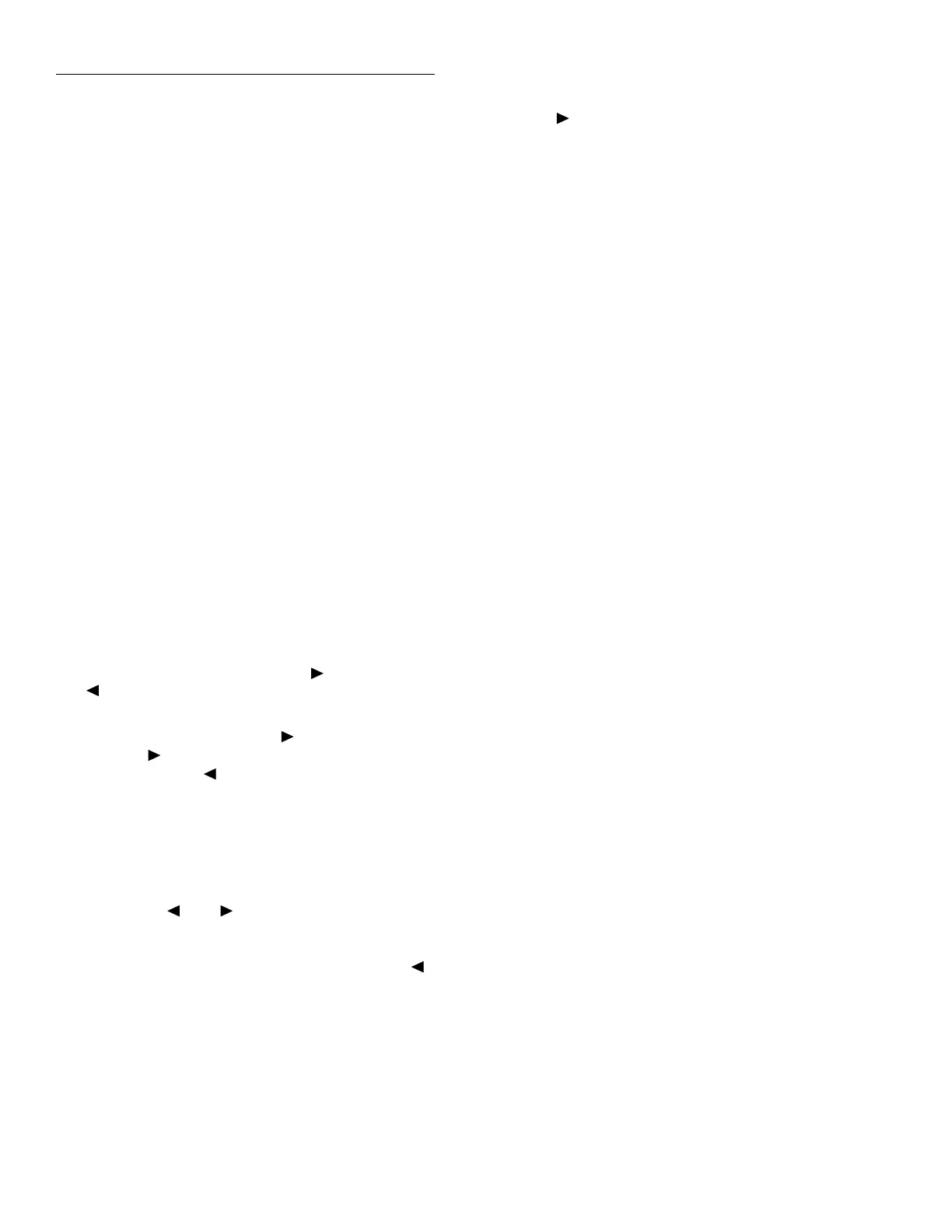Getting Started
2-8
The measure count (number of readings to take) is set to a fi-
nite value (1 to 99,999) or to infinity. The factory default val-
ue is infinity.
In factory default conditions, the arm layer and scan layer are
transparent to the measurement operation.
2.4 Initial configuration
WARNING
Before turning on the Model 2001, make
sure it is connected to a grounded power
receptacle using the supplied power
cord or the equivalent. Failure to prop-
erly ground the unit creates a shock haz-
ard that could result in injury or death.
The Model 2001 can save from one to ten user setups in
memory, depending on the installed memory option. You can
select one of the user setups as the power-on default, or have
the instrument power up to either of the two factory defaults
(optimized for “BENCH” or “GPIB” operation). Since the
examples in paragraph 2.5 assume BENCH defaults, reset
the instrument to those settings by performing the following
steps:
1. Press the MENU key to display the MAIN MENU op-
tions as shown below:
MAIN MENU
SAVESETUP GPIB CALIBRATION
TEST LIMITS STATUS-MSG GENERAL
When the lower display line is longer than one line, the
right-most character will be a symbol. Repeatedly
press the key to view the second half of the lower
line, and press the key to return to the first half dis-
play.
NOTE
Additional information is available for
most front panel operations. Simply press
the INFO key to toggle an INFO display.
Use the and keys to see the com-
plete lower line.
2. If the SAVESETUP option is not blinking, press the
key until it is and then press ENTER to view the setup
menu:
SETUP MENU
SAVE RESTORE POWERON RESET
3. Press the key until the RESET option of the SETUP
MENU is blinking and then press ENTER to view the
reset menu:
RESET ORIGINAL DFLTS
BENCH GPIB
4. Select the BENCH option by making it blink and press-
ing ENTER. The following confirmation message is dis-
played:
RESETTING INSTRUMENT
ENTER to conÞrm; EXIT to abort
5. Press ENTER to confirm. The parameters accessed by
the front panel are now reset to factory defaults for
bench operation. The display will show DC voltage
readings with autorange enabled. The default settings
for DC voltage are:
• Measurement speed (integration time) Normal, 1
power line cycle.
• Digital filter Advanced, 10 readings, 1% noise tol-
erance, moving average, enabled.
• Display resolution 6.5 digits.
2.5 Front panel operation
Basic front panel operation will be demonstrated by exam-
ples of measuring DC voltages. The first example shows
readings at default settings and high accuracy readings. The
second example shows storing high speed readings. These
examples are only intended to teach basic operation.
Details for using the full capabilities of the Model 2001 from
the front panel are contained in Section 3 of this manual. The
manual for the Model 2001-SCAN Scanner Card has exam-
ples for closing and opening channels and scanning lists of
channels.
NOTE
The front panel operation examples as-
sume that the Model 2001 is initially set
up for proper operation as explained in
paragraph 2.4.
2.5.1 Measuring DC voltage example
Before starting this example, the front panel display should
show triggered DC voltage measurements. If it does not, per-
form a bench reset following the procedure of paragraph 2.4.
Perform the following steps to make DC voltage measure-
ments with the Model 2001 Multimeter.
