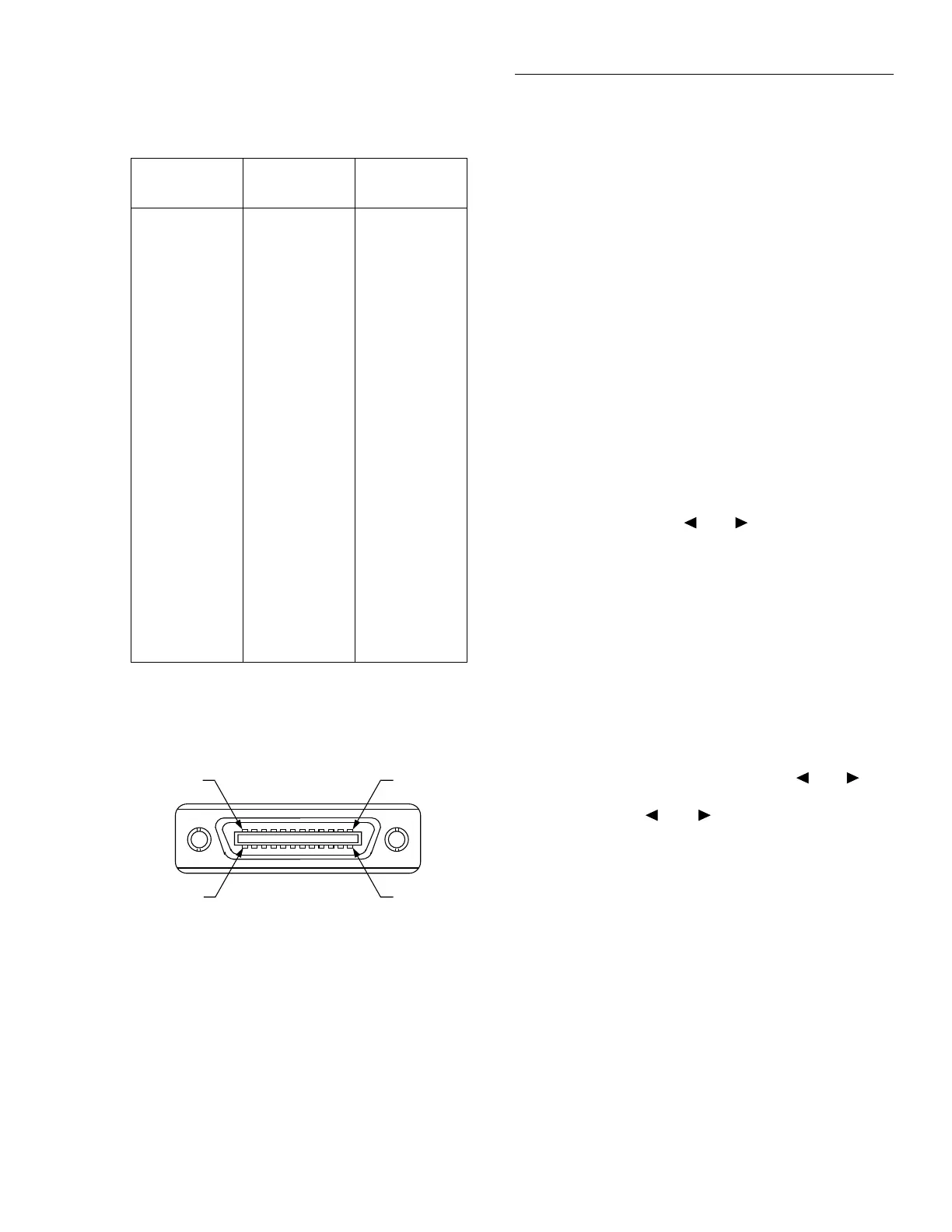IEEE-488 Reference
4-3
CAUTION
IEEE-488 common is connected to digi-
tal common. Maximum voltage between
digital common and earth ground is 0V.
4.3 Primary address selection
The Model 2001 must receive a listen command before re-
sponding to addressed commands. Similarly, the unit must
receive a talk command before transmitting data. The Model
2001 is shipped from the factory with a programmed primary
address of 16.
The primary address may be set to any value between 0 and
30 as long as address conflicts with other instruments are
avoided. Note that controllers are also given a primary ad-
dress, so do not use that address either. Most frequently, con-
troller addresses are 0 or 21, but you should consult the
controller’s instruction manual for details. Whatever primary
address you choose, you must make certain that it corre-
sponds with the value specified as part of the controller’s
programming language.
To check the present primary address or to change to a new
one, perform the following procedure:
1. Display the MAIN MENU by pressing the MENU key.
2. Use the cursor keys ( and ) to place the cursor on
GPIB and press ENTER. The GPIB/PRINTER SETUP
menu will then be displayed.
3. Use the cursor keys to place the cursor on ADDRESS-
ABLE and press ENTER.
4. The current primary address of the instrument will be
displayed. For example, if the instrument is set to prima-
ry address 16, the following message will be displayed:
ADDRESS = 16 (0-30)
5. To retain the displayed address, press EXIT three times
to return the instrument to the measurement display
state.
6. To change the primary address, use the and keys
and the
▲
and
▼
keys to display the new address value
(0 to 30). The and keys control cursor position
and the
▲
and
▼
keys increment and decrement the se-
lected digit.
7. With the desired address value displayed, press ENTER.
The address will be stored in non-volatile memory. That
is, it will not be lost when the instrument is turned off.
8. Press EXIT two times to return to the measurement dis-
play state.
NOTE
Each device on the bus must have a unique
primary address. Failure to observe this
precaution will probably result in erratic
bus operation.
Table 4-1
IEEE contact designations
Contact
number
IEEE-488
designation Type
1
2
3
4
5
6
7
8
9
10
11
12
13
14
15
16
17
18
19
20
21
22
23
24
DIO1
DIO2
DIO3
DIO4
EOI (24)*
DAV
NRFD
NDAC
IFC
SRQ
ATN
SHIELD
DIO5
DIO6
DIO7
DIO8
REN (24)*
Gnd, (6)*
Gnd, (7)*
Gnd, (8)*
Gnd, (9)*
Gnd, (10)*
Gnd, (11)*
Gnd, LOGIC
Data
Data
Data
Data
Management
Handshake
Handshake
Handshake
Management
Management
Management
Ground
Data
Data
Data
Data
Management
Ground
Ground
Ground
Ground
Ground
Ground
Ground
*Numbers in parentheses refer to signal ground return of refer-
enced contact number. EOI and REN signal lines return on con-
tact 24.
igure 4-4
Contact assignments
CONTACT 12 CONTACT 1
CONTACT 13CONTACT 24