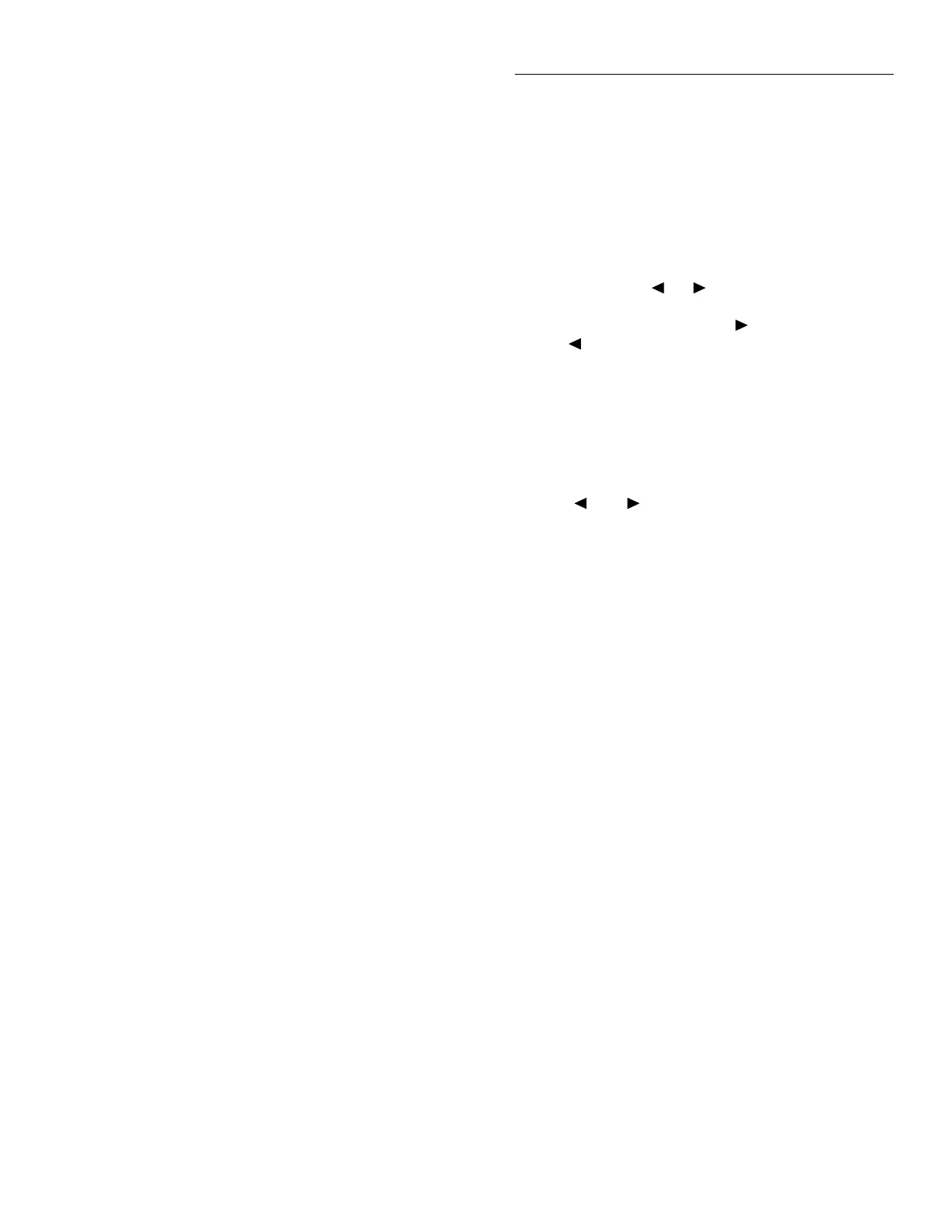Front Panel Operation
3-99
The FUNCTION menu appears as follows:
SET RATIO FUNCTION
DCV Ω2 Ω4
Use the cursor keys to select the desired function, then press
ENTER.
Selections for DELTA measure and reference channels, and
function are essentially the same, except that you would se-
lect DELTA under the SCAN OPERATION menu.
Ratio and Delta computation: During configuration, one
channel is defined as the reference channel, and a second
channel is defined as the measurement channel. Ratio and
delta are computed from signals measured on these channels
as follows:
3.11.6 Using SCAN to configure scan parameters
Once an internal or external scan list is enabled, you use the
SCAN key to configure internal or external scanning. The
menu structure of Figure 3-42 shows the procedure.
The procedure changes scan layer parameters in the trigger
model. When scanning is disabled by the EXIT key, the trig-
ger model is restored to its pre-scanning configuration.
3.11.7 Starting and stopping scanning
Internal and external scanning
After an internal or external scan is configured, pressing the
ENTER key from the SCAN menu starts scanning. Pressing
the EXIT key disables scanning. An internal or external scan
cannot be temporarily disabled.
Ratio
Measurement
Reference
--------------------------------=
Delta
=
Measurement
-
Reference
Ratio/delta measurements
After ratio or delta measurements are selected from the
CONFIG-SCAN menu, the SCAN, TRIG, and EXIT keys
control scanning. Press the SCAN key to start the operation,
as shown in Figure 3-43.
Manual scanning
When using internal scanning, you can manually scan chan-
nels by pressing the or keys. To use this feature, first
close a channel by using the CLOSE-CHANNEL option ac-
cessible with the CHAN key. Use to increment channels,
or use to decrement channels. Hold down either key to
continuously scan through channels manually.
Adjacent channel display
The multiple display mode can be used to display the two ad-
jacent channels only when manually controlling channels.
To use this feature, first manually close the desired channel,
then press PREV to display alternate channels. You can then
use the and keys to scroll through channel displays
normally.
NOTE
The adjacent channel display mode cannot
be used when scanning channels automat-
ically using the internal or external scan
list.
As an example, assume that you close channel 5 using the
CHAN key. With the multiple display enabled, channels 4
and 6 will appear on the lower display line.
