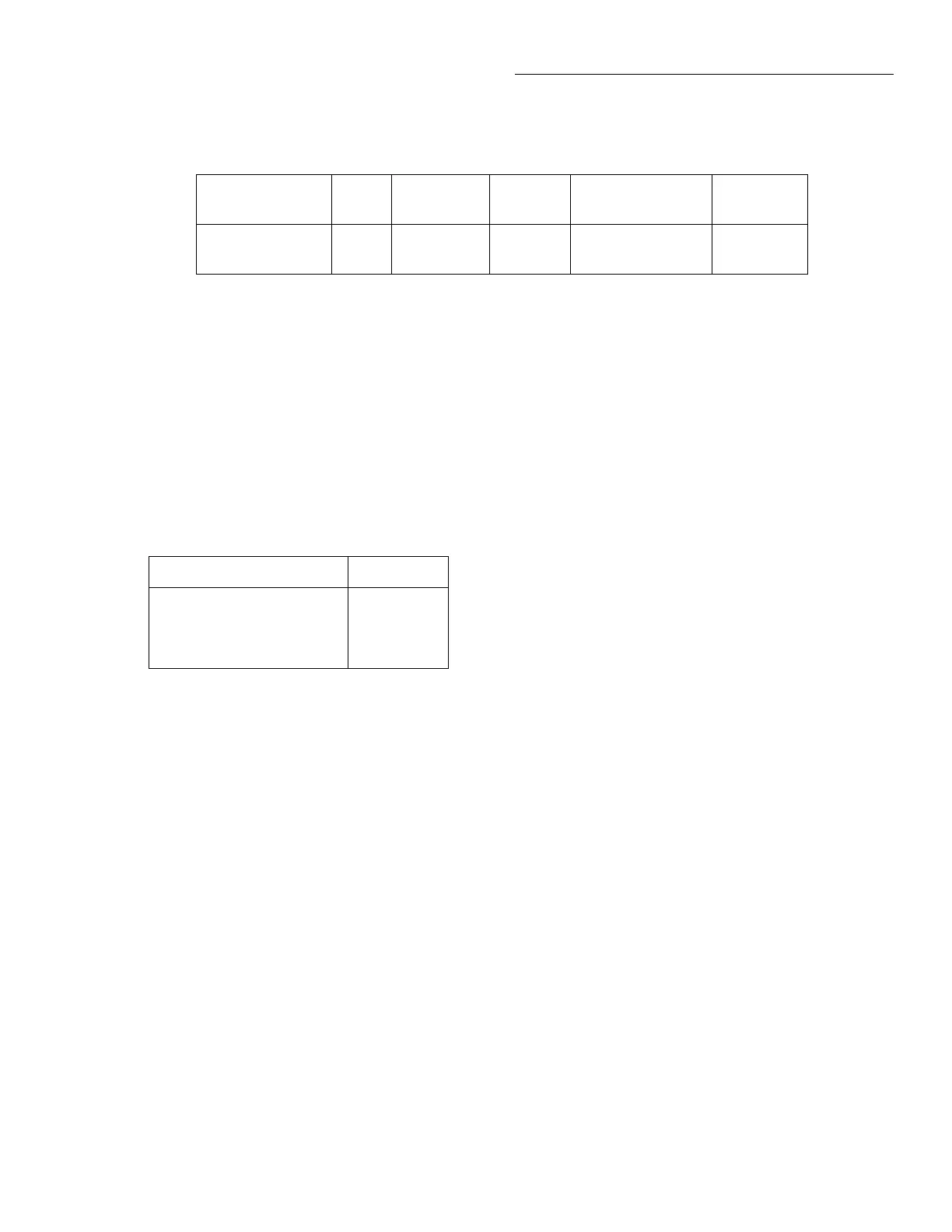Front Panel Operation
3-39
RESOLUTION
The RESOLUTION parameter sets the display resolution. It
is discussed in paragraph 3.4.1, DC and AC voltage. Only the
differences for Ω2 and Ω4 are noted here.
The available resolution on all resistance functions and types
is 3.5 digits to 7.5 digits. If the Ω2 or Ω4 resolution is AUTO,
refer to Table 3-20 for the resolution associated with the in-
tegration time.
OFFSETCOMP
Offset compensation is used to compensate for voltage po-
tentials, such as thermal offsets, across the device under test.
This feature eliminates errors due to a low level external volt-
age source configured in series with the unknown resistor.
Offsets up to ±0.2V on the 20Ω and 200Ω ranges, and from
-0.2V to +2V on the 2kΩ and 20kΩ ranges can be corrected
with offset compensation. Offset compensation is available
for 2- and 4-wire resistance measurements.
During offset compensated resistance measurements, the
Model 2001 performs the following steps for each A/D con-
version:
1. Makes a normal resistance measurement of the device.
In general, this consists of sourcing a current through
the device, and measuring the voltage drop across the
device.
Table 3-20
Ω
2 and
Ω
4 auto resolution
Integration time Resolution
0.01 to <0.02 PLC
0.02 to <0.20 PLC
0.20 to <2.00 PLC
2.00 to 10.00 PLC
4.5d
5.5d
6.5d
7.5d
Note: If the resolution is AUTO and the integration time
SET-BY-RSLN, the resolution will be 6.5 digits and the
integration time 1.0 PLC.
Table 3-19
Ω
2 and
Ω
4 auto filter
Measurement
function State Type Reading Noise tolerance
Averaging
Mode
2-wire resistance On Advanced 10 1.0% Moving
4-wire resistance On Advanced 10 1.0% Moving
2. Turns off the internal current source and again measures
the voltage drop across the device. This is the voltage
caused by an external device.
3. Calculates and displays the corrected resistance value.
Offset compensation not only corrects for small error voltag-
es in the measurement circuit, but it also compensates for
thermal voltages generated within the Model 2001. In nor-
mal mode ohms, these thermal EMF offsets are accounted
for during calibration.
You can enable/disable offset compensation as follows:
1. From the CONFIGURE OHMS-2W or CONFIGURE
OHMS-4W menu, select OFFSETCOMP and press EN-
TER. The following menu is displayed:
SET OFFSET COMP
ON OFF
2. Highlight the desired selection and press ENTER.
Offset compensated readings are indicated by “OCmp” to
the right of the reading.
Note that the offset compensation settings of the ohms func-
tions are discrete. Thus, enabling offset compensation in 2-
wire ohms has no effect on 4-wire ohms.
MAXAUTORANGE
By setting an upper limit on autoranging, you can prevent
changes to ranges that you do not want to use. This speeds up
the reading rate while still using auto-ranging. You can pro-
gram the MAXAUTORANGE as follows:
1. From the CONFIGURE OHMS-2W or CONFIGURE
OHMS-4W menu, select MAXAUTORANGE and
press ENTER. One of the following menus is displayed:
SET Ω2 MAX AUTORANGE
1GΩ 200MΩ 20MΩ 2MΩ 200kΩ 20kΩ