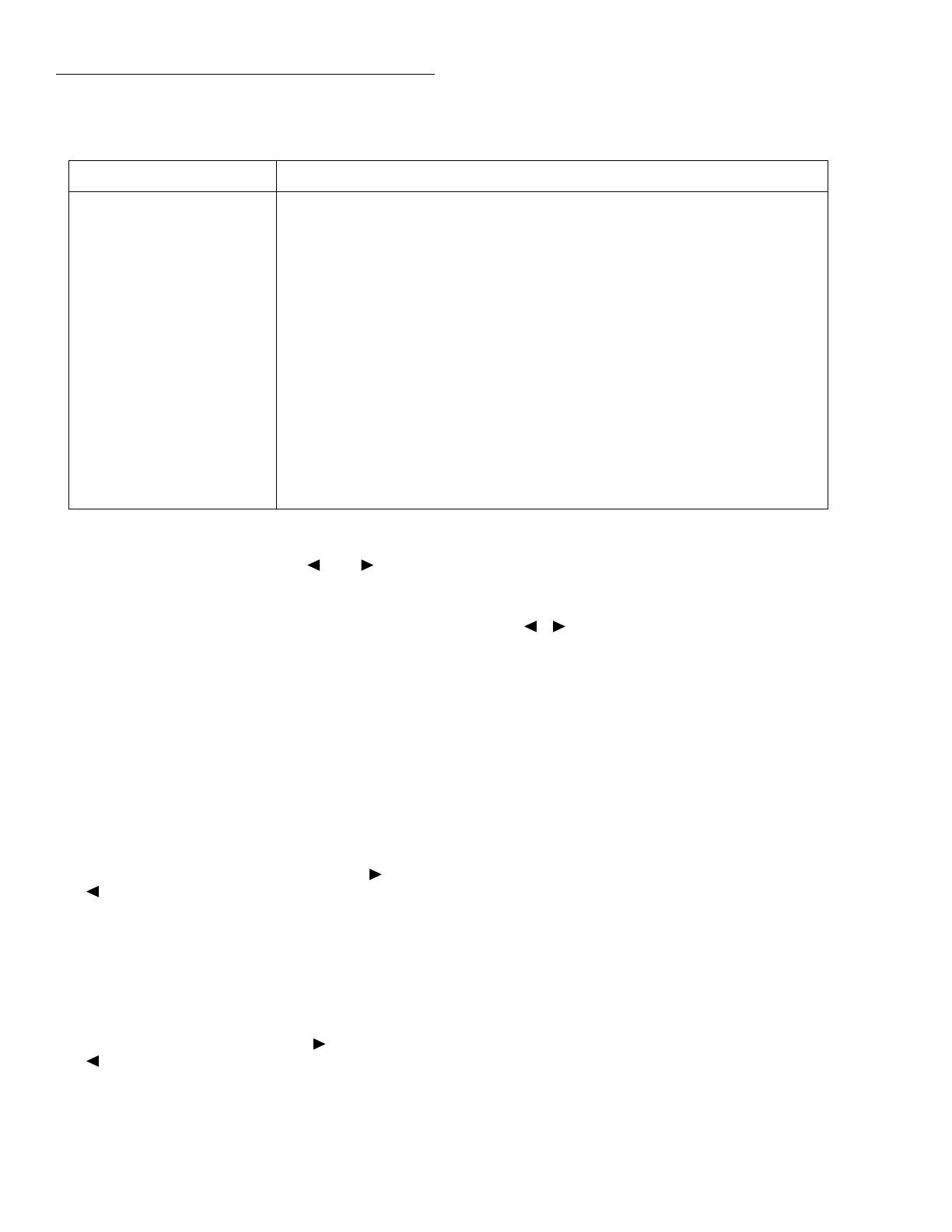Getting Started
2-10
2. You can view the present selections of each CONFIG-
URE DCV option by pressing the and keys to
move to the desired option, then pressing ENTER. The
present selection is shown blinking. (Remember that ad-
ditional information is available by pressing the INFO
key.)
This is the top level of the menu shown in Table 2-3.
Step 4
Configure for high accuracy
To make high accuracy readings of a voltage source, change
the configuration of the DC voltage measurement, as fol-
lows:
1. Select SPEED from the CONFIGURE DCV menu, then
press ENTER. The multimeter displays the following
menu:
DCV MEASUREMENT SPEED
NORMAL FAST MEDIUM HIACCURACY
SET-SPEED-EXACTLY SET-BY-RSLN
2. Using the cursor keys, select the HIACCURACY option
(integration time of 10 power line cycles), then press
ENTER.
3. Select FILTER from the CONFIGURE DCV menu,
then press ENTER. The following menu is displayed:
DCV DIGITAL FILTER
AUTO AVERAGING ADVANCED
AVERAGING-MODE
Table 2-3
CONFIGURE DCV menu structure
Menu item Description
SPEED
NORMAL
FAST
MEDIUM
HIACCURACY
SET-SPEED-EXACTLY
SET-BY-RSLN
Measurement speed (integration time) menu:
Select 1 PLC (power line cycle, 16.67msec for 60Hz, 20msec for 50Hz and 400Hz).
Select 0.01 PLC.
Select 0.1 PLC.
Select 10 PLC.
Set integration time in PLC (0.01-10).
Default to setting appropriate for resolution.
FILTER
AUTO
AVERAGING
ADVANCED
AVERAGING-MODE
Digital filter menu:
Default to filter appropriate for integration time.
Program a simple average filter (1-100 readings).
Program a simple average filter (1-100 readings) with a noise tolerance
window (0-100% of range).
Select moving average or repeating average mode.
RESOLUTION
AUTO
3.5d, 4.5d, 5.5d, 6.5d, 7.5d
Display resolution menu:
Default to resolution appropriate for integration time.
Select a specific resolution.
4. Using the cursor keys, select the AVERAGING option,
then press ENTER. The instrument displays the follow-
ing:
AVG: 010 RDGS (1-100)
Use , , ▲, ▼, ENTER,EXIT, or INFO
5. This is a simple moving average filter of 10 readings,
which is the minimum recommended for high accuracy
DC voltage measurements. If it is sufficient, just press
ENTER or EXIT. If you want the instrument to average
more readings, use the cursor keys and RANGE keys to
increase the value (up to 100 readings). Press ENTER to
make the change.
NOTE
This step does not enable the digital filter.
That is done by pressing the FILTER key
while outside the menu structure.
6. Select RESOLUTION from the CONFIGURE DCV
menu. The following menu is displayed:
SET DCV RESOLUTION
AUTO 3.5d 4.5d 5.5d 6.5d 7.5d
7. Using the cursor keys, select 7.5 digits of resolution,
then press ENTER.
8. Press EXIT to return to the normal display. The reading
should reflect the speed and resolution changes. (Chang-
es will affect only the DCV function.)