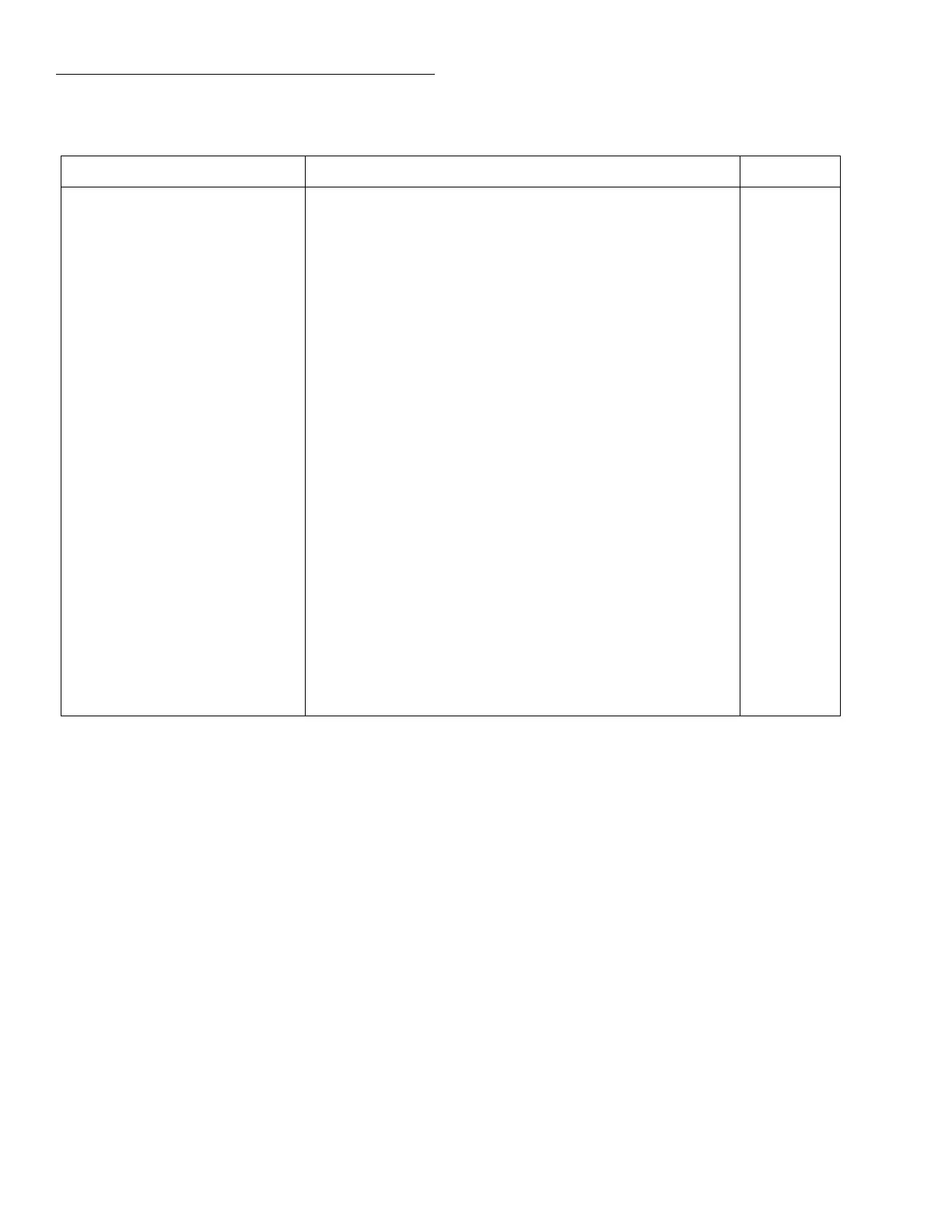IEEE-488 Reference
4-170
4.21.1
[:EVENt]?
:STATus:MEASurement[:EVENt]? Read Measurement Event Register
:STATus:QUEStionable[:EVENt]? Read Questionable Event Register
:STATus:OPERation[:EVENt]? Read Operation Event Register
:STATus:OPERation:TRIGger[:EVENt]? Read Trigger Event Register
:STATus:OPERation:ARM[:EVENt]? Read Arm Event Register
:STATus:OPERation:ARM:SEQuence[:EVENt]? Read Sequence Event Register
Formats
:stat:meas?
:stat:ques?
:stat:oper?
:stat:oper:trig?
:stat:oper:arm?
:stat:oper:arm:seq?
:STATus
:OPERation
:TRIGger
[:EVENt]?
:ENABle <NRf>
:ENABle?
:PTRansition <NRf>
:PTRansition?
:NTRansition <NRf>
:NTRansition?
:CONDition?
:QUEStionable
[:EVENt]?
:ENABle <NRf>
:ENABle?
:PTRansition <NRf>
:PTRansition?
:NTRansition <NRf>
:NTRansition?
:CONDition?
:PRESet
:QUEue
[:NEXT]?
:ENABle <list>
:ENABle?
:DISable <list>
:DISable?
:CLEar
Path to control trigger event registers:
Read the event register.
Program the enable register.
Read the enable register.
Program the positive transition register.
Read the positive transition register.
Program the negative transition register.
Read the negative transition register.
Read the condition register.
Path to control questionable event registers:
Read the event register.
Program the enable register.
Read the enable register.
Program the positive transition register.
Read the positive transition register.
Program the negative transition register.
Read the negative transition register.
Read the condition register.
Return status registers to default states.
Path to access error queue:
Read the most recent error message.
Specify error and status messages for queue.
Read the enabled messages.
Specify messages not to be placed in queue.
Read the disabled messages.
Clears all messages from Error Queue.
4.21.1
4.21.2
4.21.3
4.21.4
4.21.5
4.21.1
4.21.2
4.21.3
4.21.4
4.21.5
4.21.6
4.21.7
Notes:
1. Brackets ([ ]) are used to denote optional character sets. These optional characters do not have to be included in the program message. Do not use brack-
ets ([ ]) in the program message.
2. Angle brackets (< >) are used to indicate parameter type. Do not use angle brackets (< >) in the program message.
3. Upper case characters indicate the short-form version for each command word.
Table 4-28 (cont.)
STATus command summary
Command Description Reference