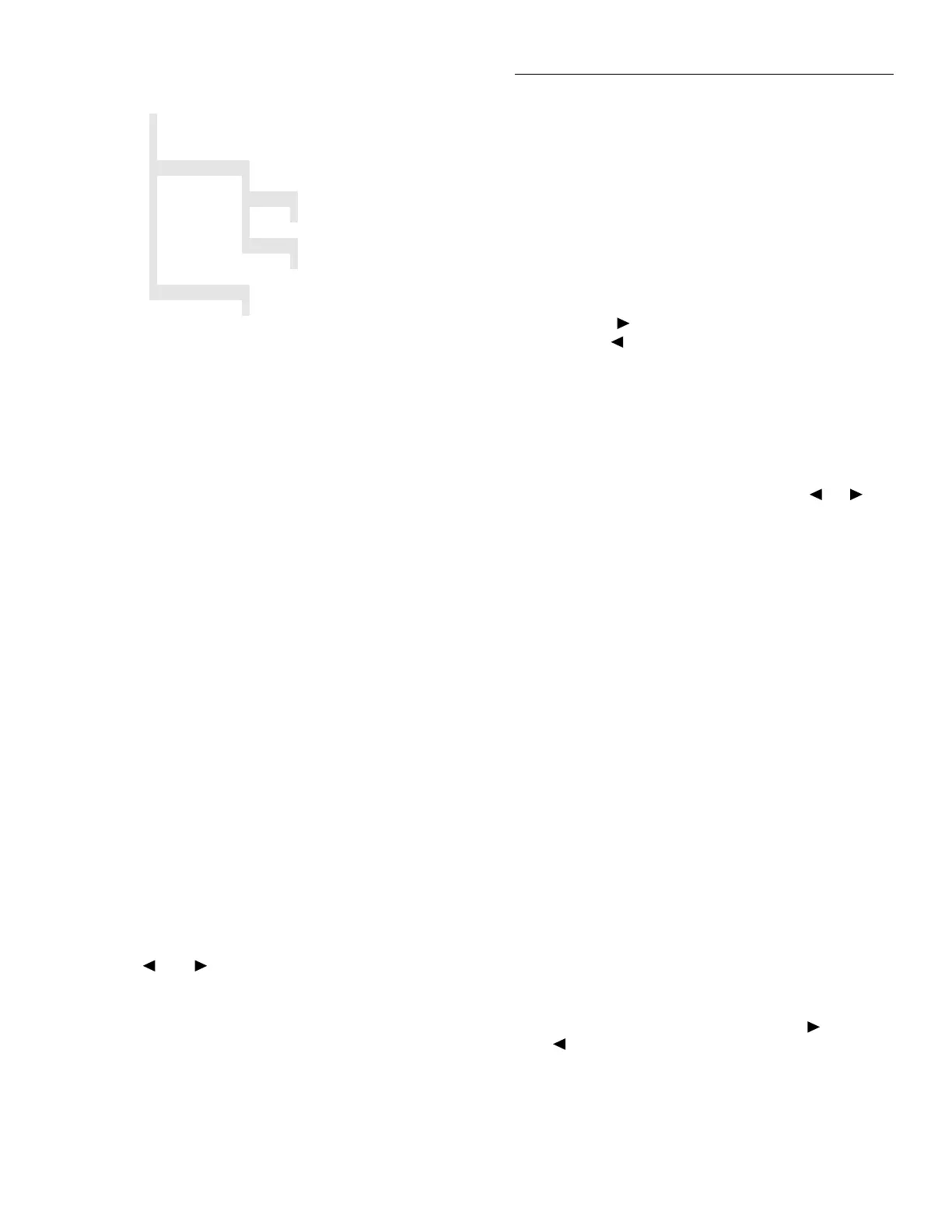Front Panel Operation
3-101
Figure 3-43
SCAN key menu structure for ratio and delta
3.11.8 Scanner operation examples
The following paragraphs give step-by-step procedures for
various scanner operating modes.
Closing and opening channels
Use the front panel CHAN key to close and open specific
channels on the internal scanner card as follows:
1. From normal display, press the CHAN key. The instru-
ment will display the following menu:
CHANNEL SELECTION
CLOSE-CHANNEL OPEN-ALL-CHANNELS
2. Select CLOSE-CHANNEL, then press ENTER. The
Model 2001 will display the following prompt:
ENTER CHANNEL# 01 (1-10)
3. Use the cursor and range keys to select the channel you
wish to close (1-10), then press ENTER. Any previously
closed channel will open, and the selected channel will
close.
4. To open the close channel, select OPEN-ALL-CHAN-
NELS in the CHANNEL SELECTION menu, then
press ENTER.
Manual scanning and using the multiple display
The and keys can be used to manually scan through
channels on the internal scanner card. The multiple display
mode can also be used to display adjacent scanner channels
while scanning manually.
NOTE
Adjacent channel display cannot be used
when the instrument is scanning automat-
ically.
Follow the steps below to scan manually and display alter-
nate channels.
1. Manually close a channel by using the CLOSE-CHAN-
NEL selection accessible with the CHAN key.
2. Press the key to manually increment channels, or
press the key to manually decrement channels. Hold
down either key to manually scan through channels con-
tinuously. Auto-repeat of cursor keys is disabled when
adjacent channel next display is shown.
3. With the unit in the normal display mode, press the
PREV key to enable adjacent channel display. Note that
the lower and upper adjacent channel readings will ap-
pear on the lower display section.
4. Manually scan through channels with the or key.
Note that the adjacent display channel numbers track the
channel on the main display.
5. Press the NEXT key to cancel the alternate channel dis-
play mode, then use the CHAN key to open channels
when done scanning.
Scanning internal channels
Internal channels are scanned by configuring scan channels
and programming the Model 2001 to perform a scan. The
following steps demonstrate the basic procedures for per-
forming basic scanning using the internal scanner card.
NOTE
Depending on selected trigger modes, it
may be necessary to trigger the instrument
to perform scanning. Refer to paragraph
3.7 for detailed information on triggering.
Step 1: Configure channels
Use CONFIG-CHAN to select the measurement functions
for each of the scanner channels as follows:
1. Press CONFIG-CHAN. The instrument will display the
following menu:
CONFIGURE CHANNELS
INTERNAL-CHANS EXTERNAL-INPUTS
SAVE-ALT-FCN RESTORE-ALT-FCN
SCAN
TRIGGERS HALTED
Use SCAN key to resume; EXIT to quit
SCAN or TRIG
Ratio or delta measurements
SCAN
TRIGGERS HALTED
Use SCAN key to resume; EXIT to quit
EXIT
SCANNING DISABLED
Use SCAN key to resume
EXIT
SCANNING DISABLED
Use SCAN key to resume