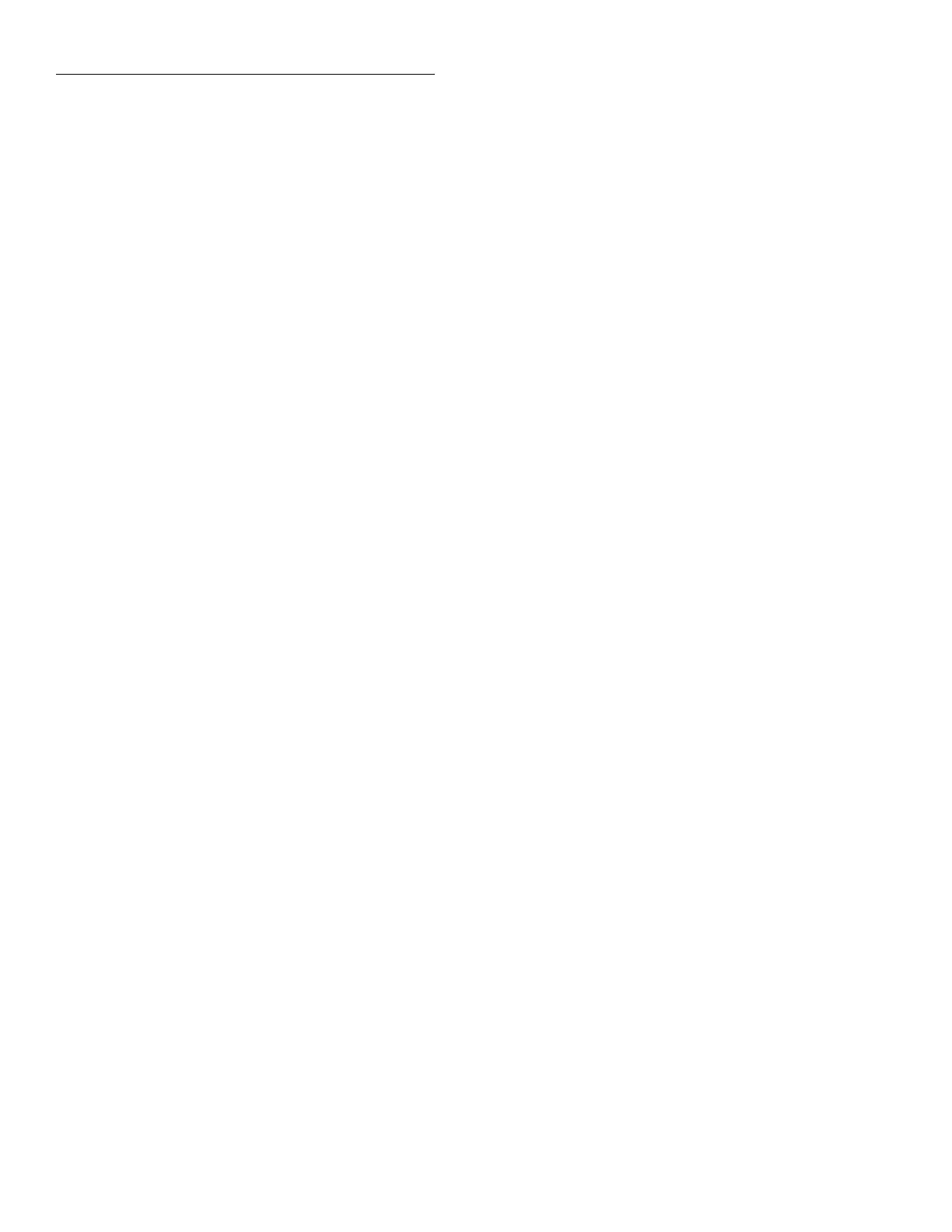IEEE-488 Reference
4-192
4.21.6 :PRESET
:STATUS:PRESET Return 2001 to default conditions
Format :stat:pres
Description When this command is sent, the SCPI event registers are affected as follows:
1. All bits of the positive transition filter registers are set to one (1).
2. All bits of the negative transition filter registers are cleared to zero (0).
3. All bits of the following registers are cleared to zero (0):
A. Operation Event Status Enable Register.
B. Questionable Event Status Enable Register.
C. Measurement Event Status Enable Register.
4. All bits of the following registers are set to one (1):
A. Trigger Event Status Enable Register.
B. Arm Event Status Enable Register.
C. Sequence Event Status Enable Register.
Note: Registers not included in the above list are not affected by this command.
Programming example The following programming example demonstrates how to use the :PRESet command of the
STATus subsystem:
OUTPUT 716; :stat:pres
4.21.7 :QUEue commands
[:NEXT]?
:STATus:QUEue[:NEXT]? Read Error Queue
Format :stat:que?
Defaults Power-Up Clears Error Queue
*CLS Clears Error Queue
:STATus:PRESet No effect
Description As error and status messages occur, they are placed into the Error Queue. This query command
is used to read those messages.
The Error Queue is a first-in, first-out (FIFO) register. Every time you read the queue, the
“oldest” message is read and that message is then removed from the queue. The queue will hold
up to 10 messages. If the queue becomes full, the message “350, ‘Queue Overflow’” will occupy
the last memory location in the register. On power-up, the Error Queue is empty. When the Error
Queue is empty, the message “0, ‘No error’” is placed in the Error Queue.
The messages in the queue are preceded by a number. Negative (-) numbers are used for SCPI
defined messages, and positive (+) numbers are used for Keithley defined messages. The mes-
sages are listed in Table 3-4.