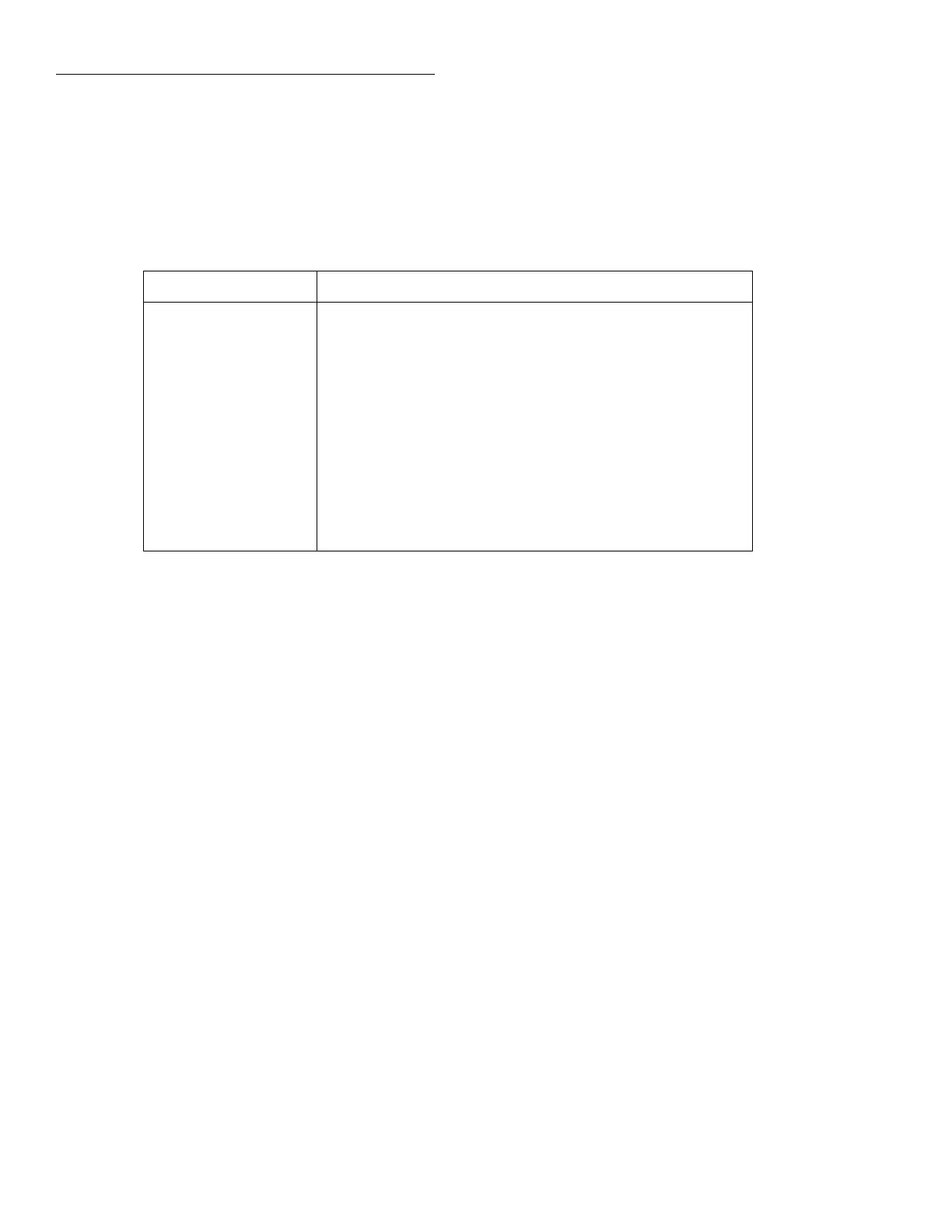IEEE-488 Reference
4-92
4.17 :OUTPut subsystem
The OUTPut subsystem is used to set polarities for the digital output port. Commands in this
subsystem are summarized in Table 4-10.
:LSENse <name>
:OUTPut:TTL[1]:LSENse <name> Set polarity of line #1
:OUTPut:TTL2:LSENse <name> Set polarity of line #2
:OUTPut:TTL3:LSENse <name> Set polarity of line #3
:OUTPut:TTL4:LSENse <name> Set polarity of line #4
Parameters <name> = AHIGh Set polarity of specified line to active high.
= ALOW Set polarity of specified line to active low.
Formats :outp:ttl:lsen <name>
:outp:ttl2:lsen <name>
:outp:ttl3:lsen <name>
:outp:ttl4:lsen <name>
Defaults Power-up No effect
*RST No effect
:SYSTem:PRESet No effect
Query :LSENse? Query polarity of specified line
Short-form formats: :outp:ttl:lsen?
:outp:ttl2:lsen?
Table 4-10
OUTPut command summary
Command Description
:OUTPut
:TTL[1]
:LSENse <name>
:LSENse?
:TTL2
:LSENse <name>
:LSENse?
:TTL3
:LSENse <name>
:LSENse?
:TTL4
:LSENse <name>
:LSENse?
Path to set polarity of digital output line 1:
Select polarity; active high (AHIGH) or active low (ALOW).
Query polarity of line 1.
Path to set polarity of digital output line 2:
Select polarity; active high (AHIGH) or active low (ALOW).
Query polarity of line 2.
Path to set polarity of digital output line 3:
Select polarity; active high (AHIGH) or active low (ALOW).
Query polarity of line 3.
Path to set polarity of digital output line 4:
Select polarity; active high (AHIGH) or active low (ALOW).
Query polarity of line 4.
Notes:
1. Brackets [ ] are used to denote optional character sets. These optional characters do not have to be included in the pro-
gram message. Do not use brackets [ ] in the program message.
2. Angle brackets < > are used to indicate parameter type. Do not use angle brackets < > in the program message.
3. Upper case characters indicate the short-form version for each command word.