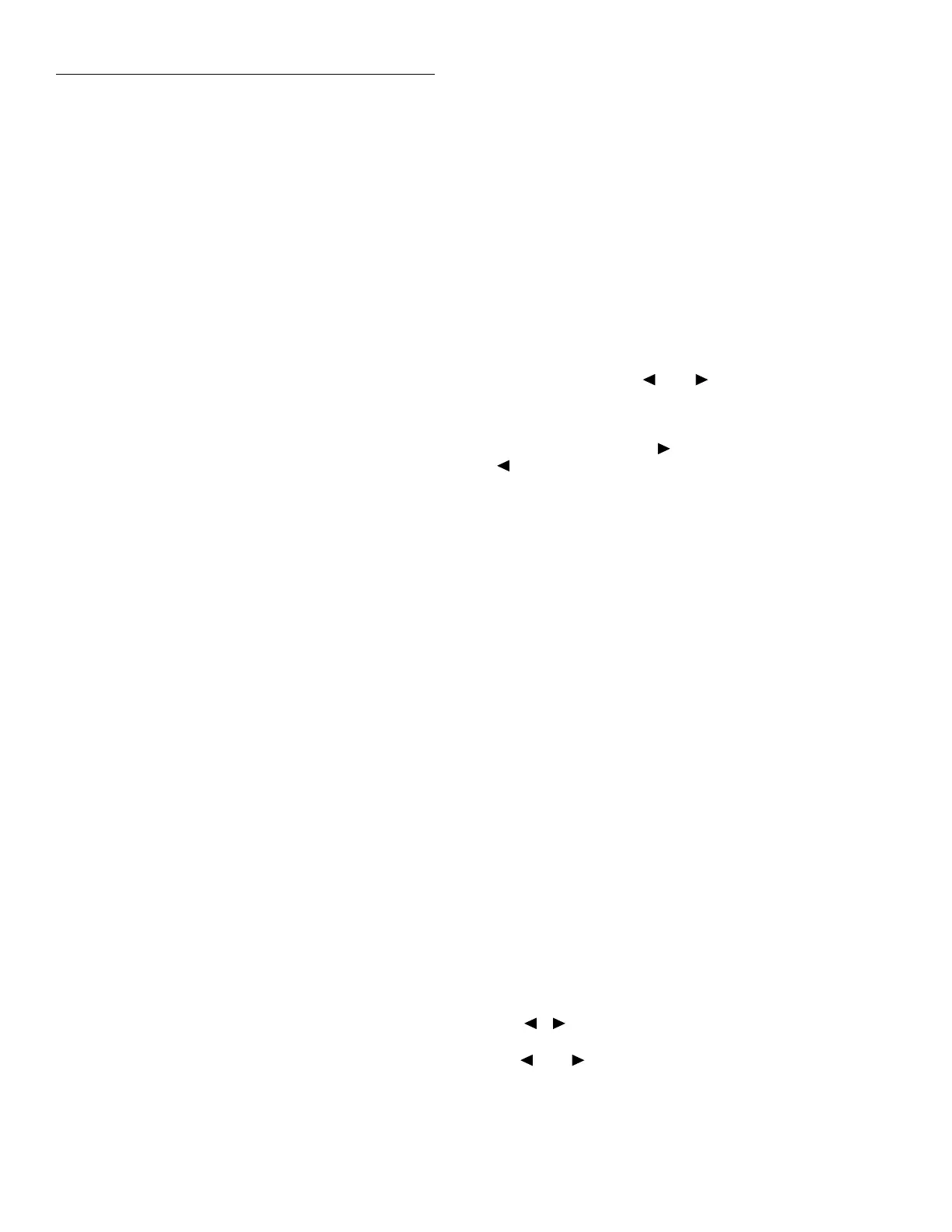Front Panel Operation
3-116
The CHANGE option is locked, to enable it requires the
CAL switch to be pressed. The option allows you to change
the calibration date and next calibration date. Refer to the
Model 2001 Calibration Manual for instructions.
3.12.4 TEST
The SELF-TEST MENU is used as a diagnostic tool to iso-
late problems with the Model 2001. Information on using
these test procedures is included in the optional Model 2001
Repair Manual.
3.12.5 LIMITS
The LIMITS menu is used for the following operations:
• To set and control the limit values that determine the
PASS/FAIL and HI/LO status of subsequent measure-
ments.
• To set the digital output patterns that signify passing or
failing limit checks.
• To enable/disable a binning strobe signal on digital out-
put #4 for triggering a user-supplied device handler.
NOTE
Since the logic sense of the digital output
lines is programmable (high-true or low-
true), this discussion of limits uses the log-
ical terms TRUE/FALSE and ON/OFF,
rather than HIGH and LOW.
There are two sets of limits, each with high and low limit val-
ues. You can program and enable one or both limit sets. With
both sets enabled, the values can overlap or one set can be in-
cluded in the other. The only restriction is that, within the
same set, the high limit must be greater than the low limit for
a valid test.
The limit test is performed after mX+b and percent math op-
erations. Unit prefixes are applied before the limit test, for
example:
• Low limit = -1.0, High limit = 1.0.
A 150mV reading equals 0.15V (PASS).
• Low limit = -1.0, High limit = 1.0.
A 0.6kΩ reading equals 600Ω (FAIL).
Limit set #1 is available as a multiple display, which shows
a bar graph and a pass/fail indication for the measurements.
(Note: The PASS/FAIL indication is not available for ACV,
ACI, and in-circuit current because other information is dis-
played in its place.) While the limits bar graph is displayed,
the programmed values for limit set #1 can be viewed by
pressing INFO.
The digital output lines can be programmed to reflect the re-
sults of limit tests. The first test that fails sets a programma-
ble digital output pattern, where the test execution order is
LOW1, HIGH1, LOW2, HIGH2. If all tests pass, another
programmable pattern is set. (Also see DIGITAL I/O in para-
graph 3.12.7.)
To display the LIMITS menu from the top level of the main
menu, use the cursor keys ( and ) to place the cursor
on LIMITS, then press ENTER. The following is shown:
LIMITS MENU
LIMIT-SET-1 LIMIT-SET-2
STROBE-CONTROL PASS-PATTERN
LIMIT-SET-1 and LIMIT-SET-2
These menu items are similar in that you can enable or dis-
able either or both limit sets, and program the high and low
limit values for either or both limit sets. For example, to se-
lect limit set #1, place the cursor on LIMIT-SET-1 and press
ENTER. The following menu is displayed:
LIMIT SET #1 MENU
CONTROL LOLIM1 HILIM1
CONTROL: This item enables or disables control of the dig-
ital output lines by the results of either or both limit set tests.
For example, to let limit set #1 control the digital output
lines, highlight the CONTROL item in the previous menu
and press ENTER. Then highlight the ENABLE item in the
next menu and press ENTER. The instrument returns to the
LIMIT SET #1 MENU.
LOLIM1, HILIM1, LOLIM2, HILIM2: These items allow
you to set values for the low and high limits, and the action
performed on the digital output lines for each limit test fail-
ure.
To set a high or low limit value, place the cursor on the de-
sired selection and press ENTER. For example, the LOLIM1
selection defaults to the following display:
LLIM1=+1.000000e+00
Use , , ▲, ▼, ENTER,EXIT, or INFO
Use the and keys and the RANGE ▲ and ▼ keys to
move the cursor and increment and decrement the digits.
Note that you must enter values in scientific notation. The