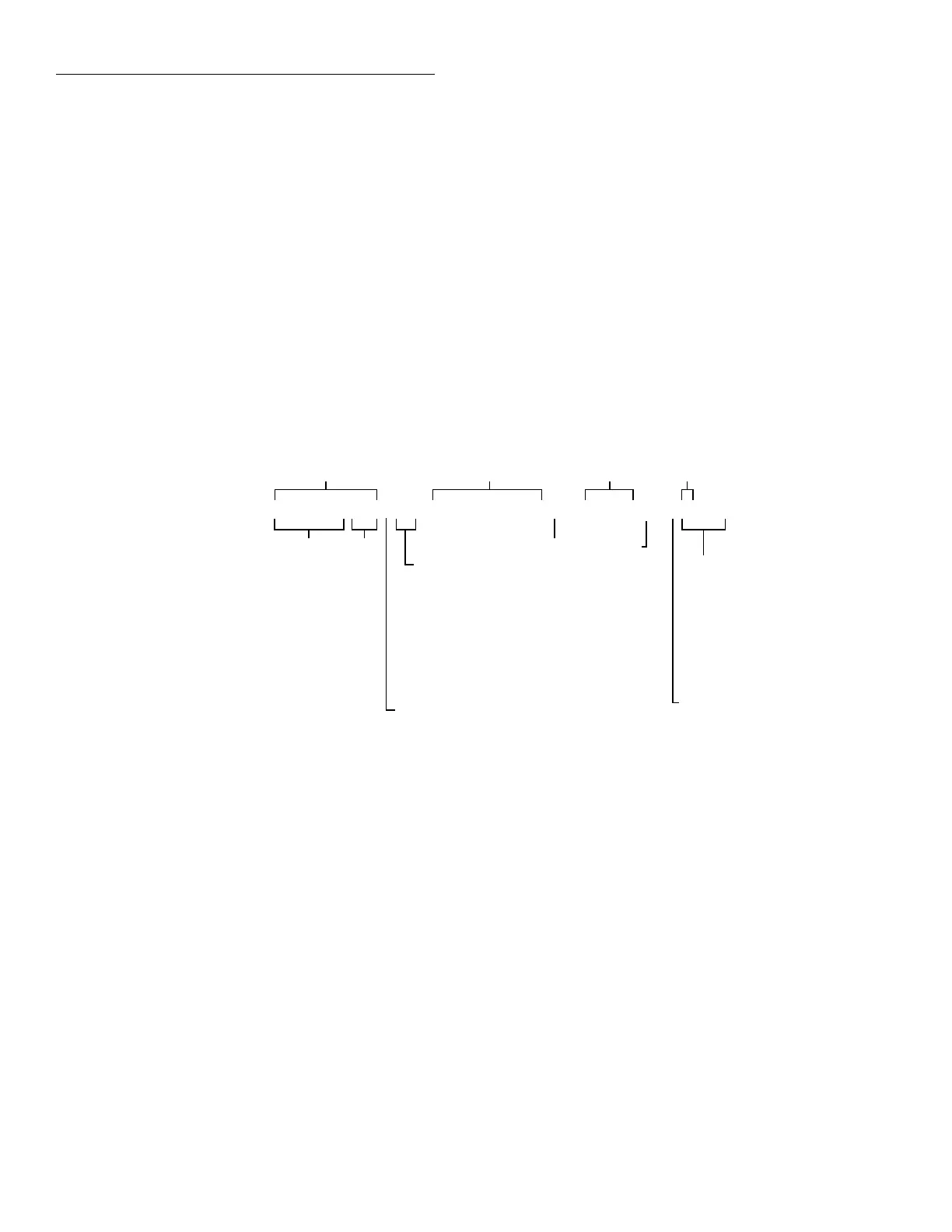IEEE-488 Reference
4-86
Defaults Power-up Saved power-on setup
*RST ASCII
:SYSTem:PRESet ASCII
Query :DATA]? Query data format
Short-form format: :form?
Response message: ASC, REAL,32, REAL,64, SRE or DRE
Description This command is used to select the data format for transferring readings over the bus. For every
reading conversion, the data string sent over the bus will contain the elements specified by the
:ELEMents command. The specified elements are sent in a particular order.
The ASCII data format is in a direct readable form for the operator. Most basic languages will
easily convert ASCII mantissa and exponent to other formats. However, some speed is compro-
mised to accommodate the conversion. Figure 4-19 shows the ASCII format that includes all the
data elements. Remember that only the specified elements will be included in each data string.
REAL,32 or SREal will select the binary IEEE754 single precision data format. Figure 4-20
shows the normal byte order format for each data element. For example, if three valid elements
are specified, the data string for each reading conversion will be made up of three 32-bit data
blocks. Note that the data string for each reading conversion is preceded by a 2-byte header that
is the binary equivalent of an ASCII # sign and 0.
igure 4-19
SCII data format
Reading Time Stamp
Reading
Number
Channel
Number
±1.2345678E±00NVDC, ±1234567.123456secs, ±123456rdng#, 01intchan
Mantissa Exponent Units
(seconds)
Units
(reading
number)
Units:
VDC = DC Volts
VAC = AC Volts
ADC = DC Current
AAC = AC Current
OHM = 2-wire Resistance
OHM4W = 4-wire Resistance
HZ = Frequency
Status:
N = Normal
O = Overflow
R = Reference (Rel)
C = Temperature in °C
F = Temperature in °F
K = Temperature in K
00 = No channel
01 to 80 = Channel Number
Units:
intchan = Internal channel
extchan = External channel