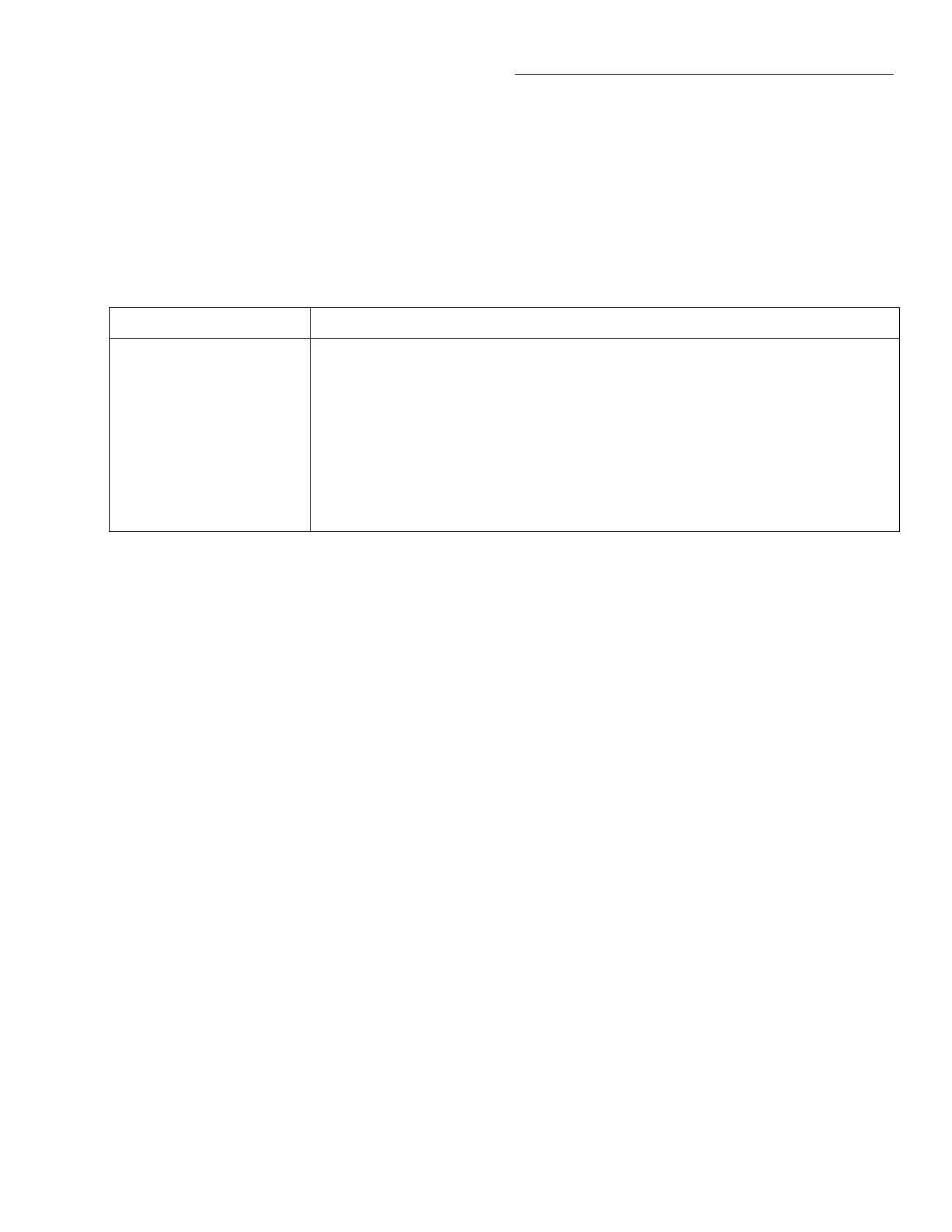IEEE-488 Reference
4-85
4.16 :FORMat subsystem
The commands for this subsystem are used to select the data format for transferring instrument
readings over the bus. The BORDer command and DATA command affect readings transferred
from the buffer ONLY. (i.e. SENSE:DATA? or CALC:DATA? will always be sent in ASCII.)
These commands are summarized in Table 4-9.
[:DATA] <type>[,length]
:FORMat[:DATA] <type>[,<length>] Specify data format
Parameters <type>[,<length>] = ASCii ASCII format
= REAL,32 IEEE754 single precision format
= REAL,64 IEEE754 double precision format
= SREal IEEE754 single precision format
= DREal IEEE754 double precision format
NOTES:
1. When using the ASCii, SREal or DREal parameter, a <length> parameter is not required.
2. If you do not use a <length> parameter with the REAL parameter, the <length> will default
to 32 (single precision format).
Formats :form asc
:form real
:form real, 64
:form sre
:form dre
Table 4-9
FORMat command summary
Command Description
:FORMat
[:DATA] <type>[,<length>]
[:DATA]?
:ELEMents <item list>
:ELEMents?
:BORDer <name>
:BORDer?
:EXPonent <name>
:EXPonent?
Select data format: ASCii, REAL,32, REAL,64, SREal or DREal.
Query data format.
Specify data elements: READing, CHANnel, RNUMber, UNITs, TIMEstamp and
STATus.
Query data elements.
Select binary byte order: NORMal, SWAPped.
Query byte order.
Set exponent format: NORMal, HPRecision.
Query exponent format.
Notes:
1. Brackets [ ] are used to denote optional character sets. These optional characters do not have to be included in the program message. Do not use brackets
[/] in the program message.
2. Angle brackets < > are used to indicate parameter type. Do not use angle brackets < > in the program message.
3. Upper case characters indicate the short-form version for each command word.