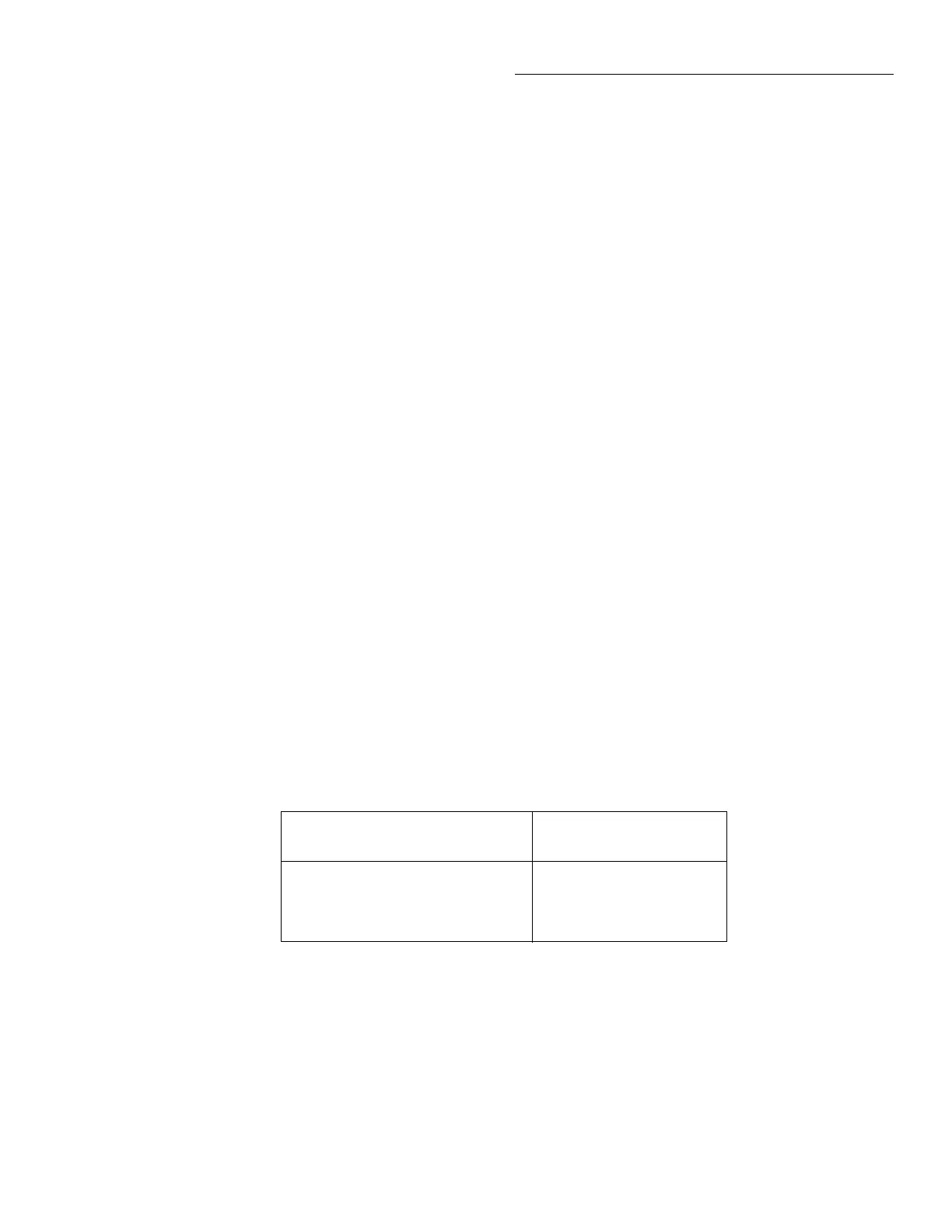IEEE-488 Reference
4-139
Formats :curr:ac:dig:auto <b> :curr[:dc]:dig:auto <b>
:curr:ac:dig:auto once :curr[:dc]:dig:auto once
:volt:ac:dig:auto <b> :volt[:dc]:dig:auto <b>
:volt:ac:dig:auto once :volt[:dc]:dig:auto once
:res:dig:auto <b> :fres:dig:auto <b>
:res:dig:auto once :fres:dig:auto once
:temp:dig:auto <b>
:temp:dig:auto once
Defaults Power-up Saved power-on setup
*RST ON (all functions)
:SYSTem:PRESet ON (all functions)
Query :AUTO? Query state of auto resolution
Short-form formats: :curr:ac:dig:auto? :curr[:dc]:dig:auto?
:volt:ac:dig:auto? :volt[:dc]:dig:auto?
:res:dig:auto? :fres:dig:auto?
:temp:dig:auto?
Response message: 0 (off) or 1 (on)
Description These commands are used to enable or disable auto resolution for the specified function. With
auto resolution selected, the instrument will automatically select the optimum display resolu-
tion. The resolution selected by the instrument is summarized by Tables 4-21 through 4-25.
The ONCE parameter is analogous to a momentary toggle switch. When :AUTO ONCE is sent,
auto resolution will turn on momentarily and then disable. While enabled, resolution will be se-
lected automatically. Auto resolution will then disable but the selected value will be retained.
The auto resolution command (:DIGits:AUTO) is coupled to the command that manually selects
resolution (:DIGits <n>). When auto resolution is enabled, the parameter value for :DIGits
<n> changes to the automatically selected resolution value. Thus, when auto resolution is dis-
abled, the instrument will remain at the automatically selected resolution.
Table 4-21
Auto resolution; ACI
NPLC* selection
Resolution
(Auto resolution enabled)
10**
0.02 to <10**
0.01 to <0.02**
Auto NPLC or auto aperture enabled
6½ digits
5½ digits
4½ digits
5½ digits
* To convert NPLC to aperture, see :APERture.
** Auto NPLC and auto aperture disabled.