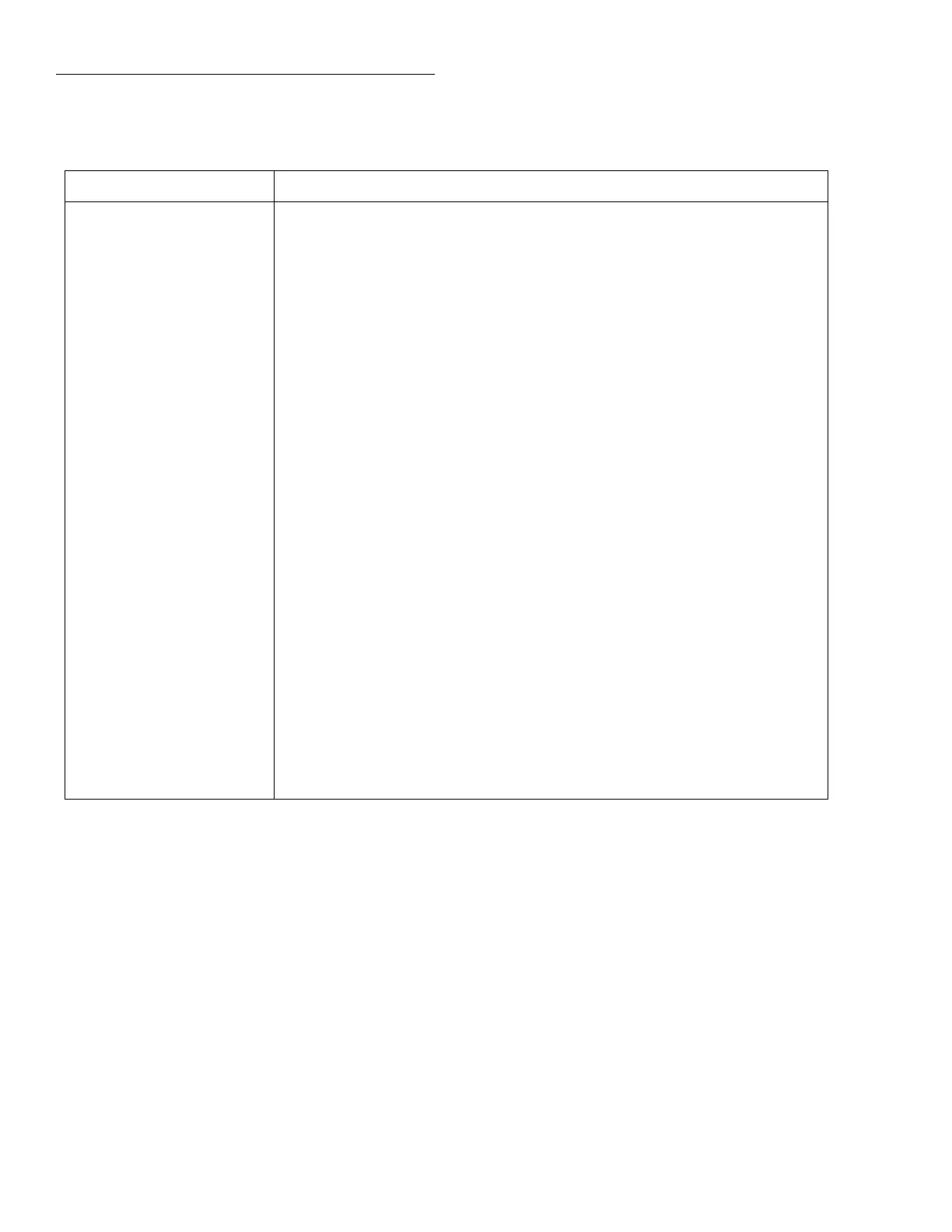Front Panel Operation
3-16
SPEED
The SPEED parameter sets the integration time of the A/D
converter, the period of time the input signal is measured
(also known as aperture). The integration time affects the
usable resolution, the amount of reading noise, as well as the
ultimate reading rate of the instrument. Any triggers received
while the instrument is processing a reading are ignored.
From the front panel, the integration time is specified in
parameters based on a number of power line cycles (NPLC),
where 1 PLC for 60Hz is 16.67msec and 1 PLC for 50Hz and
400Hz is 20msec.
Table 3-7
CONFIGURE ACV menu structure
Menu item Description
SPEED
NORMAL
FAST
MEDIUM
HIACCURACY
SET-SPEED-EXACTLY
SET-BY-RSLN
Measurement speed (integration time) menu:
Select 1 PLC (power line cycle, 16.67msec for 60Hz, 20msec for 50Hz and 400Hz).
Select 0.01 PLC.
Select 0.1 PLC.
Select 10 PLC.
Set integration time in PLC (0.01-10).
Default to setting appropriate for resolution.
FILTER
AUTO
AVERAGING
ADVANCED
AVERAGING-MODE
Digital filter menu:
Default to filter appropriate for integration time.
Program a simple average filter (1-100 readings).
Program a simple average filter (1-100 readings) with a noise tolerance window
(0-100% of range).
Select moving average or repeating average mode.
RESOLUTION
AUTO
3.5d, 4.5d, 5.5d, 6.5d, 7.5d
Display resolution menu:
Default to resolution appropriate for integration time.
Select a specific resolution.
UNITS
VOLTS
dB
dBm
Display units menu:
Select volts.
Select dB and set voltage reference level.
Select dBm and set reference impedance.
COUPLING
AC
AC+DC
Coupling menu:
Select AC coupled measurements.
Select DC coupled measurements.
AC-TYPE
RMS
AVERAGE
PEAK
LOW-FREQ-RMS
POSITIVE-PEAK
NEGATIVE-PEAK
Type of ACV measurement menu:
Select true RMS ACV.
Select average ACV.
Select peak ACV.
Select low frequency (typically <50Hz) true RMS ACV.
Select positive DCV peak spikes measurements.
Select negative DCV peak spikes measurements.
The optimum integration time setting for a given application
depends on your measurement requirements. If speed is of
primary importance, use the FAST (0.01 PLC) integration
time at the expense of increased reading noise and less us-
able resolution. For maximum common-mode and normal-
mode rejection, use the HIACCURACY (10 PLC) integra-
tion time. The NORMAL (1 PLC) and MEDIUM (0.1 PLC)
can be used when a compromise between noise performance
and speed is acceptable. The additional parameters for inte-
gration time, SET-SPEED-EXACTLY and SET-BY-RSLN,
are discussed below.