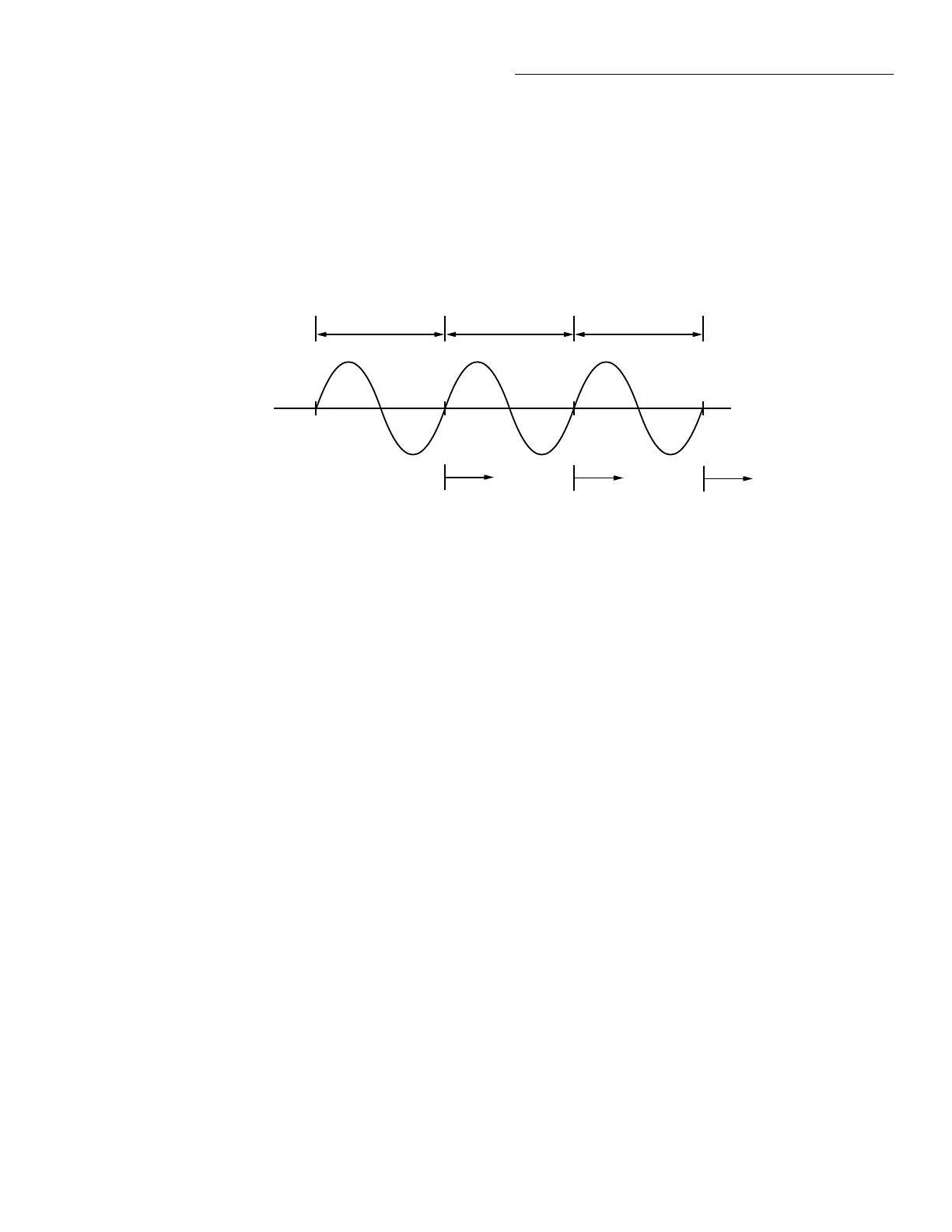Front Panel Operation
3-125
Selection of one or the other returns you to the GENERAL
MENU. Exit completely from the main menu to view either
a period or comma in the normal display of triggered
readings.
Figure 3-49
Line cycle synchronization
Trigger #1 occurs
in this region
Trigger #2 occurs
in this region
Trigger #3 occurs
in this region
Power Line
Frequency
0 1 2 3 PLC
A/D Conversion
#1 starts
A/D Conversion
#2 starts
A/D Conversion
#3 starts
Note: A/D conversions assume an integration time of ≤ 1 PLC (Power Line Cycle)
DECIMAL
This menu item lets you select between periods and commas
to signify decimal points on the front panel display. To
change the selection from the GENERAL MENU, place the
cursor on DECIMAL and press ENTER. The following
menu is shown:
CHOOSE DECIMAL CHAR
PERIOD COMMA