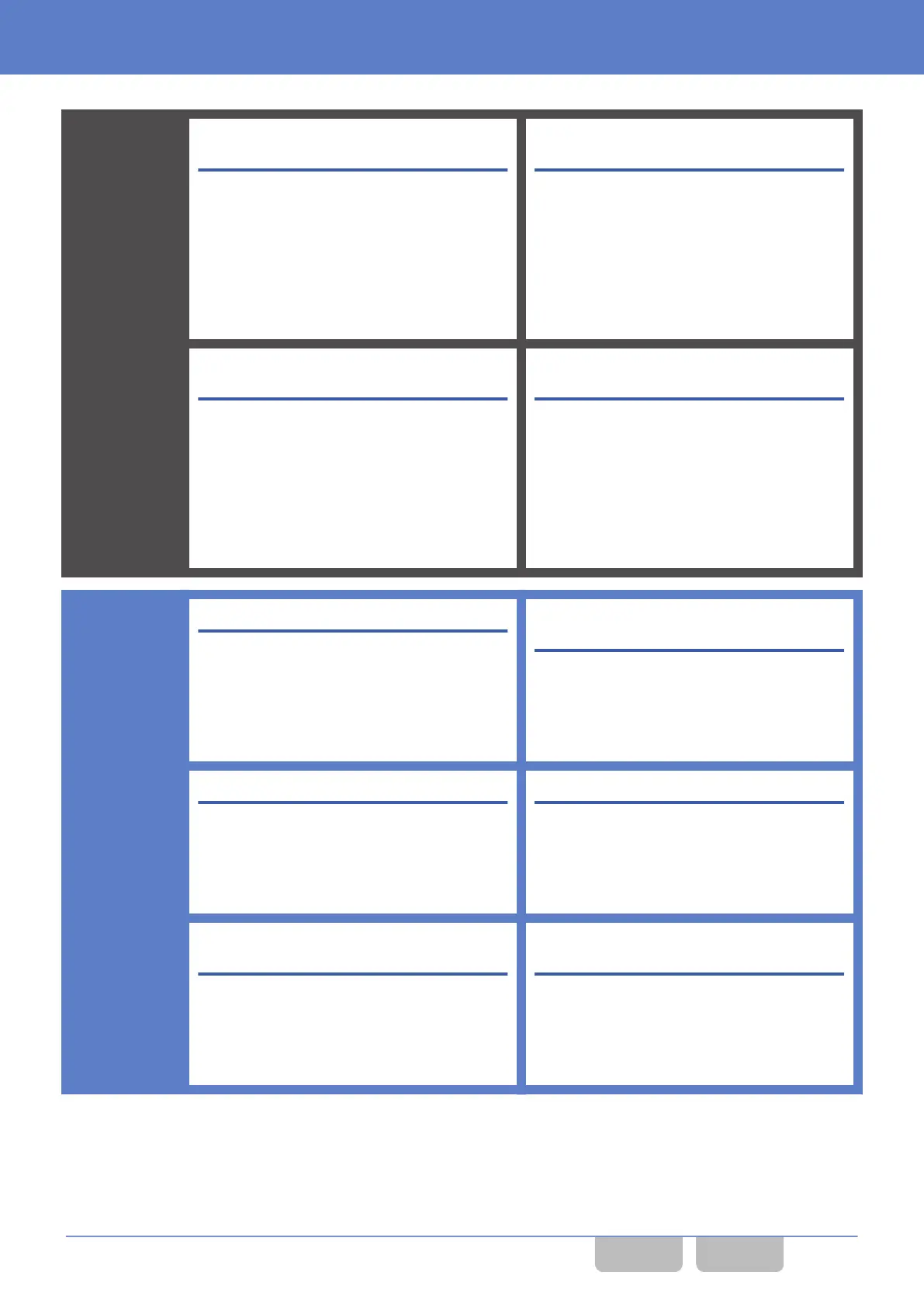Basic
Configurations
for Using the
Transceiver
Configuring Various Functions for the
Transceiver
Frequencies and signaling for transmission and
reception, channel data, including the transmit
power, and other functions required for various
communications,
such as an Individual Call or a
Group Call, can be configured by using KPG-D1/
D1N.
GETTING STARTED
Page 20
Assigning Functions to the Keys on the
Transceiver
Various functions can be assigned to the PF
keys on the transceiver.
Available Functions for the PF Keys
Page 393
Writing the Configuration Data to the
Transceiver
The data configured by using KPG-D1/ D1N can
be written to the transceiver. Writing the data
configured by using KPG-D1/ D1N to the
transceiver allows the transceiver to work
according to the configuration data.
Writing the Configuration Data to the
Transceiver
Page 22
Reading the Configuration Data from the
Transceiver
The configuration data in the transceiver can be
read into KPG-D1/ D1N. By reading the
configuration data written in the transceiver into
KPG-D1/ D1N, the configuration data can be
changed or written to another transceiver.
Reading the Configuration Data from the
Transceiver
Page 23
Transmission
/ Reception
Changing Transmit Power
The transmission power of the transceiver can
be changed to high power, medium power, or
low power.
Transmit Power
Page 77
Changing the Input Sensitivity of the
Microphone
The input sensitivity of the microphone can be
changed.
Microphone Sense/ External Microphone
Sense
Page 131
Using Function Keys
Pressing a key to which a function is assigned
can activate the assigned function or place the
transceiver in various Function Modes.
Using Function Keys
Page 29
Viewing the Receive History
Various received messages and callers who
made calls can be viewed.
Viewing the Receive History (Stack)
Page 49
Executing a Function by Selecting the
Function from the Menu
Selecting functions in Menu Mode activates
various functions or places the transceiver in
various Function Modes.
Using Menu Mode
Page 37
Transmitting Just by Audio Input to a
Microphone
By using the VOX function, audio can be
transmitted
just by audio input into a microphone
without pressing the PTT switch.
VOX
Page 389
CONTENTS BY PURPOSE
Common FUNC (K, F)/Ver 2.20 xxviii
CONTENTS INDEX
